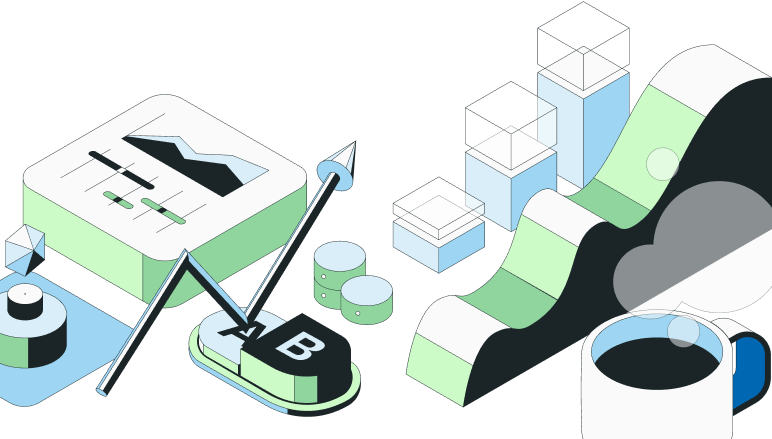Cloud computing defines how businesses deploy and manage IT resources more efficiently.
Whether you're a startup founder, a product manager, or an engineer, understanding cloud deployment models can significantly impact your projects and operations.
Introduction to cloud deployment models
In today's digital era, cloud computing acts as the backbone for delivering scalable and flexible IT services. This technology not only supports vast data storage and advanced applications but also underpins the daily operations of countless businesses across the globe.
Cloud deployment models define how these cloud services are set up and utilized, influencing everything from security protocols to system management.
Understanding different cloud models is crucial for deploying and managing applications that meet specific business needs. Each model offers distinct advantages and challenges, often making the choice of one over another a strategic decision that can impact business scalability and operational efficiency. Here's why selecting the right cloud deployment model matters:
Business efficiency: Proper model selection aligns with business goals, optimizing resource use and cost.
Scalability: Certain models provide more flexibility in resource management, which is crucial for growth.
Security and compliance: Depending on the data sensitivity, choosing the right model can help meet legal and security requirements efficiently.
As technology continues to evolve, the importance of these models grows, making it essential for professionals to stay informed about the best practices and latest trends in cloud computing.
Public cloud model
The public cloud operates on a multi-tenant architecture where resources like servers and storage are shared among multiple users. This model is managed off-site by third-party providers, such as AWS or Google Cloud. Providers use vast data centers globally to host and manage data, applications, and services.
Benefits include:
Cost-effectiveness: You pay only for the resources you use, which cuts down initial investment costs.
Scalability: Scaling resources up or down based on demand is straightforward.
Ease of use: Providers manage maintenance and updates, simplifying IT management.
Potential security concerns and limitations:
Data vulnerability: Shared environments can pose risks if breaches occur.
Limited control: Users have less control over the an infrastructured operational changes.
Compliance challenges: Meeting specific regulatory requirements can be more complex.
Businesses, especially startups and small enterprises, find the public cloud model appealing due to its lower costs and high scalability. However, it's crucial to weigh these benefits against potential security risks and compliance issues that arise in a shared resource environment.
Private cloud model
A private cloud provides dedicated resources exclusively for one organization. It offers enhanced security and control, making it ideal for sectors with stringent data regulations. Industries like healthcare and finance often leverage private clouds to address compliance and privacy requirements.
Advantages include:
Enhanced security: Tailored security measures protect sensitive data.
Customization: Infrastructure adjusts to specific organizational needs.
Control: Complete governance over the cloud environment.
Potential drawbacks:
Higher costs: Initial investment and ongoing expenses can be substantial.
Expertise required: Managing a private cloud demands specialized skills.
Resource intensive: Maintaining the infrastructure requires significant resources.
For instance, a healthcare provider might use a private cloud to securely process patient data, ensuring compliance with HIPAA regulations. However, the need for in-house IT expertise and the cost of maintaining such a cloud model can be challenging for smaller organizations.
Hybrid cloud model
A hybrid cloud model merges the best of both public and private clouds. It allows businesses to utilize the scalability of public clouds while safeguarding critical data in a private cloud. This model suits organizations needing both flexibility and enhanced security.
Use cases include:
Data-sensitive tasks: Handle sensitive operations on a private cloud and less-critical tasks on a public cloud.
Cost management: Use the public cloud for scalable computing needs while controlling costs.
Challenges include:
Complex management: Maintaining a hybrid environment requires sophisticated management strategies.
Security concerns: Ensuring consistent security across both cloud environments can be challenging.
For example, a financial institution might use a private cloud for secure transaction processing and a public cloud for customer service applications. However, managing these environments necessitates a robust strategy, as noted in Cindy Sridharan's discussion on integration testing where service configurations play a pivotal role.
Incorporating practices like canary releases and blue-green deployments, as discussed by Roman Glushach, can help mitigate risks in hybrid environments. These methods allow gradual rollouts and thorough testing of new features across cloud models, ensuring stability and functionality before full-scale implementation. Community cloud model
The community cloud model fosters a shared environment among organizations with aligned objectives or regulatory demands. This cloud model is a collaborative platform, where resources like storage and applications are shared but within a controlled group, often bound by similar compliance standards or industry requirements.
Benefits include:
Cost efficiency: Sharing infrastructure costs across organizations can lead to significant financial savings.
Enhanced collaboration: Organizations can achieve more through shared resources and common platforms.
Governance and data privacy challenges:
Complex governance: Managing and governing a community cloud involves alignment across different organizations which can complicate decision-making processes.
Data privacy: While the community cloud environment is more secure than the public cloud, the shared nature still poses potential data privacy challenges.
For instance, healthcare providers might utilize a community cloud to share resources and manage patient records securely under strict compliance with health regulations. However, the challenge lies in maintaining data privacy and managing access controls efficiently, as highlighted by Shreyes Seshasai on the benefits of keeping core abstractions simple.
Organizations must establish robust audit trails and access controls, much like the governance practices mentioned in the Statsig documentation, to mitigate risks associated with data breaches and unauthorized access. By ensuring these measures, community clouds can offer a secure yet flexible solution tailored to the needs of specific groups.
Comparing cloud deployment models
When evaluating cloud models, you must weigh several factors: cost, security, compliance, and specific business needs. Each cloud model offers distinct advantages and challenges, and the choice depends heavily on your unique requirements.
Public cloud: Ideal for startups and businesses with fluctuating needs, public clouds offer scalability and cost-effectiveness. However, they might not suit all compliance requirements, as noted in the discussion on public cloud security concerns.
Private cloud: Offers enhanced security and control, crucial for industries like healthcare or finance that handle sensitive data. It's more expensive but provides tailored solutions and robust compliance support, aligning with insights on private cloud benefits.
Hybrid cloud: A mix of public and private clouds, this model offers flexibility. It allows sensitive data to be kept on a private cloud, while still enjoying the scalability of public clouds. This model is suitable if you need both security and flexibility.
Community cloud: Shared among organizations with similar needs. It offers cost efficiency and is tailored for collaborative environments. Yet, it can present challenges in governance and data privacy.
To select the right cloud model, start by listing your technical and business requirements. Consider your need for scalability, data security, and compliance with regulations. Tools like Terraform and Docker can help manage these deployments effectively.
Next, evaluate the cost implications. Public and hybrid clouds can reduce capital expenditure, while private and community clouds might lead to higher initial costs but offer greater control and security.
Finally, consult frameworks like Atlassian's deployment automation to understand how different models integrate with your existing operations. This step ensures that the chosen cloud model aligns seamlessly with your business operations and long-term goals.
Closing thoughts
Choosing the right cloud deployment model is a critical decision that can significantly impact your business's efficiency, scalability, and security.
By understanding the unique characteristics, benefits, and challenges of each model, you can make an informed choice that aligns with your specific needs and goals. Remember, there is no one-size-fits-all solution; the key is to carefully evaluate your requirements and select the model that best supports your business's growth and success in the ever-evolving digital landscape.
Create a free account

Build fast?
Recent Posts
How to track your features' retention
Explore flexible retention metrics beyond simple return rates. Learn to define meaningful actions and timeframes, manage seasonality, and use Statsig for detailed insights.
How e-commerce companies grow with Statsig
The e-commerce buyers' journey can be segmented into four steps: Discovery, Research, Checkout, and Retention. Here's how to approach each of them.
How to optimize the digital experience with Session Replay tools
Learn how session replay tools capture user interactions, identify pain points, and optimize user experience.
Startup programs for early stage companies (living document)
We’re committed to supporting startup growth and innovation, which is why we've curated a list of top startup programs that offer invaluable resources.
Introducing stratified sampling
Discover the power of stratified sampling on Statsig. Avoid pre-existing differences in your experiments, reduce false positives, and achieve consistent, trustworthy results.
Behind the scenes: Statsig's backend performance
Have you ever wondered how Statsig is able to support +200 billion events every day? Learn what's under the hood.