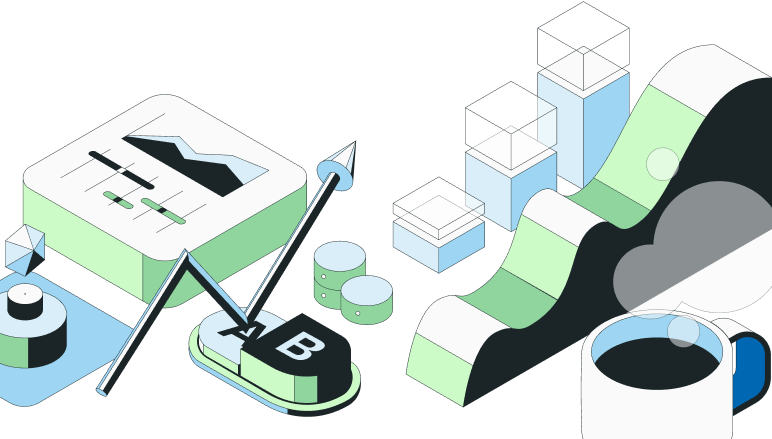Imagine launching a feature that unexpectedly starts to malfunction. The clock ticks as user complaints rise; what do you do? A kill switch offers a swift, effective solution, giving you the control to halt the problematic feature at a moment's notice.
In the fast-paced world of software development, the ability to quickly respond to issues is crucial. A kill switch serves as an emergency stop, safeguarding user experience and system integrity while you address the underlying problem.
Introduction to kill switches in software development
A kill switch is essentially a safety mechanism used in software development to quickly disable a feature that's causing issues in a live environment. Its primary function is to prevent further damage or user inconvenience by allowing immediate intervention without the need to roll back entire deployments. This tool is particularly valuable in continuous delivery environments where new features and updates are frequently pushed to production.
Historically, dealing with a malfunctioning feature involved a lengthy process of logging, analyzing, and deploying fixes—a methodology that wasn't always efficient or feasible, especially in high-stakes situations. The evolution from this traditional troubleshooting approach to implementing kill switches has significantly enhanced the agility and safety of software operations. By integrating kill switches, developers can:
Isolate and address issues without impacting the overall system performance.
Continue other development activities unimpeded by the issue at hand.
This shift not only streamlines the maintenance process but also empowers teams to manage features with greater confidence, knowing they can avert potential crises swiftly and effectively.
The role of kill switches in incident management
When a feature goes awry in production, immediate mitigation is paramount. Kill switches excel here by allowing you to deactivate these features swiftly. This rapid response capability is crucial in maintaining service continuity and user trust.
Let's explore a few case studies where kill switches have proven invaluable:
Financial Services: A trading platform experiences a glitch in its new transaction feature. By activating the kill switch, the platform prevents erroneous trades that could have led to significant financial losses and regulatory scrutiny.
E-commerce: During a major sale, a bug in a pricing algorithm causes incorrect discounts. The quick use of a kill switch avoids substantial revenue loss and preserves the brand's reputation.
Healthcare: A patient data management system updates and introduces a bug that risks exposing sensitive information. The immediate activation of a kill switch protects patient confidentiality and complies with privacy regulations.
These scenarios illustrate how kill switches serve as a critical control point, allowing businesses to manage and mitigate risks promptly. By integrating kill switches into your systems, you ensure that you can always maintain control over your deployed features, no matter the situation.
Implementation and technical considerations
Implementing kill switches involves strategic planning and understanding of your system's architecture. Here’s a straightforward guide using feature flags:
Identify the features that need a kill switch. This could be new or risky features.
Integrate feature flags into your codebase. Use a service that supports feature toggling.
Configure the kill switch for each feature. Decide the conditions under which it should activate.
Test the implementation. Ensure the kill switch deactivates the feature as expected.
Deploy and monitor the feature with the kill switch enabled.
Technical challenges often arise during these implementations. Let's address some common ones:
Complexity in management: As you integrate more kill switches, managing them can become cumbersome. Use a centralized management system for visibility and control.
Increased code complexity: Introducing kill switches can complicate your codebase. Ensure thorough documentation and maintain clean code practices to mitigate this.
Performance concerns: Kill switches might impact performance if not implemented efficiently. Optimize the checking mechanism to minimize latency.
By overcoming these challenges, you ensure that kill switches enhance your system’s resilience without burdening it. Remember, the goal is to safeguard functionality, not to complicate it.
Cost-benefit analysis of kill switches
Integrating kill switches in your systems involves certain costs. Management overhead and code complexity top the list. You'll need to monitor and adjust the kill switches as your features evolve, which adds to the administrative burden. Yet, the strategic placement of these toggles can prevent significant downtime costs, drawing from lessons like the infamous Knight Capital Group's $460 million error.
Benefits of kill switches:
Quick mitigation: You can disable a malfunctioning feature without redeploying the entire system.
Controlled feature rollout: Validate new features with subsets of users before a full launch.
Despite the initial setup challenges, the ability to manage feature exposure dynamically makes kill switches invaluable. They provide a safety net, minimizing potential disruptions from untested or risky code. This approach aligns with Martin Fowler's insight on feature toggles, emphasizing their role in modern software delivery practices.
Kill switches not only reduce the risk of negative user impact but also enhance your team's ability to respond to issues promptly. This rapid response capability significantly outweighs the ongoing maintenance effort. By investing in this system, you equip your team with the tools to ensure stability and user satisfaction.
Operationalizing kill switches
Effective management of kill switches involves both operational strategies and cultural adaptation within your team. Here’s how you can ensure smooth operations and maintenance of kill switches in large systems:
Maintenance strategies:
Centralize kill switch controls: Use a common configuration system to manage all kill switches in one place. This prevents configuration sprawl and ensures consistency.
Monitor continuously: Keep track of kill switch activations and their impacts on the system. Implement automated monitoring to catch and report anomalies in real-time.
Document each kill switch: Maintain clear documentation for each kill switch, including its purpose, configuration, and the conditions under which it should be activated. This information is crucial for quick decision-making in crisis situations.
Training and culture:
Regular training sessions: Educate your team on the importance and use of kill switches. Use real-world scenarios to demonstrate how and when to use a kill switch effectively.
Promote a culture of responsibility: Encourage team members to understand the impact of kill switches and advocate for their careful management. This includes training on the potential consequences of misuse or accidental activation.
Practice drills: Regularly simulate scenarios where kill switches need to be activated. This helps your team prepare for actual incidents without the pressure of a real-world impact.
By integrating these strategies, you equip your team with the knowledge and tools necessary to manage kill switches effectively. This proactive approach not only enhances system reliability but also empowers your team to handle unexpected situations confidently.
Create a free account

Build fast?
Recent Posts
How to track your features' retention
Explore flexible retention metrics beyond simple return rates. Learn to define meaningful actions and timeframes, manage seasonality, and use Statsig for detailed insights.
How e-commerce companies grow with Statsig
The e-commerce buyers' journey can be segmented into four steps: Discovery, Research, Checkout, and Retention. Here's how to approach each of them.
How to optimize the digital experience with Session Replay tools
Learn how session replay tools capture user interactions, identify pain points, and optimize user experience.
Startup programs for early stage companies (living document)
We’re committed to supporting startup growth and innovation, which is why we've curated a list of top startup programs that offer invaluable resources.
Introducing stratified sampling
Discover the power of stratified sampling on Statsig. Avoid pre-existing differences in your experiments, reduce false positives, and achieve consistent, trustworthy results.
Behind the scenes: Statsig's backend performance
Have you ever wondered how Statsig is able to support +200 billion events every day? Learn what's under the hood.