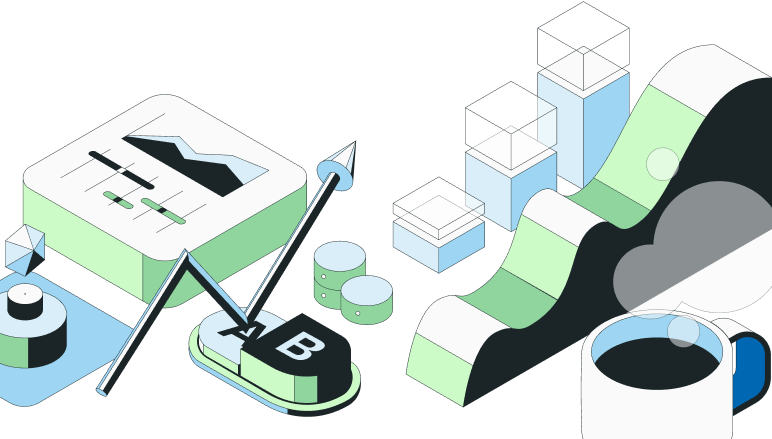How to migrate off of Optimizely Full Stack (Step by step walkthrough)
As the deadline for Optimizely's sunsetting approaches, many are gearing up for a significant shift.
Transitioning from Optimizely Full Stack to Feature Experimentation is not just a requirement; it's an upgrade to how you manage experiments and feature rollouts.
Understanding the migration from Optimizely Full Stack to Feature Experimentation
The upcoming sunsetting of Optimizely Full Stack in July 2024 marks a pivotal shift towards a more streamlined, efficient approach in experimentation platforms. This migration is essential not only because of the discontinuation but also due to the improved capabilities that Feature Experimentation brings.
Here’s what you need to know about the transition:
Migration necessity: The sunsetting of Optimizely Full Stack compels users to transition to Feature Experimentation. This change is not just about keeping up with software updates—it's about moving towards a more refined, agile way to handle experiments and data.
Key differences: Transitioning to Feature Experimentation introduces several enhancements:
Improved workflow: The new environment is designed to simplify the processes of setting up, running, and analyzing experiments.
Simplified data model: You'll find a more straightforward data structure, making it easier to manage and scale your projects.
Enhanced API: With improved API capabilities, integrating and automating your experiments becomes more efficient, fostering better performance and scalability.
Understanding these key elements will help you navigate the transition smoothly and optimize your experimentation strategies in the new system.
Remember, this migration isn't just a necessity—it's an opportunity to enhance how you test, learn, and evolve your product offerings.
Preparing for migration: Eligibility and preliminary steps
Before you dive into migrating from Optimizely Full Stack to Feature Experimentation, you'll need to check a few boxes to ensure a smooth transition. Here’s how you can prepare:
Check eligibility: First, access the self-service option in the settings of your current Optimizely Full Stack project. This feature automatically scans your project to identify any potential blockers to migration.
Resolve feature test issues: If your project includes feature tests with an 'off' variation, these won’t automatically toggle on in Feature Experimentation. You must either turn all variations 'on' or remove these feature tests before migration.
Address duplicate keys: Duplicate variation keys across multiple feature tests can halt your migration. You need to rename these keys to be unique across all feature tests to avoid conflicts.
By taking these steps, you’ll set the stage for a seamless migration process, ensuring that your transition to Feature Experimentation is as smooth and efficient as possible. Remember, a little prep goes a long way in avoiding hiccups down the road.
Executing the migration: Step-by-step process
Migrating to Optimizely Feature Experimentation involves a series of straightforward steps. Let's walk through each one:
Check project eligibility: Start by navigating to the settings in your Optimizely Full Stack project. Use the self-service option to check if your project can move forward with the migration. This step is crucial and identifies potential issues early on.
Initiate the migration: If your project is eligible, you'll find an option to begin the migration process within the same settings menu. Click on 'Begin Migration' and follow the prompts. The system will guide you through each step.
Monitor the migration progress: As the migration kicks off, you’ll see a progress indicator. This helps you track the migration in real-time. Typically, migration duration depends on the project's size and complexity.
Handling potential issues during migration requires attention to detail:
Resolve identical variation keys: If your project has feature tests sharing the same feature with identical variation keys, you'll need to rename these keys. Make sure each key is unique to prevent conflicts during the migration.
Adjust traffic allocation rules: For projects with specific traffic allocation settings, ensure that the 'Everyone' rule is set to either 0% or 100%. This adjustment is necessary because Feature Experimentation handles traffic allocation differently.
By following these steps and addressing potential issues proactively, you ensure a smooth migration to Optimizely Feature Experimentation. Keep an eye on each detail, and don’t hesitate to utilize Optimizely’s resources if you encounter challenges.
Post-migration adjustments and best practices
After migrating to Optimizely Feature Experimentation, a few key steps will help streamline your new setup:
Delete old bookmarks: Remove all saved URLs related to your previous Optimizely Full Stack projects. This prevents any confusion or accidental access to outdated information.
Verify project elements: Double-check that all elements from your old project accurately reflect in the Feature Experimentation platform. It’s essential that everything from feature flags to experiments translates correctly.
Adopting new features and integrating them requires a thoughtful approach:
Update to new REST API: Transition your systems to utilize the Optimizely Feature Experimentation REST API. This update is crucial for maintaining functionality and accessing new features.
Handle role changes: Adjust user roles according to the new platform's specifications. This ensures that all team members have the appropriate access and permissions.
By taking these steps, you can fully leverage the capabilities of Optimizely Feature Experimentation, ensuring a smooth transition and efficient project management.
Statsig versus Optimizely, head to head
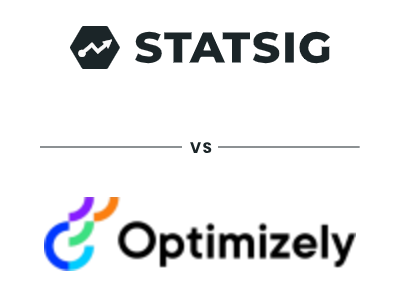
Time for a change?
Remember, migrations are a wonderful time to:
Cleanse tech depth and redefine/streamline workflows
Take inventory of existing metrics and data sources
Educate and empower teams on experimentation
Not to complicate the migration process, but making a switch from a sunset version to a new version of experimentation platforms is a good time to ask: "Is this the platform I want to stick with?"
If the answer isn't 100% yes, these resources might be worth reading:
Create a free account

Build fast?
Recent Posts
How to track your features' retention
Explore flexible retention metrics beyond simple return rates. Learn to define meaningful actions and timeframes, manage seasonality, and use Statsig for detailed insights.
How e-commerce companies grow with Statsig
The e-commerce buyers' journey can be segmented into four steps: Discovery, Research, Checkout, and Retention. Here's how to approach each of them.
How to optimize the digital experience with Session Replay tools
Learn how session replay tools capture user interactions, identify pain points, and optimize user experience.
Startup programs for early stage companies (living document)
We’re committed to supporting startup growth and innovation, which is why we've curated a list of top startup programs that offer invaluable resources.
Introducing stratified sampling
Discover the power of stratified sampling on Statsig. Avoid pre-existing differences in your experiments, reduce false positives, and achieve consistent, trustworthy results.
Behind the scenes: Statsig's backend performance
Have you ever wondered how Statsig is able to support +200 billion events every day? Learn what's under the hood.