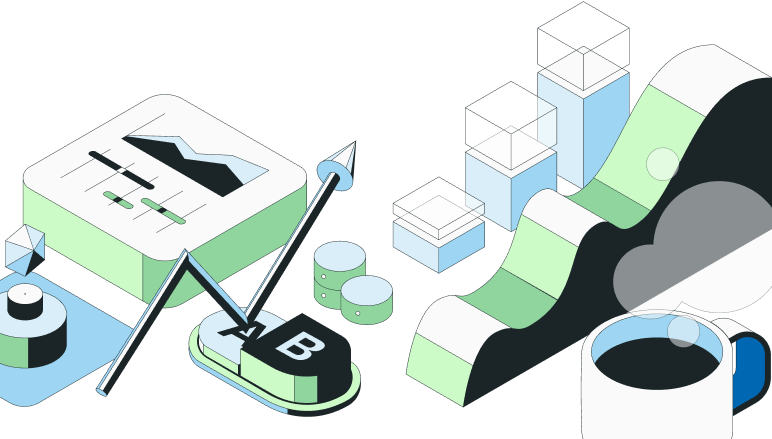Imagine you're building a puzzle, but instead of doing it on your own, you have a team. Each person works on a section; that's the power of git feature branches.
They're like having individual puzzle sections to work on, ensuring the final picture comes together smoothly, without stepping on each other’s toes.
In the world of coding, git feature branch workflows are a game-changer. They allow developers to work in parallel, reduce bugs, and streamline the integration process. Let's dive into what these branches are and how they can make your development process smoother and more efficient.
Introduction to feature branches
In the context of version control systems, a feature branch is essentially a copy of the main codebase. It's created so developers can work on new features or fixes without affecting the main, stable code. Think of it as your own sandbox where you can build and experiment freely, without the risk of knocking down someone else's castle.
Feature branches play a crucial role in facilitating parallel development. This setup allows multiple developers to work on different features at the same time, each within their own branch. Here’s how they help:
Isolate changes: By working in a separate branch, your changes are isolated from the main codebase. This means you can experiment, develop, and even fail safely, without impacting the whole project
Facilitate parallel development: With everyone working in separate branches, there’s no need to wait your turn. You can code, test, and even make mistakes, all while someone else is doing the same in their branch
Streamline integration: Once your feature is ready and tested, you can merge it back into the main branch. This integration process is more manageable and less risky because you’ve isolated your development from the beginning
By adopting git feature branch workflows, teams can significantly increase their efficiency and reduce the risk of conflicts when merging code. It's about giving every developer their playground, with the safety net of not affecting the main play area until they're ready to share their toys. This approach not only speeds up development but also enhances collaboration and code quality.
Benefits of using feature branches
Feature branches boost collaboration significantly. They let multiple developers work on different aspects of a project without stepping on each other's toes. Imagine you're painting a mural; feature branches are like giving each artist their section of the wall. Everyone can paint at their pace, with their colors, without mixing into someone else's work. This independence speeds up development and reduces bottlenecks.
Stability is another massive win with feature branches. They act as a safety net for the main codebase, catching any potential issues before they can cause trouble.
It's like having a rehearsal before the final performance, ensuring everything runs smoothly when it's showtime. This way, you get to keep the main codebase stable and deployable at all times, which is crucial for continuous delivery.
Some other notable benefits of feature branches include:
Isolate development efforts: Work on new features or fixes without affecting the main branch
Parallel development: Multiple features can be developed concurrently, enhancing team productivity
Maintain codebase stability: Test and refine changes in isolation before merging them into the main branch
Remember, effective use of feature branches involves regular merges and keeping branches short-lived to minimize merge conflicts. With tools like Docker or Kubernetes, you can further streamline the process, ensuring that your features are not just developed in isolation but are also easy to deploy and manage. And for an added layer of safety and control, implementing feature flags can help you roll out new features gradually or roll them back if things don't go as planned.
In essence, feature branches offer a structured yet flexible approach to software development, where the focus is always on building, testing, and releasing quality code, one feature at a time.
Common practices and naming conventions
Choosing the right naming conventions for your feature branches is crucial. A good practice is to start with the type of work followed by a slash and then a brief description, like feature/new-login-page or bugfix/login-error. This method keeps things organized and easily understandable at a glance.
Regular commits and updates from the main branch keep your feature branch current and reduce merge conflicts. Think of it as syncing your smartphone; regularly updating ensures it works smoothly with all the new features and fixes.
Use descriptive names: Include the type of task (feature, bugfix), a short description, and the issue number if applicable
Merge frequently: Regularly merge changes from the main branch to your feature branch to minimize conflicts
Squash commits when merging: This practice cleans up your commit history, making it easier to understand the changes
Remember, the goal is to make your feature branches easy to manage and integrate. By following these practices, you create a streamlined workflow that benefits the entire team.
Workflow integration
Feature branches and CI systems go hand in hand. When you push a change to a feature branch, the CI system kicks in, running automated tests. This ensures your new code doesn't introduce bugs.
Pull requests are where the magic happens for merging changes back. You create one, and your team reviews the code changes. It’s a checkpoint ensuring nothing goes wrong before it hits the main branch.
Automate testing to catch issues early. Tools like GitHub Actions make this seamless.
Review pull requests carefully. They're not just about merging code; they're about improving it
Merge with confidence. Once approved, your feature branch changes blend into the main branch, ready for deployment
Remember, frequent merges keep your feature branch close to the main. This avoids the dreaded merge conflicts. Use tools like workflow visualizers to get insights into your CI/CD process. It helps you and your team see where things are at any moment.
Challenges and Solutions
Merge conflicts often scare teams. They happen when two branches have diverged too much. But, you can tackle them head-on. Frequent merging is your friend here. It keeps your branch close to the main, minimizing surprises.
Rebase your feature branch regularly. This aligns it with the main branch, streamlining the merge process
Review changes as a team. It promotes learning and maintains code quality
Code quality impacts productivity. High-quality code means fewer bugs and faster development. Ensure this through timely code reviews. They not only improve code but also foster a culture of learning.
Automate where possible. CI tools can run tests, ensuring each commit meets quality standards
Encourage open communication. Feedback and suggestions should flow freely among team members
Simplify your systems. Complexity slows you down. Focus on core abstractions. Tools like Memcached and Redis help keep things manageable.
Fight technical debt. Quick fixes might speed up initial development but cause long-term pain. Prioritize maintainable, scalable solutions
Promote respect and openness. A positive work environment encourages constructive feedback and innovation
Remember, effective communication and regular feedback are key. They align team goals and personal development, making everyone more effective.
Create a free account

Build fast?
Recent Posts
How to track your features' retention
Explore flexible retention metrics beyond simple return rates. Learn to define meaningful actions and timeframes, manage seasonality, and use Statsig for detailed insights.
How e-commerce companies grow with Statsig
The e-commerce buyers' journey can be segmented into four steps: Discovery, Research, Checkout, and Retention. Here's how to approach each of them.
How to optimize the digital experience with Session Replay tools
Learn how session replay tools capture user interactions, identify pain points, and optimize user experience.
Startup programs for early stage companies (living document)
We’re committed to supporting startup growth and innovation, which is why we've curated a list of top startup programs that offer invaluable resources.
Introducing stratified sampling
Discover the power of stratified sampling on Statsig. Avoid pre-existing differences in your experiments, reduce false positives, and achieve consistent, trustworthy results.
Behind the scenes: Statsig's backend performance
Have you ever wondered how Statsig is able to support +200 billion events every day? Learn what's under the hood.