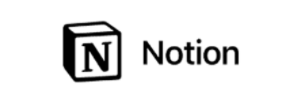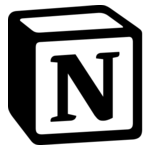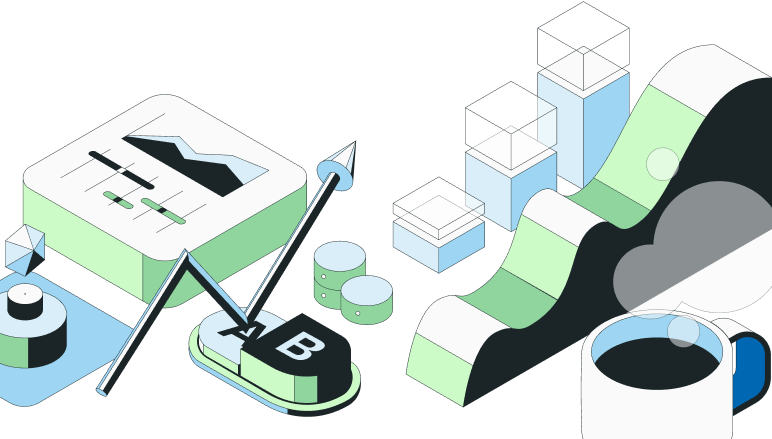Frequently Asked Questions
Can I force run updating metrics on an ongoing experiment in Statsig?
When updating log events for a feature gate in Statsig, there is no need to restart the feature gate to see the revised metrics data, as changes should take effect immediately. However, if the updated metrics are not reflecting as expected, it is advisable to verify that the events are being logged correctly.
To obtain cleaner data for metrics lifts after modifying the code for a log event, you can adjust the distribution of users between the control and experiment groups or 'resalt' the feature to reshuffle users without changing the percentage distribution.
For experiments with delayed events, setting the experiment allocation to 0% after the desired period ensures that delayed events still count towards the analytics. It is important to note that the sizes of variants cannot be adjusted during an ongoing experiment to maintain the integrity of the results.
To increase the exposure of a variant, the current experiment must be stopped, and a new one with the desired percentage split should be started.
In the context of managing experiments with Terraform, the status field can be updated to reflect one of four possible values: setup, active, decision_made, and abandoned, aiding in the management of the experiment's lifecycle.
For those utilizing Statsig Warehouse Native, creating an Assignment Source and a new experiment allows for the definition of the experiment timeline and subsequent calculation of results.
Statsig pipelines typically run in PST, with data landing by 9am PST, although enterprise companies have the option to switch this to UTC.
Statsig Cloud calculates new or changed metrics going forward, and Statsig Warehouse Native offers the flexibility to create metrics after experiments have started or finished and to reanalyze data retrospectively.
Join the #1 Community for Product Experimentation
What builders love about us