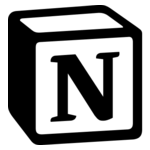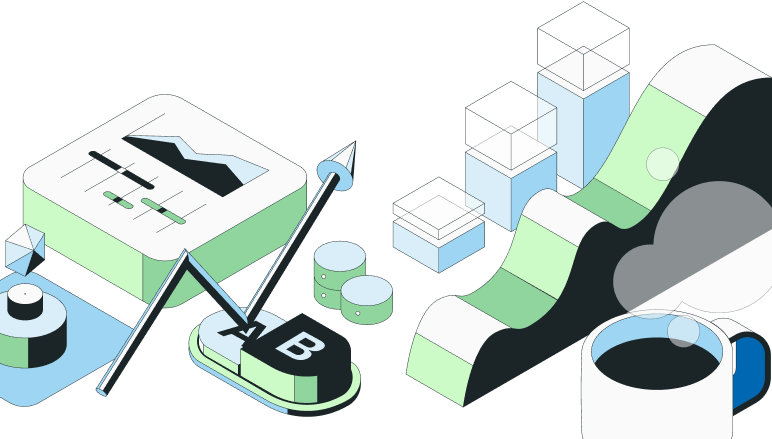Frequently Asked Questions


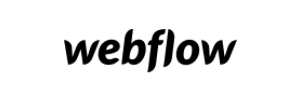









Can I export users exposed to an experiment and filter by a specific metric in Statsig?
Date of slack thread: 8/5/24
Anonymous: In statsig can i export the list of users who were exposed to the experiment and also completed a metric (e.g Trial started)? Essentially, I would like to filter users in an experiment by whether they did a certain metric
Makris (Statsig): Hi Meehir, we don’t support raw data exports, but it is possible to use a user having one metric event in the definition of another. Can you help me understand your use case so we might help come up with a solution for you?
Anonymous: Yes we have a discrepancy with our data in Statsig and the data from a third party so I want to send them over a list of users who were exposed to the feature and were in the pass group, filtered on one of our metrics which is Trial started (as this is the pulse result that seems odd). We can then share this list with the third party who can validate whether they users they track on their end exist in the statsig numbers
Makris (Statsig): Hi Meehir, I just followed the advice of Statbot above and turns out there’s more function here than I remembered. It looks to me like you should be able to select the metric you’re interested in (e.g Trial started) in this dropdown. I tried it for a random experiment of yours and created the report “addition_of_miles”. Looking at the data returned in CSV, seems to me like it returns 1 for users with the trial started.
Makris (Statsig): Does this work for you?
Anonymous: I think because it was a feature gate rather than an experiment, I can’t add the metric. This is what I see:
Anonymous: I wonder if it being a feature gate rather than experiment has caused this data skew?
Makris (Statsig): Thanks for clarifying it was a feature gate rather than exposure. I didn’t check exports for that.
Makris (Statsig): I"m unsure if there’s a difference between the ability to export for gates as compared to experiments. <@U06U7NEA7HC> Could you help out here?
Lin Jia (Statsig): Hi <@U07CY4P5U5A>, have you tried clicking the Export button in the screenshot you shared? That might include all metrics data and you can filter to the specific metric you care about
Anonymous: Yes I did and this is the data I get (only included 1 user here). The metric values don’t seem to correspond to the pulse result metrics (pic also attached of the pulse dashboard)
Anonymous: Actually I think that worked, there’s just so many rows I couldn’t initially find it
Makris (Statsig): Awesome to hear Meehir! Let us know if you have any other issues
Join the #1 experimentation community
Why the best build with us