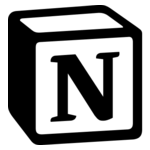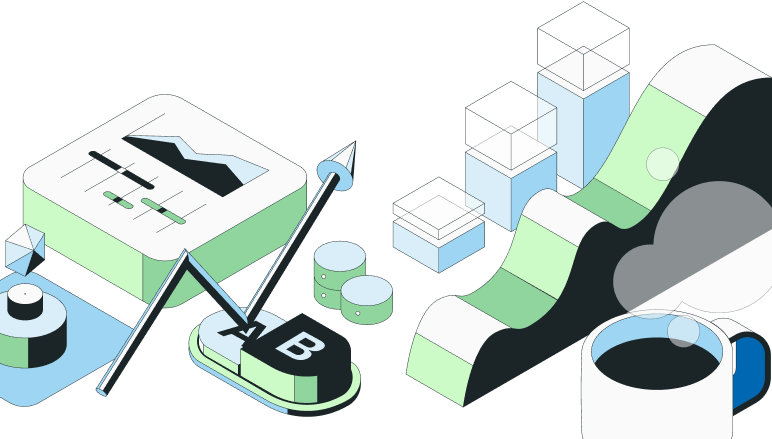Frequently Asked Questions






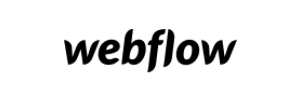





How to use the `get<T>` method in the DynamicConfig typing class in TypeScript React-Native?
In TypeScript React-Native, the get<T> method in the DynamicConfig typing class is used to retrieve a specific parameter from a Dynamic Config. Here's how to use it:
1. **Passing the Key**: The key you should pass in is the name of the parameter you want to retrieve from the Dynamic Config. This parameter is defined in the Statsig Console when you create or edit a Dynamic Config.
2. **Understanding the Return Value**: The get method will return the defaultValue you provide if the parameter name does not exist in the Dynamic Config object. This can happen if there's a typo in the parameter name, or if the client is offline and the value has not been cached. If you're always getting the defaultValue, it's likely that the parameter name doesn't match what's in the Dynamic Config, or the client hasn't successfully fetched the latest config values. Please double-check your parameter names and your network status. If the issue persists, it might be a good idea to log this issue for further debugging.
3. **Retrieving the Entire Object**: If you want to get the entire object, you can use the getValue() method. For example, if you call config.getValue(), you will get the entire object.
4. **Example Usage**: The argument passed into getConfig will be the dynamic config key itself which returns a config object that implements the get method. You pass a top-level object key into that get method. For instance, if the top level key is clothing, you would pass that into the get method accordingly, like so: statsig.getConfig('max_discount').get('clothing', 'shirt');
Remember, the get<T> method is designed to access individual properties of the dynamic config, not the entire object. For accessing the entire object, use the getValue() method.
Join the #1 experimentation community
Why the best build with us