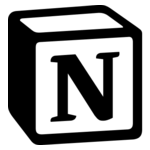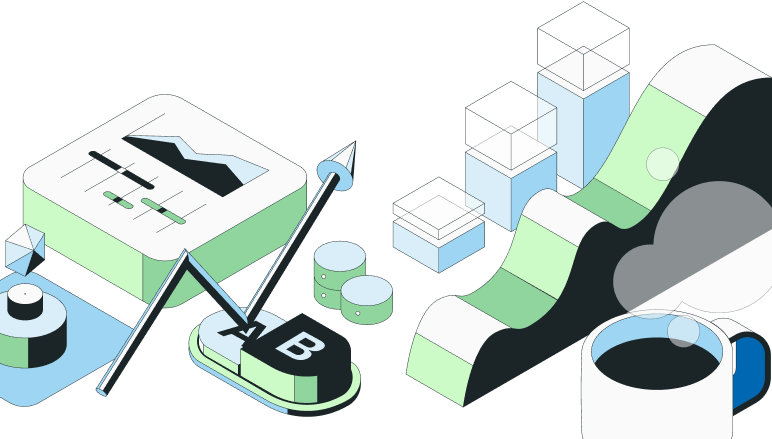Frequently Asked Questions

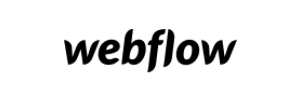










How can I resolve the issue with the missing `ios_feathery_nuo` feature gate in Statsig?
Date of slack thread: 7/31/24
Anonymous: The error message you’re seeing indicates that the feature gate named ios_feathery_nuo does not exist in your Statsig configuration. By default, when a feature gate is not found, Statsig returns false. Here are a few steps you can take to resolve this issue: 1. Check the Feature Gate Name: Ensure that the feature gate name ios_feathery_nuo is correctly spelled and matches exactly with the name defined in the Statsig console. 2. Create the Feature Gate: If the feature gate does not exist, you will need to create it in the Statsig console. 3. Verify Permissions: Ensure that your API key has the necessary permissions to access the feature gate. If you continue to experience issues, please share the link to the specific gate so that an employee can assist further.
Weihao Ding (Statsig): Hi <@U04HDN9F2LC>, Can you specify which sdk are you currently using and how you check this gate? / how you call this api? Thanks!
Anonymous: Which SDK key are you using? What is the environment on that key?
Join the #1 experimentation community
Why the best build with us