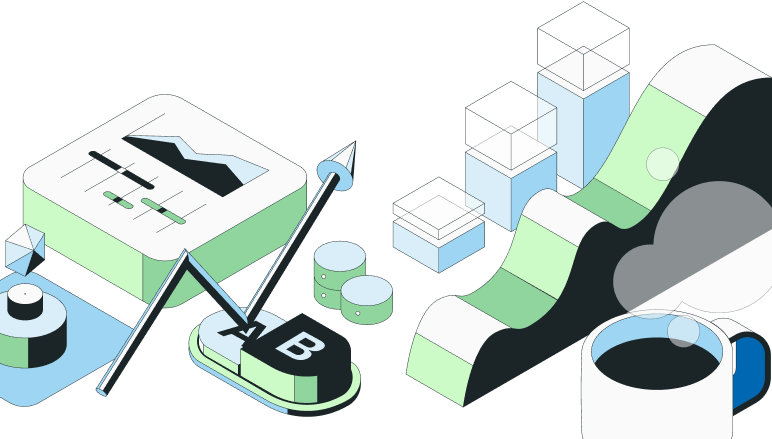Frequently Asked Questions
A curated summary of the top questions asked on our Slack community, often relating to implementation, functionality, and building better products generally.





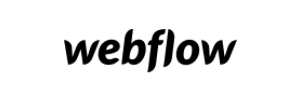






Filter Applied:
Join the #1 experimentation community
Connect with like-minded product leaders, data scientists,
and engineers to share the latest in product experimentation.
Why the best build with us





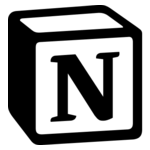




At OpenAI, we want to iterate as fast as possible. Statsig enables us to grow, scale, and learn efficiently. Integrating experimentation with product analytics and feature flagging has been crucial for quickly understanding and addressing our users' top priorities.
OpenAI
Dave Cummings
Engineering Manager, ChatGPT
Brex's mission is to help businesses move fast. Statsig is now helping our engineers move fast. It has been a game changer to automate the manual lift typical to running experiments and has helped product teams ship the right features to their users quickly.
Brex
Karandeep Anand
President
At Notion, we're continuously learning what our users value and want every team to run experiments to learn more. It’s also critical to maintain speed as a habit. Statsig's experimentation platform enables both this speed and learning for us.
Notion
Mengying Li
Data Science Manager
We evaluated Optimizely, LaunchDarkly, Split, and Eppo, but ultimately selected Statsig due to its comprehensive end-to-end integration. We wanted a complete solution rather than a partial one, including everything from the stats engine to data ingestion.
SoundCloud
Don Browning
SVP, Data & Platform Engineering
We only had so many analysts. Statsig provided the necessary tools to remove the bottleneck. I know that we are able to impact our key business metrics in a positive way with Statsig. We are definitely heading in the right direction with Statsig.
Ancestry
Partha Sarathi
Director of Engineering
 Experiments
Experiments