Composite Sums, Pass Rate Filter, Permanent Gates, and More
Composite Sums, Pass Rate Filter, Permanent Gates, and More
New custom metric type -
➕ Composite Sums: You can now create an aggregation (sum) metric using other metrics from your catalog, whereas previously, you were only able to sum up events. You can now do cool things such as: adding up revenue across different categories or user counts across different regions.
Iteration on the previously launched feature gate lifecycle/cleanup toolsets -
☑️ Pass Rate filter: We heard your feedback and have added a Pass Rate filter in your Gates Catalog, in addition to the existing Roll Out Rate filter, to make your launch/disable/cleanup decisions off of!
What’s the difference? Roll Out Rate is strictly based on the gate rules you’ve set, whereas Pass Rate shows what’s happening in practice at the time of evaluation. For example, if you have a set of rules that effectively pass everyone besides a small holdout group, Roll Out Rate would be < 100% but Pass Rate could still be 100% if the holdout is small enough.
♾️ Permanent Gates: Permanent feature gates are expected to live in your codebase for an extended period of time, beyond a feature release, usually for operations or infrastructure control (examples: user permissions, circuit breakers/kill switches).
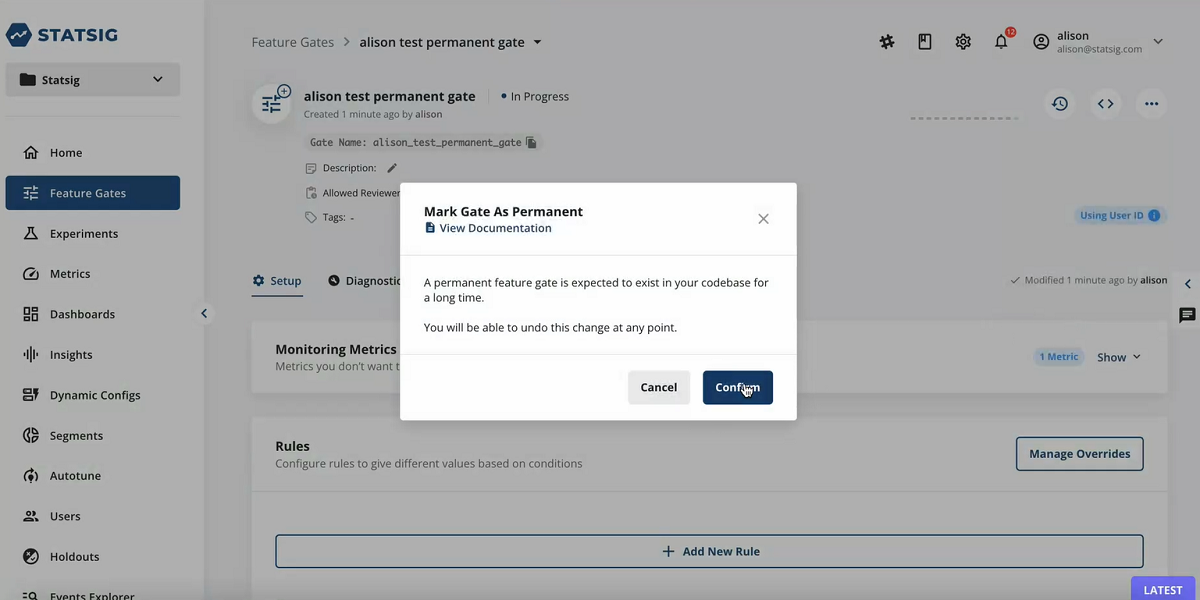
You can now mark your gates Permanent on Statsig, telling your team (and Statsig) that they should proceed with more caution if attempting to clean up these gates. This will not change anything functionally about the gate itself, but will allow us to surface and label them differently in the Statsig console for your convenience.
Loved by customers at every stage of growth














