Metric Alerts
🚨 Metric Alerts
Today we are introducing the ability to configure thresholds for your metrics that will automatically trigger an alert if breached in the context of any feature rollout or experiment.
This is especially useful for your company’s suite of core Guardrail Metrics, as you can configure thresholds once and rest assured that you’ll be notified whenever a new feature gate or experiment breaches the pre-set threshold. (As a reminder you can also hook up Statsig to Datadog monitors, read more here!)
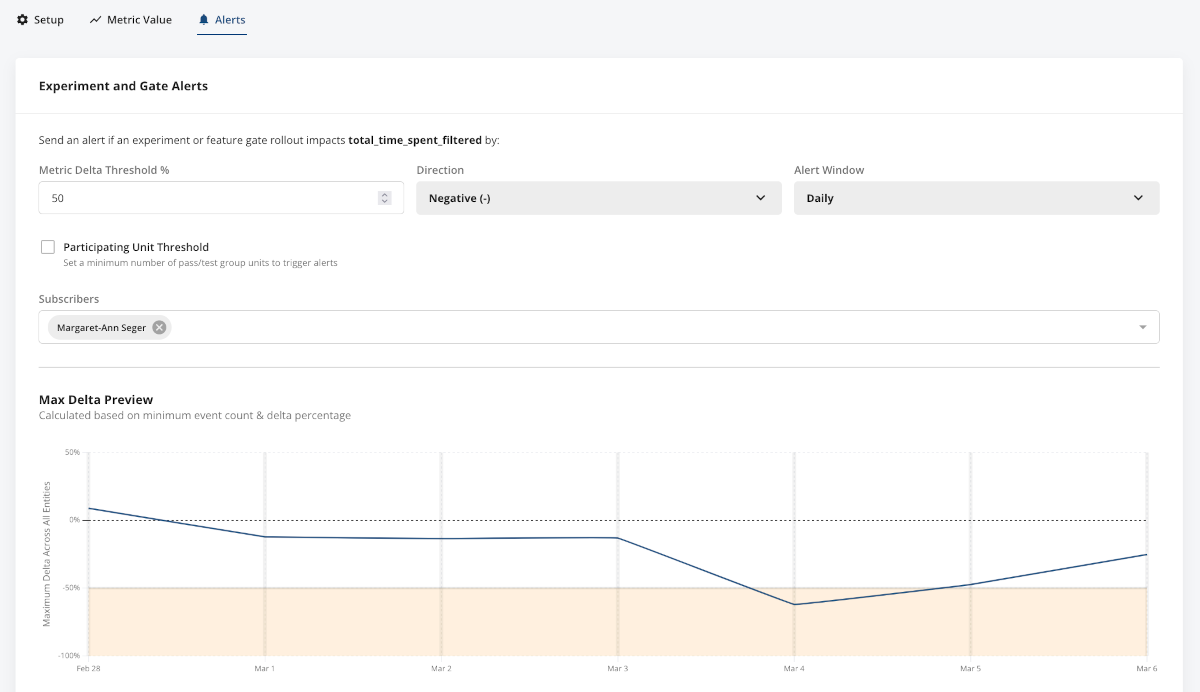
To configure a Metric Alert-
Go to the Metric Detail View page of the metric in question
Tap into the “Alerts” tab and tap “+ Create Alert”
Configure the threshold value and minimum # of participating units required to trigger the alert (even though this second field is optional, we highly recommend configuring it to minimize the noisiness of your alert)
When your metric alert fires, you will be notified via email (and Slack if you’ve configured the Statsig Slack bot) and directed to the “Diagnostics” tab of the offending gate or experiment.
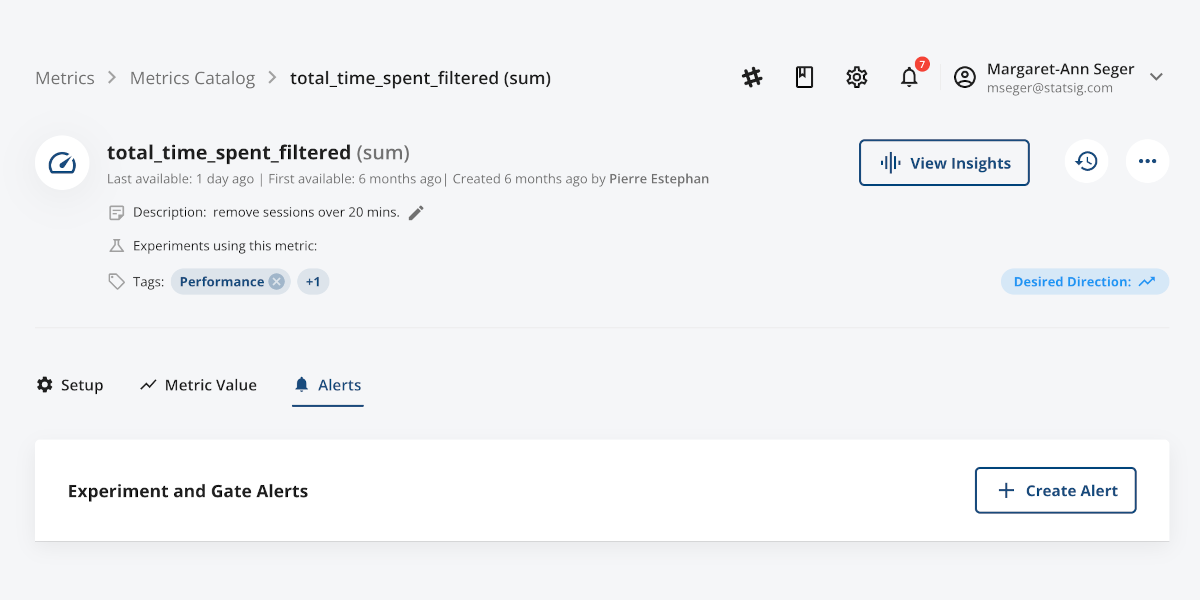
Please note that these alerts are for metric values in the context of a specific gate or experiment and NOT on the top-line value of a metric. See our docs for more details on Metric Alerts, and don't hesitate to reach out if you have questions or feedback!
Loved by customers at every stage of growth














