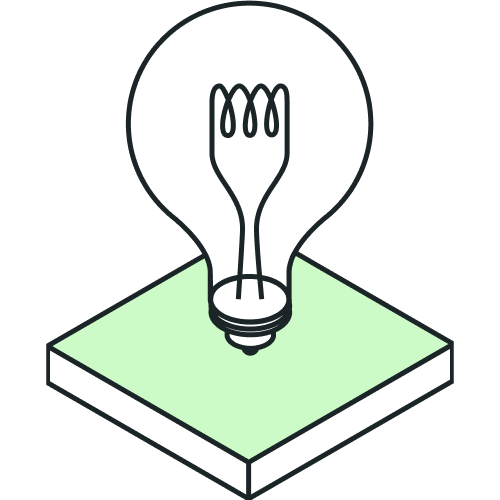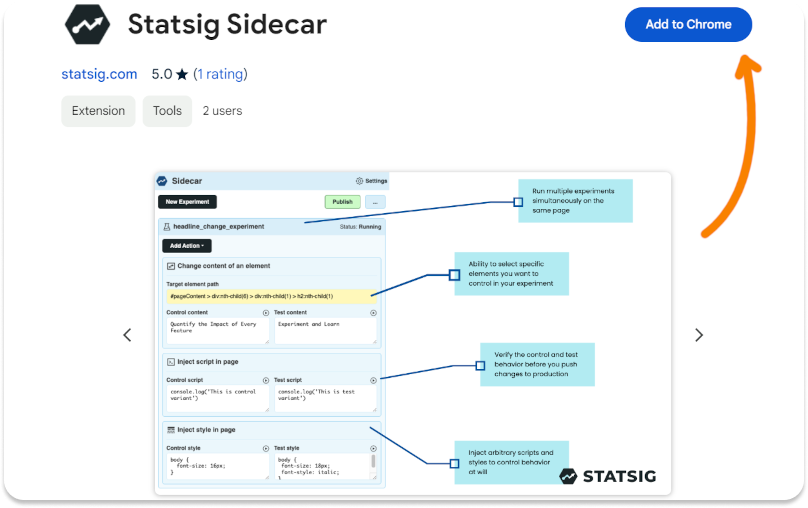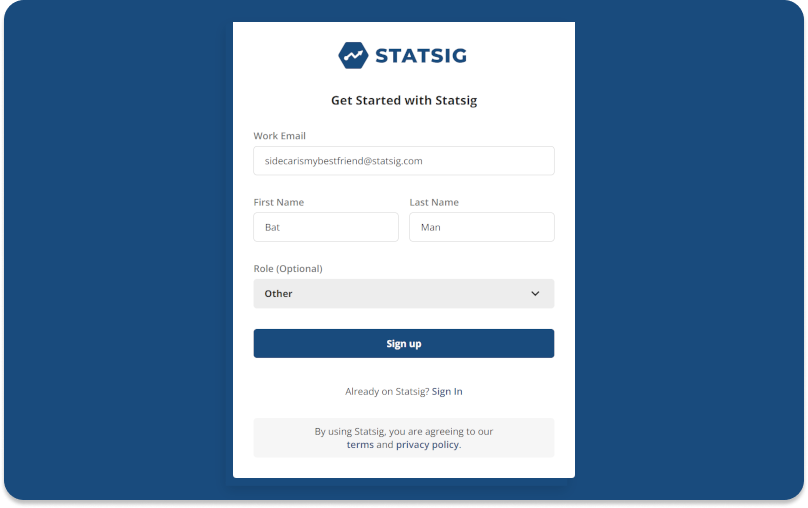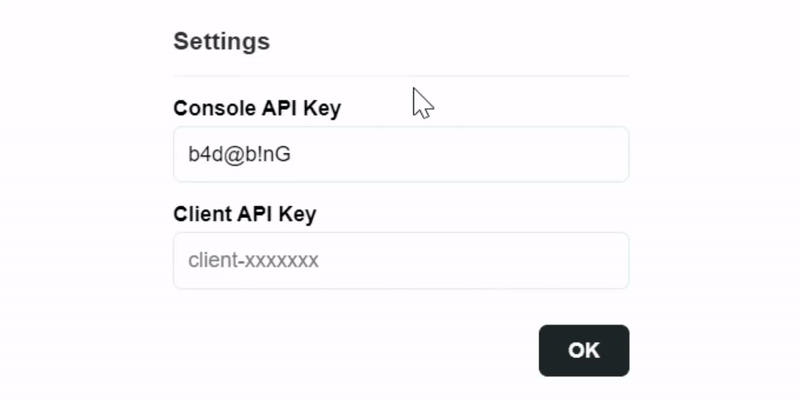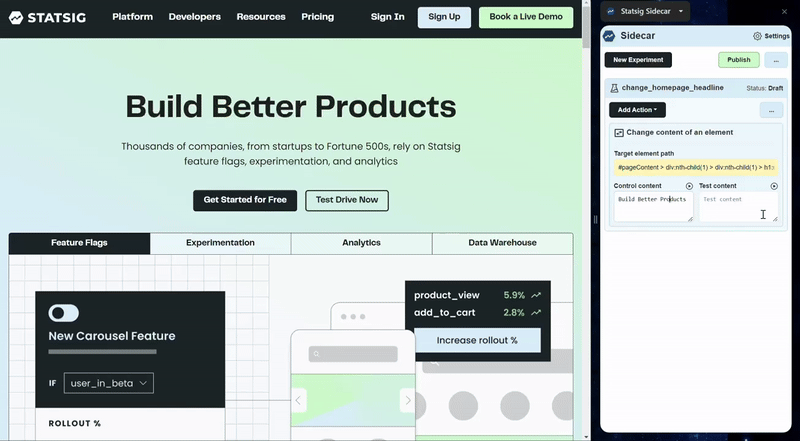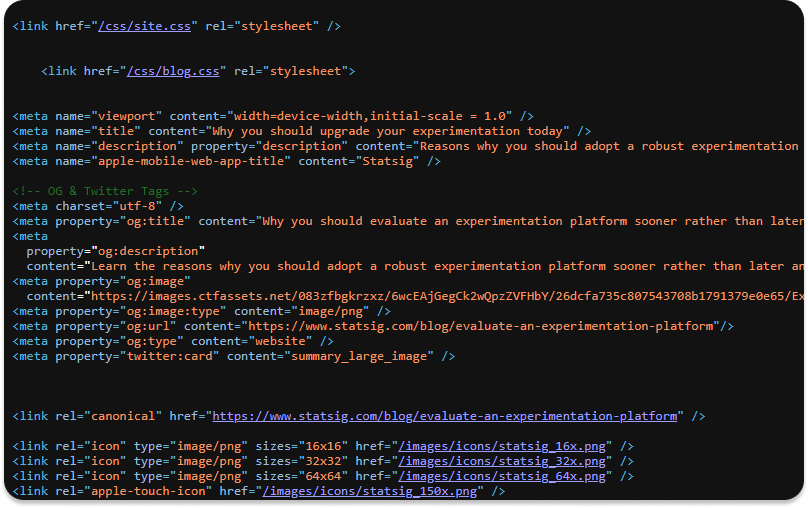A/B test your website with Statsig Sidecar
Statsig Sidecar allows users to A/B test any content or web element without writing a single line of code. Stop debating and start testing—for free.
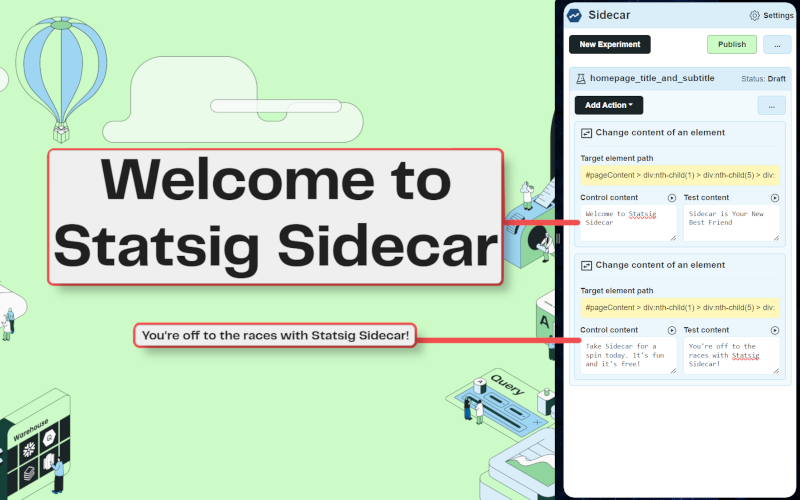
If you can see it, you can test it
Use Statsig Sidecar to conduct A/B tests and experiments on your own website without writing any code.
Settle design and marketing debates once and for all using data.
Statsig Sidecar simplifies web testing
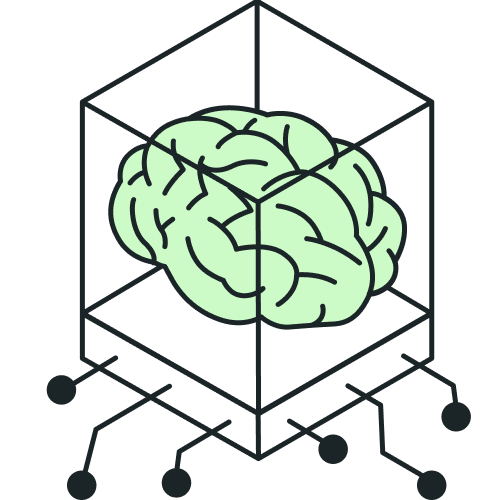
Powerful and flexible
Get lightning-fast performance and intelligent stats to run any test you need.
Learn more >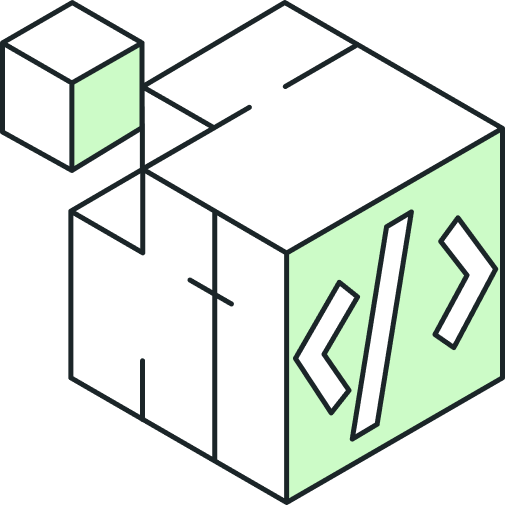
One unified platform
Boost conversion rates and drive personalization with real-time insights.
Learn more >