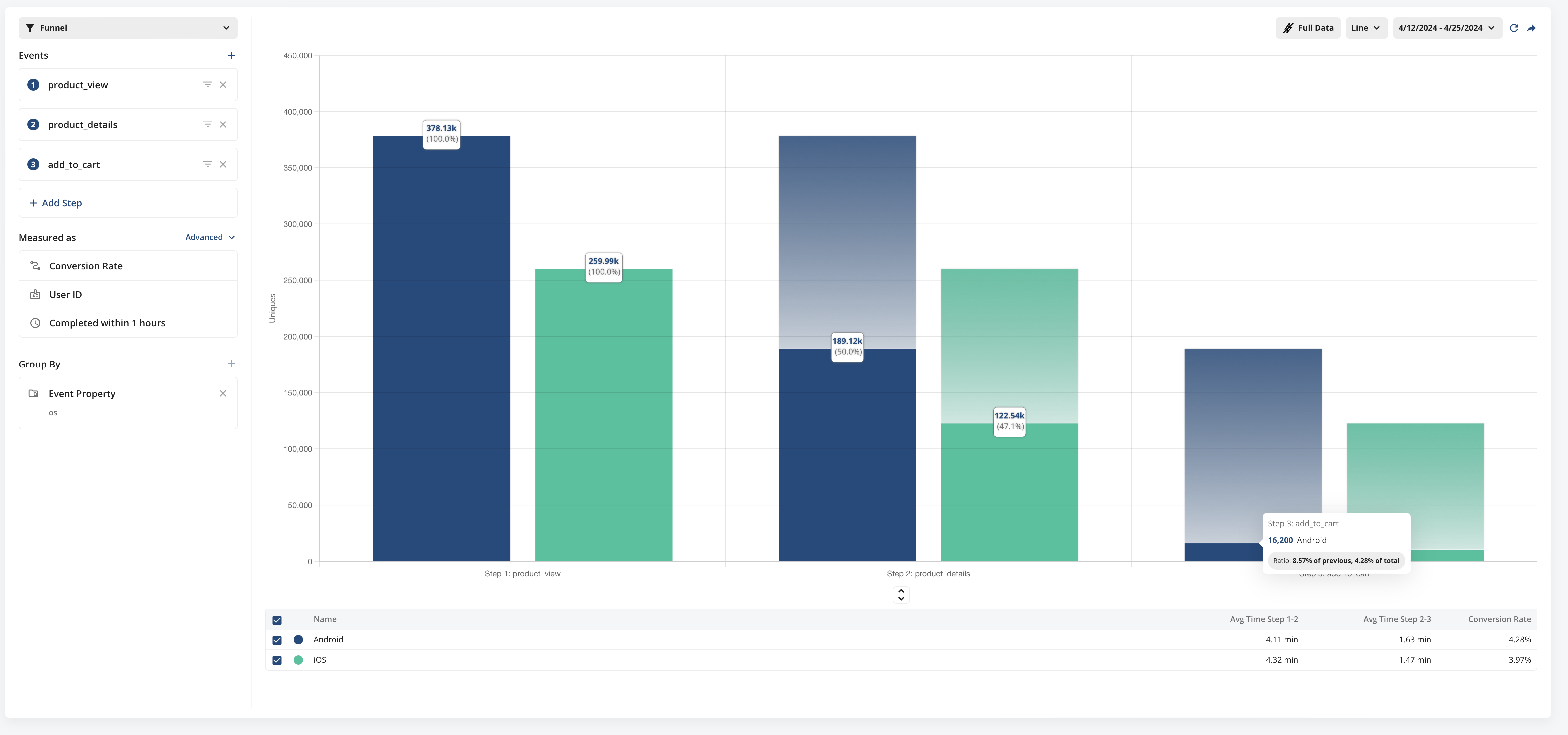🔽 Funnels 2.0
Funnels 2.0
We've recently launched our most significant updates to Funnels in Metrics Explorer to date. Funnels now have more useful configuration options, more information about people convert through your funnels, two new ways to view conversion information, and a better overall look and feel.
Funnel Views
You can now view funnels in three ways, Conversion Rate, Conversion Rate Over Time, and Time To Convert Distribution.
Conversion Rate
In this classic funnel view, you can visualize what portion of users convert through each step a funnel you define. This view is useful for understanding exactly where funnel drop offs are occurring and helps you focus efforts to make targeted improvements.
Conversion Rate Over Time
This view allows you to understand how your funnel performance is trending over time. This view is useful in detecting unexpected changes in funnel conversion, or validating that changes made to improve conversion are having the intended effect.
Time to Convert Distribution
This view allows you to understand the general distribution of time it takes to convert through the funnel. We show the percentage of converting funnels that convert within each of the time ranges on the x-axis. This is useful in understanding how long it generally takes people to convert through the funnel.
New Configuration Options
You now have granular control of the funnel conversion window. Set it anywhere from 1 second to 7 days.
In the advanced menu you can also select if the events in the funnel must be completed sequentially, or if completing the steps in any order counts as a conversion.
Time to Convert Information
In addition to the new Time-To-Convert funnel view, in the default Conversion Rate view, we now show time-to-convert information between each step of the funnel.
Coming Soon
We're planning to add additional configuration options very soon including
Unique Conversion or Overall Conversion - choose whether to only count the unique individuals that converted through the funnel, or total funnel conversions that occurred
Strict Step Ordering - Require events in the exact order defined (with no events between)
Exclusion Events - Exclude Funnels that contain specific events between steps
Hold Property Constant - Only count funnels where a given property remains constant through each step.
Integration with Session Replays - View users who didn't convert and see replays that help you gain contextual understanding for why they didn't convert.
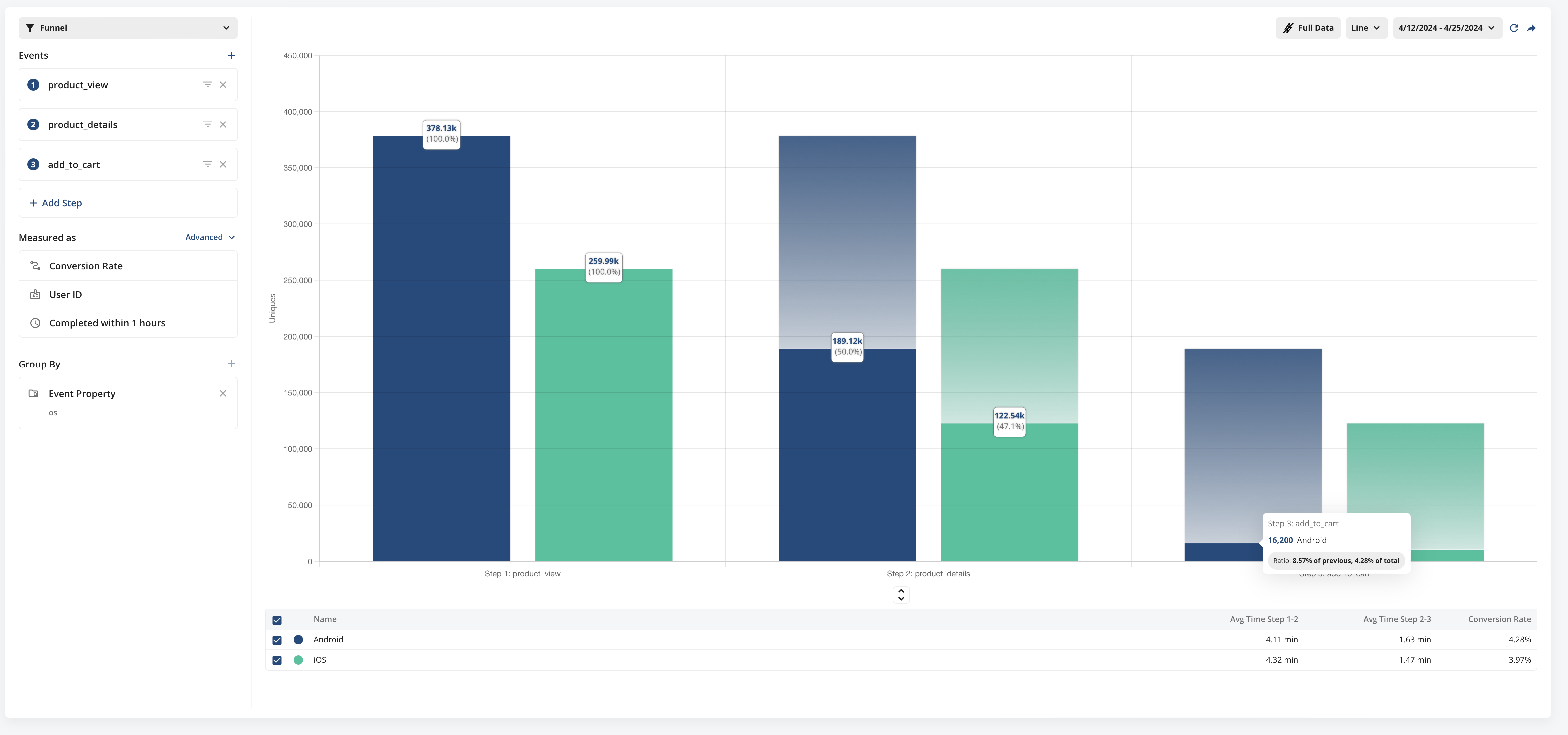
Loved by customers at every stage of growth