📊 Improving Charts in Dashboards
📊 Improving Charts in Dashboards
Today we’re rolling out changes that will make it easier to discover and consume product insights from Dashboards. Now you can take advantage of all the power of our main analytics feature, Metrics Explorer, in Dashboards as well.
💾 Save Metrics Explorer Chart to a Dashboard
Sometimes, after drilling into your metrics in Metrics Explorer you may want to save and share the results of those enlightening moments, and consolidate them in one view. Now, you have the ability to save charts from Metrics Explorer onto an existing or new dashboard. From any chart in Metrics Explorer, click the “…” and select the option to Export to Dashboard.
💡 Explore Metrics from a Dashboard
Insight, curiosity, and inspiration don't stop once a Dashboard has been created. Starting today, you can continue analyzing the data from any of your newly saved charts, straight from a Dashboard. Charts saved to dashboard from Metrics Explorer offer the same power and flexibility as the ones in Metrics Explorer. You can modify queries to examine things from a different perspective and, if desired, update the existing chart or create a new one.
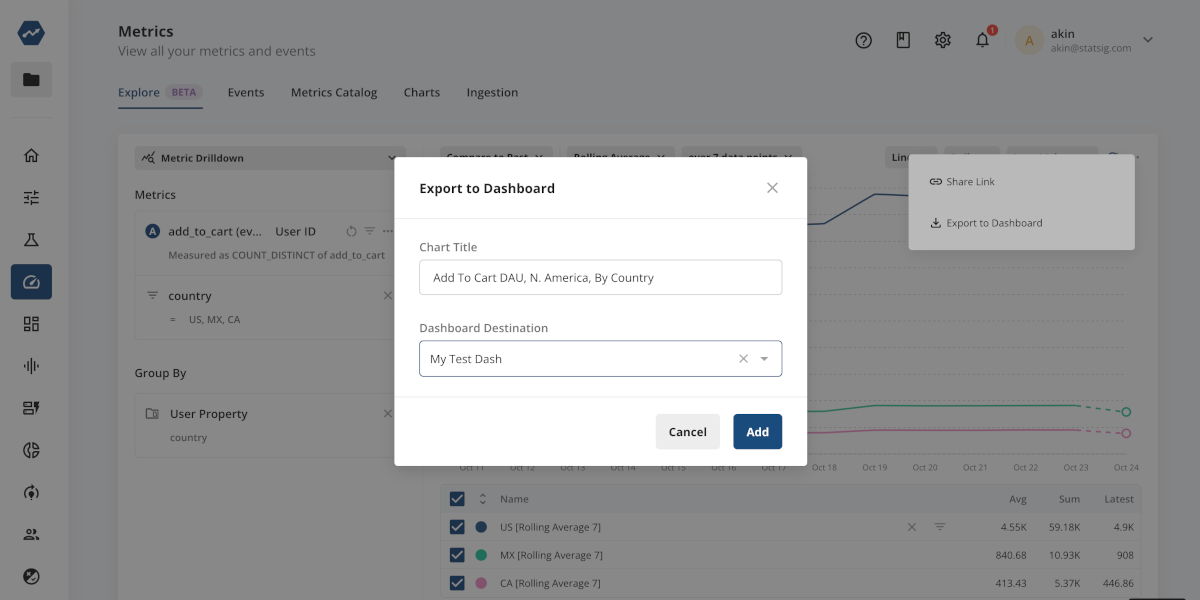
Loved by customers at every stage of growth














