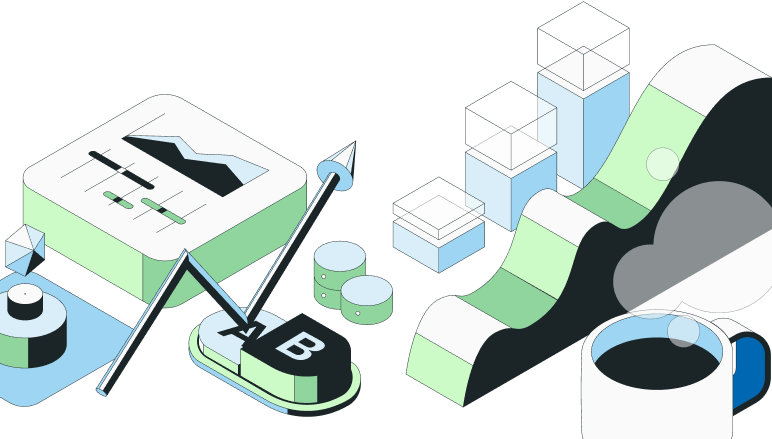In today's fast-paced tech landscape, making data-driven decisions has become table-stakes for staying competitive and effectively meeting user needs. Dynamic Config, plays a vital role in this process by allowing real-time modifications and optimizations based on user data and feedback. Unlike static configurations that require redeployment, Dynamic Config enables seamless updates without disrupting the application. This adaptability is essential for continuous improvement and agile responses to market changes. By leveraging Dynamic Config, product managers can enhance their ability to make informed decisions, optimize workflows, and improve overall product performance.
Understanding Dynamic Config
Dynamic configuration (aka dynamic config), is a system that allows for the modification and optimization of application features in real time based on user data and feedback. Unlike static configuration, which requires the redeployment of applications to implement changes, dynamic config enables updates to be made on-the-fly without restarting the application. This real-time adaptability is crucial for continuous improvement and agile responses to user needs.
Comparison between dynamic configuration and static configuration
Dynamic configuration:
Real-time updates: Changes can be made instantly without the need for redeployment or restarting the application.
Flexibility: Allows product managers and developers to adjust features and settings based on live data and user feedback.
Agility: Facilitates quick responses to market changes and user demands, enhancing the overall product performance and user experience.
Static configuration:
Fixed settings: Changes to the application configuration require code changes followed by redeployment.
Limited flexibility: Adjustments can only be made through the development cycle, which can be time-consuming and less responsive to immediate needs.
Delayed adaptation: Slower to react to user feedback and market shifts, which can impact the competitive edge and user satisfaction.
Explanation of key concepts
Configuration files
Configuration files are used to define the settings and parameters for applications. In dynamic config, these files are often formatted in JSON, YAML, or key-value pairs, making them easy to read and modify. Configuration files store essential information such as environment variables, feature flags, and other settings that control the behavior of the application.
Real-time updates
Real-time updates refer to the ability to make changes to the application configuration instantly, without requiring a restart or redeployment. This capability is crucial for making immediate adjustments based on user interactions and feedback, allowing for continuous optimization and enhancement of the application. Real-time updates ensure that the application remains responsive and relevant to user needs.
Runtime modifications
Runtime modifications enable changes to be applied while the application is running. This means that updates to features, settings, or parameters can take effect immediately, providing a seamless experience for users. Runtime modifications are facilitated by dynamic config tools that support on-the-fly adjustments, allowing for efficient and effective management of application behavior.
Key benefits of Dynamic Config
Real-time updates
One of the primary advantages of dynamic config is its ability to facilitate real-time configuration changes without the need for redeployment. This means that modifications can be made instantly, allowing applications to respond immediately to user feedback and data insights. For example, if user data indicates that a particular feature is not performing well, adjustments can be made on the fly to improve performance or user experience. This capability is essential for maintaining high user satisfaction and staying competitive in a rapidly changing market.
Enhanced flexibility
Dynamic config provides enhanced flexibility by enabling product managers and developers to adjust features and settings on the fly. This adaptability is crucial in fast-paced environments where user preferences and market conditions can change rapidly. For instance, a product manager can quickly roll out a new feature to a subset of users to gauge its effectiveness, and based on real-time feedback, decide to scale it up or roll it back. This level of flexibility ensures that the product remains relevant and meets the evolving needs of its users.
Improved efficiency
By reducing the need for redeployment, dynamic config streamlines workflows and significantly reduces downtime. This improvement allows the development team to focus on more strategic tasks, such as analyzing user data and developing new features, rather than managing frequent redeployments. Additionally, the ability to make configuration changes without disrupting the application's operation leads to a more efficient development process and a smoother user experience. This efficiency translates into cost savings and better resource utilization, ultimately enhancing the overall productivity of the development team.
Examples and use cases
Feature Flags: Dynamic config can be effectively used to implement feature flags, which allow specific features to be enabled or disabled based on user segments. This capability is particularly useful for conducting controlled rollouts and A/B testing. For example, a new feature can be gradually introduced to a small group of users to monitor its performance before a full-scale deployment.
A/B testing: Dynamic config supports A/B testing by enabling different configurations to be tested simultaneously. This approach helps determine which configuration performs best, providing valuable insights into user preferences and behavior. By using dynamic config, product managers can experiment with various setups and optimize the application based on real-time data.
Microservices management: Managing configurations for microservices independently is another key use case for dynamic config. In a microservices architecture, each service can have its own configuration settings that can be adjusted without affecting other services. This independence allows for greater flexibility and scalability, ensuring that each service can be optimized for its specific role within the application.
Environment management: Dynamic config is also beneficial for managing environment variables dynamically across different deployment environments, such as development, staging, and production. This capability allows for seamless transitions between environments, ensuring that the application behaves consistently and predictably. For instance, developers can change environment variables in real time to troubleshoot issues or optimize performance without needing to restart the application.
How to implement Dynamic Config
Choosing the right tool
Selecting the right dynamic config tool is crucial for successful implementation. The chosen tool must seamlessly integrate with your existing infrastructure, supporting various formats such as JSON, YAML, and key-value pairs. Statsig's dynamic config tool, for example, offers a user-friendly interface and robust functionality, making it an excellent choice. It supports multiple configuration formats, ensuring versatility for different use cases and ease of integration.
Defining configuration parameters
The first step in implementing dynamic config is identifying the key parameters you want to control dynamically. These parameters can include feature flags, environment variables, and runtime configurations. Feature flags allow you to enable or disable specific features for different user segments, while environment variables can manage settings across various deployment environments.
Structuring your configuration files effectively is also essential. Organize parameters logically and consistently to ensure easy management and updates. Using a clear and hierarchical structure in your JSON, YAML, or key-value configuration files helps maintain clarity and reduces errors during modifications.
Integration with workflows
Integrating dynamic config into your development and deployment workflows involves setting up APIs, configuring endpoints, and utilizing CI/CD pipelines. These integrations ensure that configuration changes are automatically applied and tested throughout the development cycle.
Setting up APIs allows your application to retrieve and apply configuration settings dynamically. Configuring endpoints ensures that these APIs can communicate with your backend systems securely and efficiently. Using CI/CD pipelines automates the deployment process, ensuring that any changes to configuration files are tested and deployed seamlessly.
It's crucial to ensure that your team is familiar with the syntax and usage of configuration files, whether they are in JSON, YAML, or another format. Regular training and documentation can help keep everyone on the same page, minimizing errors and ensuring smooth operations.
Monitoring and optimization
Once your dynamic config system is in place, continuous monitoring and optimization are vital. Using metrics and analytics to track performance and user behavior helps you understand the impact of configuration changes in real time. These insights enable you to fine-tune configurations for optimal results.
Implementing a robust monitoring system allows you to detect issues early and make data-driven adjustments. Tools like Statsig provide real-time analytics and detailed reporting, giving you a comprehensive view of how changes affect your application. This data-driven approach ensures that you can continuously improve your configurations, enhancing overall product performance and user satisfaction.
Best practices
Regularly update and review configuration files
To maintain the effectiveness of your dynamic config system, it is crucial to regularly update and review your configuration files. This practice ensures that all settings are current and reflect the latest requirements and changes in your application. Regular reviews help identify outdated or redundant configurations that can be cleaned up to streamline the management process.
Implement debugging and validation processes
Implementing robust debugging and validation processes is essential to catch errors before they affect the production environment. Validating configuration changes in a staging environment can prevent potential issues. Additionally, automated validation tools can check for syntax errors and logical inconsistencies in configuration files, ensuring that changes are safe and effective.
Ensure proper permissions and security for configuration changes
Security is a critical aspect of managing dynamic configurations. Ensure that only authorized personnel have access to modify configuration settings. Implementing role-based access control (RBAC) can help enforce this, ensuring that users have the appropriate permissions based on their roles. Additionally, secure your configuration files and endpoints to protect them from unauthorized access and potential breaches.
Statsig's Dynamic Config Tool
Statsig's Dynamic Config tool offers a user-friendly interface that simplifies the process of adjusting features and tracking their impact. This intuitive interface allows product managers and developers to make real-time changes easily, ensuring that the application can adapt quickly to user feedback and market conditions.
The tool integrates seamlessly with your existing infrastructure, supporting various configuration formats such as JSON, YAML, and key-value pairs. This versatility ensures that Statsig can fit into different development environments and workflows, making it a robust solution for dynamic configuration management.
Enhance your team's decision-making and streamline your workflows with Statsig's feature flags tool. Start today and experience real-time flexibility and improved product performance.
Get a free account

Build fast?
Recent Posts
Statsig's Eurotrip: A/B Talks Roadshow Highlights
Statsig Eurotrip: A/B Talks Roadshow with leaders from Monzo, HelloFresh, N26, Captify, Bell Statistics, and Babbel. Highlights and recordings inside!
Announcing the new suite of Statsig Javascript SDKs
Introducing @statsig/js-client: Our new JavaScript SDKs reduce package sizes by 60%, support web analytics and session replay, and simplify initialization.
How to Export Experimentation Results
Ensure your experiment results resonate with all stakeholders. Learn to present data effectively for both tech-savvy and business-oriented team members with this step-by-step guide.
Statsig's Autotune adds Contextual Bandits for personalization
Discover Statsig's Contextual Bandits in Autotune: a lightweight reinforcement learning tool for personalized user experiences and optimized results.
Warehouse Native Year in Review
Warehouse Native by Statsig brings real-time experimentation to customer data warehouses. Learn how it became a core product and what’s next for us.
Go from 0 to 1 with Statsig's free suite of data tools for startups
Statsig has four data tools that are ideal for earlier stage companies: Web Analytics, Session Replay, Sidecar (low-code website experimentation), and Product Analytics.