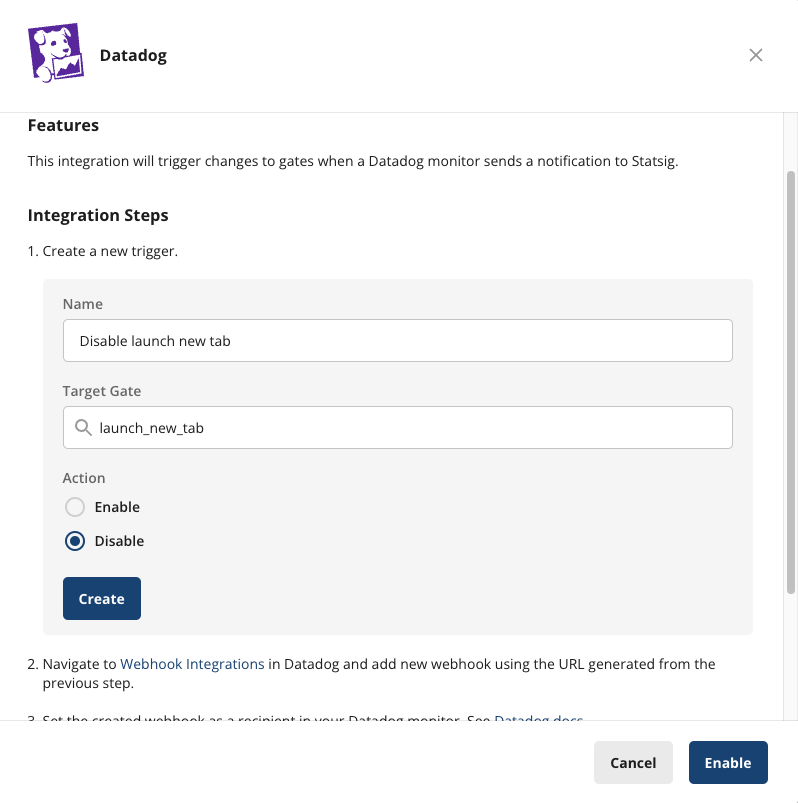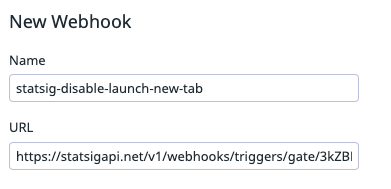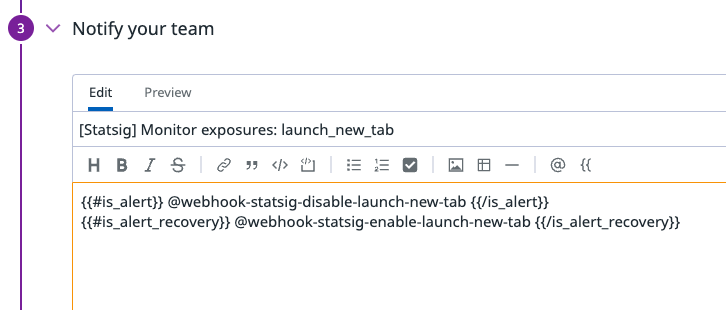Datadog
Datadog is an observability service for cloud-scale applications, providing monitoring of servers, databases, tools, and services—all through a SaaS-based data analytics platform.
Datadog offers end-to-end traces, metrics, and logs to help businesses secure their systems, avoid downtime, and ensure customers are getting the best user experience.
Statsig
Statsig is a modern product observability platform built on experimentation and feature management. Statsig goes beyond measuring events and clicks, and empowers teams to easily see which feature releases drive core business metrics.
Statsig + Datadog (Until Now)
In the past, we integrated Statsig with Datadog so that you could send events from Statsig to Datadog and use the whole suite of services on Datadog to monitor these events. However, this was only one-directional and any real-time observations you make from Datadog would require manual oversight to take action on Statsig.
🎉 The Statsig and Datadog Trigger Integration
Now we’ve made it possible to leverage Datadog’s real-time monitoring to automatically toggle a feature gate on or off in Statsig.
Configuring Datadog and Statsig to monitor events and toggle feature gates is simple:
Simply create a “trigger” on Statsig
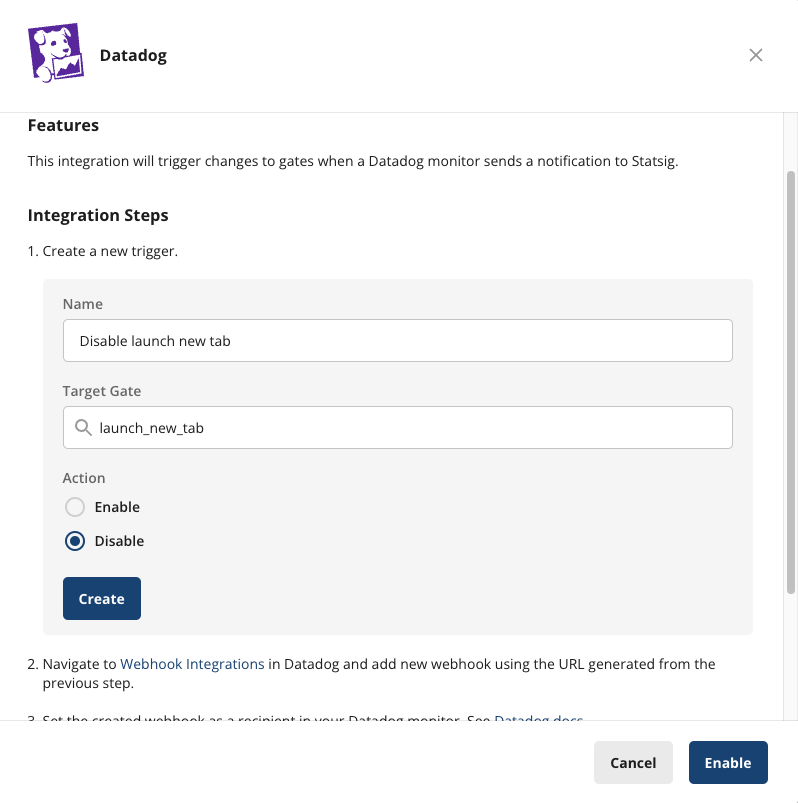
Create a Datadog webhook using the trigger URL
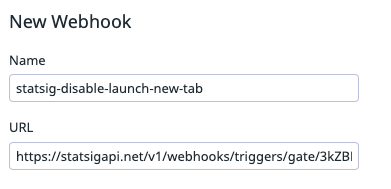
Configure your monitor to notify that webhook.
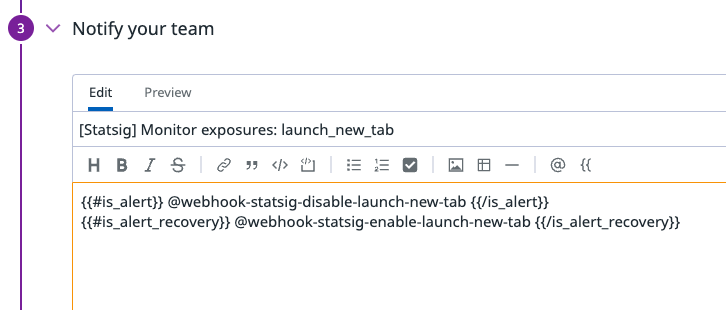
Example
Imagine you are rolling out a new feature behind a Statsig feature gate. You can set up a Datadog monitor to detect anomalies in your operational metrics in correlation to changes to this gate.
Instead of having it send an alert to you or your team, you can create a trigger to disable this gate automatically. Now if the monitor fires an alert, by the time you are notified, you can rest assured the gate has already been turned off.
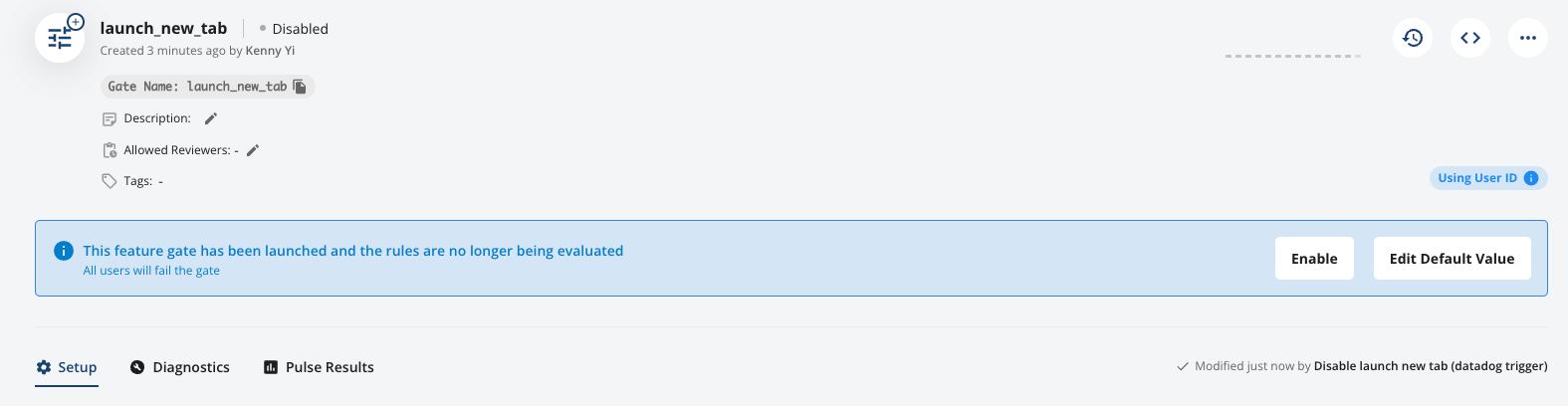
With this new integration, Statsig and Datadog customers can take full advantage of the features of both services. With added benefits of:
Better monitoring of feature rollouts
Faster response time to metric regression
Overall, more reliability of their service and peace of mind when launching new features.
We hope you enjoy this new functionality! Please get in touch with us with any feedback, and don’t hesitate to join the Statsig Slack community!
Join the Slack community
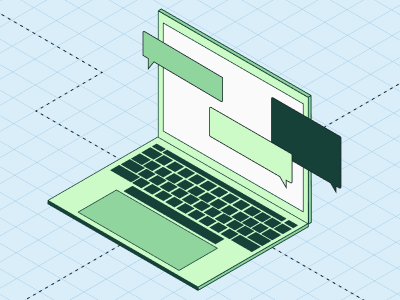
For more instructions on setup and configuration, check out the Datadog Trigger Documentation.