
You don’t have to play feature roulette anymore.
With a generous free tier, multiple deployment options, and the ability to handle ultra-heavy data loads, Statsig has something for everyone.
Designed as an all-in-one platform, Statsig provides feature flagging, release management, experimentation, analytics, and many more awesome features to our data-driven customers.
The landscape is diverse, though, with numerous platforms that each have their own advantages and disadvantages, which are generally centered around features like:
Release management and feature flagging
Experimentation
Analytics
A/B testing
Stats engine performance and capabilities
Dynamic configurations, Holdouts, and other tools
This guide is intended to be an overview of some of the popular platforms that are similar to Statsig, with emphasis on what makes them different.
Skip ahead:
What is Statsig?

Statsig is a full-stack solution that simplifies the process of feature gating, experimentation, and product analytics. With Statsig, teams can deploy features easily, run experiments at scale, gain insights into user behavior, and lots more.
Pricing model: Statsig offers unlimited seats, free feature flags, easily predictable pricing, and flexible deployment options. Apples to apples, Statsig gives users what they want without the hefty price tags.
Starter tier: Up to 1M events/month, unlimited feature flags, dynamic configs, targeting, collaboration, and much more…all for free
Pro tier: Everything in Starter tier plus advanced analytics, Holdouts, API controls, unlimited custom environments, and more
Enterprise tier: Everything in Pro tier plus outgoing data integrations, SSO and access controls, HIPAA compliance, volume-based discounts, and more
Summary: Statsig is the one-stop shop for product experimentation, feature flagging, and analysis. It offers both cloud-based and warehouse-native solutions to suit users’ needs.
Statsig has garnered hundreds of favorable customer reviews. Thousands of companies—from startups to Fortune 500s—rely on Statsig every day to serve billions of end users monthly.
What Statsig solves:
Reducing time to market: By enabling feature flags and dynamic configurations, Statsig allows teams to test and iterate on features quickly, reducing the time from concept to market.
Data-driven decision-making: Statsig's experimentation platform ensures that product decisions are backed by data, reducing the reliance on intuition or incomplete information.
Scalability: Whether you're a startup or a large enterprise, Statsig scales with your needs, supporting experimentation across web, mobile, and server-side applications.
Watch out for: Despite 4.7 stars on G2, the resounding complaint about Statsig is that experimentation, as a whole, is a long-term play: “While someone without experimentation experience can absolutely get value on day 1, getting the most out of any tool like Statsig is a long-term investment.”
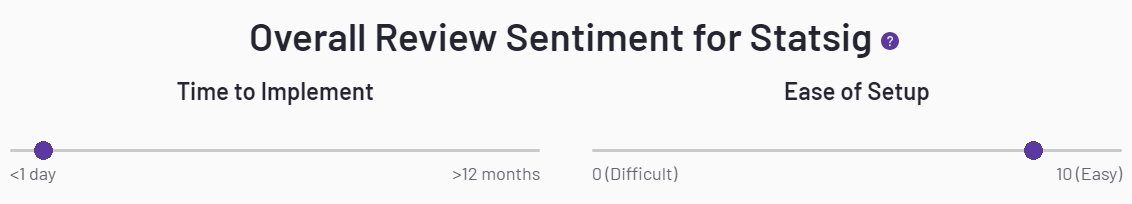
The top 7 Statsig alternatives
1. LaunchDarkly
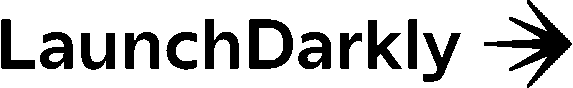
Primarily geared towards: Enterprises, large development teams
LaunchDarkly is the legacy feature flagging, feature rollout, A/B testing, (etc.) platform that has been leading the feature management charge since 2014.
One of the first in the game, LaunchDarkly has been installed in over 3,700 enterprises, serving their feature and application lifecycle management needs. To LaunchDarkly’s detriment, however, it has honed in on its feature management offering in lieu of other features more relevant for new-age tech companies.
Notable features:
Global Holdouts
Dynamic configs
In-app collaboration
And more
As of late, it is been steering in the direction of experimentation, with several experimentation-related features being released in the last year.
Pricing model: Pro tier: $16.67/seat/month. Enterprise: Contact sales
Starter tier: $8.33/seat/month
Notable features:
A/B Testing
Scheduled rollouts
Feature flags
Watch out for: Once users adopt LaunchDarkly and have added it to their code, adopting a new platform for experimentation is vastly more complicated than replacing it with a proper experimentation and analytics platform. LaunchDarkly also often charges more than competitors, yet users find that their “table-stakes features” are withheld from users who aren’t on an enterprise plan.
Key differences vs Statsig:
Team-wide access: Statsig enables the entire team to leverage the tool without limitations on the number of seats.
Experimentation features: Statsig offers advanced experimentation features like Holdouts, Ultrasound, and Smart Feature Gates.
Multiple import/export options: Statsig provides various options for data import and export, including APIs, Data Warehouses, Data Collectors, Webhooks, and CSV.
Comprehensive, reversible audit logs: Statsig maintains detailed and reversible audit logs for better tracking and accountability.
Related reading:
The top LaunchDarkly alternatives for feature flagging and more
Why Motion's Head of Engineering replaced LaunchDarkly with Statsig
Statsig vs Launchdarkly, head to head

2. Optimizely

Primarily geared towards: Enterprises, website testing
Originally started as a website A/B testing tool, Optimizely has morphed into a website and software A/B testing and experimentation platform. Self-described as a digital experience platform, Optimizely can be deployed in mobile applications, full stack, software products, and virtually anywhere that can execute code—in addition to its web testing functionality.
Optimizely boasts three main products to choose from:
Orchestrate: Its CMS and content optimization tool (sold in pieces)
Experiment: Its experimentation platform (sold in pieces)
Monetize: Its e-commerce platform (sold in pieces)
Optimizely also offers two “enhancements”—Data Platform and Email Campaign—as add-ons to existing Optimizely plans, for users who need them.
Pricing model: Optimizely’s pricing model is very hard to speculate without talking to its sales team, but it’s not cheap. Even the most basic version reportedly starts at close to six figures.
Starter tier: Optimizely doesn’t have a starter tier.
Notable features:
A/B testing
Content management via built-in CMS
SDK support for many languages
AI predictive audiences for website optimization
Watch out for: Optimizely is challenging to deploy on a website, with one user stating, “Our developers have pushed back on placing the code snippet on any non-purchase transaction pages since it may cause load issues.”
Key differences vs Statsig:
Sophistication of experimentation features: Statsig offers the most sophisticated experimentation features on the market, while Optimizely has a differing set of capabilities more focused on A/B testing.
Collaboration tools: Statsig provides a suite of collaboration tools designed to facilitate teamwork and communication within the platform.
Accessibility and analysis: Statsig is built to be accessible and useful for both enterprises and small teams, with an emphasis on easy analysis that is not limited to data scientists.
📖 Related reading: The top 5 reasons people switch from Optimizely to Statsig
Statsig versus Optimizely, head to head

3. Adobe Target

Primarily geared towards: Marketers, medium-sized businesses
Adobe Target is an A/B testing and customer experience optimization tool provided under the Adobe Cloud umbrella. Its users enjoy its experience customization, automation, and built-in AI targeting features.
Marketers using Adobe Target need only set their objectives and parameters, and the tool provides automatic insights into the most effective content to resonate with the target audience.
Overall, Adobe Target is a solid all-around platform that particularly makes sense for users already in the Adobe Cloud ecosystem.
Pricing model: Adobe Target’s pricing is completely opaque, and depends on various factors including product options, event volume, and personalization channels.
Starter tier: Adobe Target has no starter tier.
Notable features:
A/B testing
Customer data analysis
Omnichannel testing
Audience segmentation and targeting
Watch out for: Users report occasional disruption to services when Adobe updates its software, as well as the tool breaking regularly. More predictably, its integrations with other tools outside the Adobe Cloud are difficult and/or lacking.
Key differences vs Statsig:
Experimentation rigor: While both platforms provide A/B testing, Statsig’s powerful experimentation engine is a better choice for data scientists and SaaS products with lots of data.
Feature management: Statsig offers a suite of feature management tools—most of which are free—that outshine Adobe Target’s capabilities, as they’re primarily focused on A/B testing experience.
Additional features: Statsig users enjoy advanced features like experiment layers, dynamic configurations, Holdouts, and more.
📖 Related reading: The top Adobe Target alternatives for testing
Statsig vs Adobe Target & Analytics, head to head
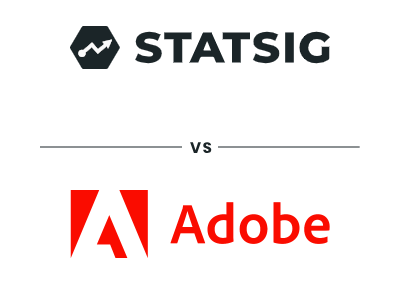
4. Eppo
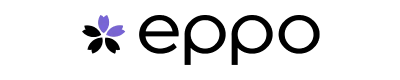
Primarily geared towards: Saas companies, data scientists
Founded in 2021, Eppo is a warehouse-native experimentation platform designed to integrate and run experiments directly in users’ data warehouses, including Snowflake, BigQuery, and more.
The Eppo platform is based on the principle that the commercial market lacks the sophisticated experimentation tools used every day by big tech companies. Eppo references Airbnb’s internal experimentation platform as its inspiration.
By using Eppo, users have out-of-the-box feature flagging capabilities as well as rigorous experimentation features as well—setting it apart from less robust experimentation competitors like Optimizely and VWO.
In Eppo’s own words, “Today’s experimentation offerings are feature flagging tools masquerading as experimentation platforms.”
Pricing model: Although not apparent on its website, Eppo typically prices based on a standard platform fee, plus an additional cost per experiment metric.
Starter tier: Eppo doesn’t have a publicly listed starter tier.
Notable features:
Warehouse-native experimentation
Power analysis
Metric guardrails
Holdouts
Watch out for: Some users describe that Eppo lacks pre-post experiments and automatic experiment updates on value flag ramps despite having similar detection for variation distribution. Other missing features include not being able to compare between variants (as opposed to variant vs control) and a significant lag in update time.
Key differences vs Statsig:
Ease of analysis: Not just for data scientists, Statsig’s analytics and experimentation results are easy for anyone to read, whether a Data Scientist, Product Manager, Engineer, or Marketer.
Collaboration tools: Statsig provides a suite of collaboration tools for teams to communicate in-app with context.
Suitability for various team sizes: Statsig is built to cater to both enterprises and small teams, ensuring ease of use and analysis, with pricing to match.
📖 Related reading: The top Eppo alternatives
Statsig vs Eppo, head to head
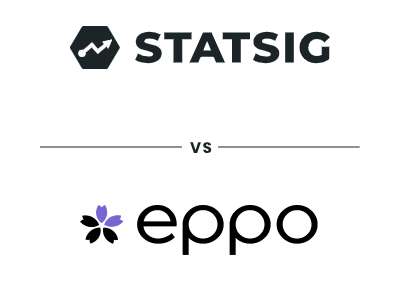
5. VWO

Primarily geared towards: Marketers, website optimization
VWO, which stands for Visual Website Optimizer, is an A/B testing and user experience platform designed to allow marketers test different versions of their websites. Competitive particularly against Optimizely, VWO offers some server-only capabilities for its feature flags as part of its full-stack package, enabling it to be used in software products too.
Boasting ease of setup, VWO states that marketing users can launch their first test in a matter of minutes without requiring help from IT departments.
VWO is also a solid platform for gathering user insights, planning roadmaps, conducting tests, and analyzing results.
Pricing model: VWO’s pricing model is somewhat complicated as it is split into seven disparate products:
Website testing
Mobile app testing
Server-side testing
Website behavioral analytics
Website personalization
Website rollouts
Each of these products is bucketed and priced by a number of monthly active users.
Starter tier: Although hard to find, VWO has offered a free tier for up to 5,000 recordings, heatmaps, and form analytics.
Notable features:
Website customization and analytics
A/B testing, experimentation, feature management
Website funnels, heatmaps, and session recordings
Multi-armed bandit tests
Watch out for: VWO’s pricing plan is very difficult to navigate. Users may end up paying a lot more than their original contract value due to missing features. Most other platforms on this list offer larger buckets with more features.
Key differences vs Statsig:
Advanced experimentation capabilities: Statsig includes sophisticated experimentation tools such as Holdouts, Ultrasound, and Smart Feature Gates.
Diverse data integration options: Statsig offers multiple methods for importing and exporting data, such as APIs, Data Warehouses, Data Collectors, Webhooks, and CSV files.
Analysis and ease of use: Statsig is built to be accessible and useful for both enterprises and small teams, with an emphasis on easy analysis that is not limited to data scientists.
📖 Related reading: The top 4 VWO alternatives for visual website optimization
6. PostHog

Primarily geared towards: Hobbyists, self-starters, open-source enthusiasts
Founded in 2020, PostHog is the leading open-source feature management platform for DIYers, scrappy solopreneurs, and engineers.
A bottoms-up organization, PostHog officially launched on Hacker News only 4 weeks after its developers started building it. Four years later, PostHog has found its stride targeting “high-potential startups,” stating a deliberate focus on open source users “instead of focusing on enterprise.”
Its reasoning: “This will better help us increase the number of successful products in the world.”
However, despite being firmly positioned as an open-source platform, many PostHog features aren’t open-source, particularly its enterprise features, which focus on scalability, security, and advanced analytics.
So while users may be initially attracted to an open source product offering, premium features like SSO, permissions, access control, long-term data retention (and reporting), and others, are locked away behind PostHog’s enterprise tier—which PostHog ultimately wants its “high potential startup” target audience to scale into.
Pricing model: PostHog’s pricing model is largely usage-based, with analytics events, feature flags, A/B tests, etc., all hitting a paywall after a certain amount of usage.
Starter tier: PostHog has a free tier as well as a hilariously named “Ridiculously Cheap” tier. Its free tier includes, per month:
Up to 1m events
5,000 session replays
1m feature flag and A/B test requests
250 surveys
PostHog’s Ridiculously Cheap tier doesn’t expand usage-based limits but adds additional projects, features, 7-year data retention, and more.
Notable features:
Feature management and A/B testing
Session replays
Surveys
Product analytics
Watch out for PostHog is not for everyone, especially medium-to-enterprise-sized businesses looking for a cloud or warehouse-native experimentation platform. Its self-hosted option—which was its original product offering—has since been sunset, with its own recommendation being to simply use its cloud-hosted version.
Users have expressed some pretty intense frustrations with errors and glitches, as well as trying to get PostHog off the ground: “They (PostHog Support) usually say ‘looking into that’ and then never reply.” Unlike Statsig, its pricing model is also complicated according to its users, which makes costs difficult to estimate.
⚠️ Open source users beware: PostHog describes its open-source self-hosted option as “hobbyist” and warns that it only scales to around 100k events per month.
Key differences vs Statsig:
Experimentation features: Statsig offers sophisticated experimentation features, including multivariate experiments, Bayesian experiments, dynamic configurations, and experiment layers, making it particularly well-suited for businesses that require detailed, complex experiment setups and rigorous analysis
Data hosting flexibility: In addition to its cloud-hosted solution, Statsig offers a warehouse-native option that allows users to store all data in their own data warehouse, which can be crucial for compliance with specific data residency requirements.
High data volumes: Statsig is specifically tailored to handle extremely high volumes of data and user traffic with minimal latency. Ensuring that performance remains robust under heavy loads is essential for real-time data processing and immediate application of insights.
📖 Related reading: Cloud-hosted Saas versus open-source experimentation platforms: The pros and cons
7. Growthbook

Primarily geared towards: Growing companies, open-source enthusiasts
Growthbook is an open-source feature flagging and experimentation platform that allows companies to use their existing data infrastructure and business metrics.
For advanced use cases and larger-scale operations, GrowthBook offers a cloud-hosted version, providing flexibility for companies that don’t want to manage the infrastructure themselves. This version supports the same feature-rich environment as the self-hosted option, but with the added benefits of cloud scalability and reduced overhead in IT management.
The platform's integration capabilities allow businesses to pull metrics directly from data warehouses they already use, enabling seamless and real-time data analysis.
Pricing model:
Pro tier: $20/user/month (cloud-hosted)
Enterprise: Requires a conversation with sales
Starter tier: Growthbook has a free open source version for up to 3 users, unlimited feature flags and experiments
Notable features:
Feature flags, experiments, projects
Customizable experiment reports
Feature audit logs and versioning
Watch out for: As with most open-source feature management platforms, it’s your responsibility to ensure your infrastructure is scalable if you plan on using Growthbook’s open-source version.
For the enterprise version, most user complaints focus on the user interface being difficult and/or unintuitive. Also, its Flutter SDK does not have parity with its React SDK, as it’s community-maintained.
Lastly, the Growthbook query editor seems to be in need of improvement, as one user states that it “should allow better insights.”
Key differences vs Statsig:
Managed infrastructure and scalability: Statsig provides a fully managed service, meaning companies do not need to worry about the overhead of setting up and maintaining the infrastructure necessary for their experimentation platform. Statsig handles high data volumes while maintaining high performance with minimal latency.
Advanced product analytics integration: Statsig integrates deeply with product analytics, providing users with a unified platform to manage experiments and analyze product data seamlessly. This integration allows for more nuanced insights and data-driven decision-making without the need to juggle multiple tools.
Usage-based pricing model: Statsig’s pricing allows businesses to scale their usage up or down based on their needs without worrying about exceeding user limits or incurring unexpected costs.
Statsig vs GrowthBook, head to head




