An alternative to Google Analytics for SaaS: Statsig
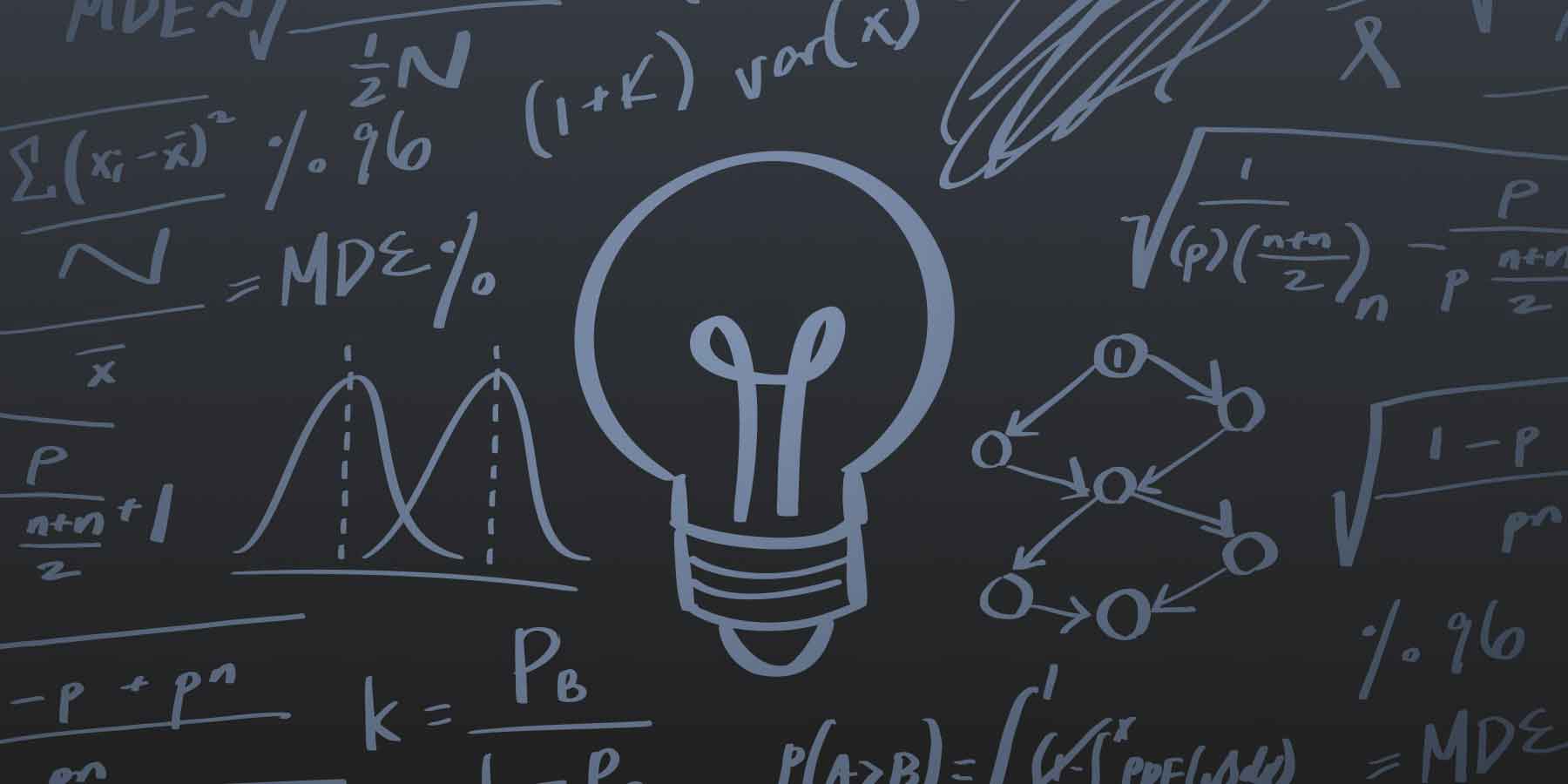
Your SaaS product generates thousands of events every second - user clicks, feature interactions, conversion moments. Google Analytics captures some of this, but the real question isn't what happened; it's whether your latest feature actually improved user experience.
Traditional web analytics tools weren't built for modern product development. Engineering teams need experimentation infrastructure, not just pageview counters. They need to test features on subsets of users, measure statistical significance, and roll back disasters before they spread. That's where platforms like Statsig fundamentally differ from Google Analytics.
Company backgrounds and platform overview
Google Analytics launched in 2005 after Google acquired Urchin Software Corporation. The platform became ubiquitous through a simple value proposition: free website analytics for everyone. Today, millions of websites track basic traffic patterns and conversion funnels through its interface.
Statsig emerged in 2020 from ex-Facebook engineers who'd built internal experimentation tools at scale. They saw a gap: most companies couldn't run sophisticated A/B tests without massive infrastructure investments. The platform now powers experimentation at OpenAI, Notion, and Figma - processing over a trillion events daily with $40M+ in annual recurring revenue.
The philosophical divide runs deep. Google Analytics treats every website the same, whether you're running a blog or a billion-dollar SaaS platform. You get standard reports, predefined metrics, and a one-size-fits-all approach to data collection. Marketing teams love this simplicity. Drop in a JavaScript tag, wait 24 hours, and watch the dashboard populate.
Statsig assumes you're building a product, not just tracking a website. Every feature becomes an experiment. Every code deployment can target specific user segments. The platform bundles feature flags, A/B testing, and analytics because these aren't separate concerns in modern product development - they're the same workflow.
"Statsig's experimentation capabilities stand apart from other platforms we've evaluated. Statsig's infrastructure and experimentation workflows have been crucial in helping us scale to hundreds of experiments across hundreds of millions of users." — Paul Ellwood, Data Engineering, OpenAI
Feature and capability deep dive
Core analytics capabilities
Google Analytics excels at answering marketing questions. Which campaigns drive traffic? What's your bounce rate? How many sessions convert? The platform structures everything around sessions and pageviews - concepts that made sense when websites were collections of static pages.
SaaS products operate differently. Users don't "visit" - they work. They click buttons hundreds of times per session. They interact with features that exist behind authentication walls. They generate events that standard web analytics can't properly categorize. You need event-based tracking that captures the nuance of product usage.
Statsig flips the model entirely. Instead of retrofitting product analytics onto web tracking:
Every user action becomes a custom event with properties
Feature adoption metrics calculate automatically based on actual usage
Retention cohorts form around feature exposure, not arbitrary time windows
Statistical significance testing runs on every metric by default
The integration story matters even more. Google Analytics sits isolated from your codebase. You track events through JavaScript calls that developers grudgingly add after features ship. Statsig embeds into your application logic. Feature flags and analytics share the same SDK, so measurement happens automatically when you ship new code.
"Using a single metrics catalog for both areas of analysis saves teams time, reduces arguments, and drives more interesting insights."
Developer experience and technical architecture
Setting up Google Analytics requires tag management - a phrase that makes most engineers groan. You'll navigate Google Tag Manager's interface, define triggers and variables, test in preview mode, and hope your events fire correctly. Custom dimensions need careful planning since you can't delete them once created.
Here's what typical GA implementation looks like:
Install Google Tag Manager on every page
Configure data layer variables for user properties
Create tags for each custom event type
Set up triggers based on DOM elements or JavaScript conditions
Debug why 10% of your events mysteriously disappear
Statsig takes minutes, not weeks. Pick your language (30+ SDKs available), install via package manager, initialize with one line. The TypeScript example shows the difference:
Feature flags evaluate locally after initial sync. No network calls blocking your application. No third-party JavaScript slowing page loads. Sub-millisecond latency because the rules download once and run in-memory.
The warehouse-native option changes everything for security-conscious teams. Your data never leaves Snowflake, BigQuery, or Databricks. Statsig's computation layer connects directly to your warehouse, runs statistical analysis using your compute resources, and stores results back in your tables. Complete data sovereignty without sacrificing functionality.
"Statsig's infrastructure and experimentation workflows have been crucial in helping us scale to hundreds of experiments across hundreds of millions of users." — Paul Ellwood, OpenAI
Edge deployment takes this further. Feature flags evaluate at CDN nodes worldwide. A user in Singapore gets the same millisecond response as someone in San Francisco. Your application stays fast while experimentation logic stays centralized.
Pricing models and cost analysis
The pricing gap between Google Analytics tiers creates painful decisions for growing SaaS companies. Google's free tier seems generous until you hit 500,000 monthly sessions. Then data sampling kicks in. Your reports show approximate numbers. Your conversion tracking loses precision. The exact moment you need accurate data, you lose it.
GA360 starts around $50,000 annually but can reach $300,000 for high-traffic applications. You're paying enterprise prices for features built in 2005. No experimentation platform. No feature flags. Just unsampled data and faster support responses.
Breaking down the real costs
Let's calculate costs for a typical SaaS with 100,000 monthly active users:
Google Analytics (free tier):
Cost: $0
Reality: Data sampling above 500,000 sessions
14-month data retention
No service guarantees
Limited API quotas
Google Analytics 360:
Starting cost: $50,000/year minimum
Actual cost: Often $100,000+ based on hit volume
Includes BigQuery export (additional BigQuery costs apply)
Unsampled reports
SLA guarantees
Modern alternatives: Most platforms charge $500-2,000 monthly for this volume, including experimentation features GA completely lacks.
Hidden costs that impact your budget
The premium GA360 tier locks you into Google's ecosystem. Want your raw data? Export to BigQuery (another Google service with separate billing). Need to join with your database? Build custom ETL pipelines. Want to run statistical tests? Hire data scientists to analyze CSV exports.
GDPR compliance adds another layer of cost. Cookie consent requirements mean implementing banner solutions that annoy users and reduce trackable traffic by 10-30%. Some European users block Google Analytics entirely. You're paying for analytics that miss significant portions of your audience.
"We wanted a grown-up solution for experimentation," said Stuart Allen from Secret Sales, who found GA4's event tracking unreliable with 10% data loss.
Your engineering team bears hidden costs too:
Debugging tag manager configurations
Maintaining custom JavaScript for event tracking
Building dashboards because default reports don't match your business
Explaining to stakeholders why the numbers don't add up
The migration to GA4 forced teams to rebuild everything. Years of customization thrown away. Developers increasingly question whether Google Analytics provides enough value for the complexity it introduces.
Decision factors and implementation considerations
Time-to-value and onboarding complexity
Google Analytics requires extensive setup before delivering insights. A typical implementation timeline:
Week 1-2: Planning sessions to define events and conversions Week 3-4: Tag manager configuration and testing Week 5-6: Dashboard creation and stakeholder trainingWeek 7-8: Debugging why certain events don't fire properly
Two months before you get reliable data. Meanwhile, your competitors shipped three feature updates based on experimentation results.
Modern platforms compress this timeline dramatically. Engineering teams at Notion and Figma report launching their first experiments within hours. Pre-built SDKs eliminate integration complexity. Statistical engines calculate significance automatically. You focus on building features, not analytics infrastructure.
"Statsig enabled us to ship at an impressive pace with confidence. A single engineer now handles experimentation tooling that would have once required a team of four." - Wendy Jiao, Software Engineer at Notion
Scalability and enterprise readiness
Data sampling becomes critical as you scale. Google Analytics applies sampling aggressively on free accounts:
500,000 sessions per property per month
10 million hits per property per month
Default reports sample at 250,000 sessions
This sampling introduces uncertainty exactly when precision matters most. You're making million-dollar decisions based on statistical approximations. One wrong call about feature performance costs more than years of proper analytics infrastructure.
Enterprise platforms handle trillions of events without degradation. OpenAI runs hundreds of concurrent experiments across ChatGPT. Microsoft tests features across Office 365's massive user base. These volumes would break traditional analytics tools - but purpose-built experimentation platforms handle them effortlessly.
Privacy compliance and data ownership
Privacy concerns dominate discussions about Google Analytics. The platform's third-party cookies face increasing restrictions:
Safari blocks them by default
Firefox enables Enhanced Tracking Protection
Chrome plans deprecation (repeatedly delayed)
GDPR requires explicit consent
Warehouse-native deployment solves these problems entirely. Your data stays in your Snowflake, BigQuery, or Databricks instance. No third-party cookies. No data leaving your infrastructure. Complete compliance with even the strictest data residency requirements.
Teams gain control over:
Data retention policies
Access permissions
Encryption standards
Audit trails
Geographic storage location
Integration complexity and maintenance burden
Google Analytics exists in isolation from your development workflow. Engineers report constant frustration with the disconnect:
Analytics data lives in GA's interface
Feature flags use LaunchDarkly or similar
A/B tests run through Optimizely
Product metrics require Amplitude or Mixpanel
Each tool has separate SDKs, documentation, and billing
This fragmentation creates data silos that slow decision-making. Product managers check five dashboards to understand feature performance. Engineers maintain multiple integrations. Data analysts reconcile conflicting numbers from different systems.
Unified platforms eliminate this complexity:
"The biggest benefit is having experimentation, feature flags, and analytics in one unified platform. It removes complexity and accelerates decision-making." - Sumeet Marwaha, Head of Data at Brex
Bottom line: why is Statsig a viable alternative to Google Analytics?
SaaS companies need more than website analytics - they need product experimentation infrastructure. Statsig unifies feature flags, A/B testing, and analytics in one platform, eliminating the tool sprawl that plagues most engineering teams. You ship features, measure impact, and iterate without switching contexts.
The technical advantages compound quickly. Google Analytics samples your data above 500,000 sessions. Statsig processes trillions of events without degradation. GA locks your data in their cloud. Statsig offers warehouse-native deployment where your data never leaves your infrastructure. These aren't minor differences - they're fundamental architectural choices that affect everything from compliance to query performance.
Cost structures reveal the real difference. GA360's $50,000+ annual minimum buys you unsampled data and priority support. The same budget with modern platforms includes:
Advanced statistical methods like CUPED variance reduction
Automated experiment analysis with sequential testing
Feature flag targeting and gradual rollouts
Real-time metric alerts and automatic rollback triggers
"The biggest benefit is having experimentation, feature flags, and analytics in one unified platform. It removes complexity and accelerates decision-making," said Sumeet Marwaha, Head of Data at Brex.
Every feature release becomes measurable by default. Your team stops asking "what happened?" and starts asking "did this improve our metrics?" That shift - from passive analytics to active experimentation - defines modern product development. Companies like OpenAI, Notion, and Figma chose this path. They measure impact, not just activity.
Closing thoughts
Choosing analytics infrastructure shapes how your team builds products. Google Analytics works fine for tracking marketing websites and basic conversion funnels. But if you're building SaaS products where every pixel matters, where features need careful rollout, where bad releases cost real money - you need tools designed for that reality.
The migration from passive analytics to active experimentation doesn't happen overnight. Start small: pick one feature, run one experiment, measure the impact. Build confidence in the process before expanding. Your users will thank you for the improved experience, and your team will thank you for the clarity.
Want to dive deeper? Check out Statsig's documentation for implementation guides, or explore their customer case studies to see how teams like yours made the switch. The engineering blog covers advanced topics like statistical power calculations and variance reduction techniques.
Hope you find this useful!