An alternative to Mixpanel for experimentation: Statsig
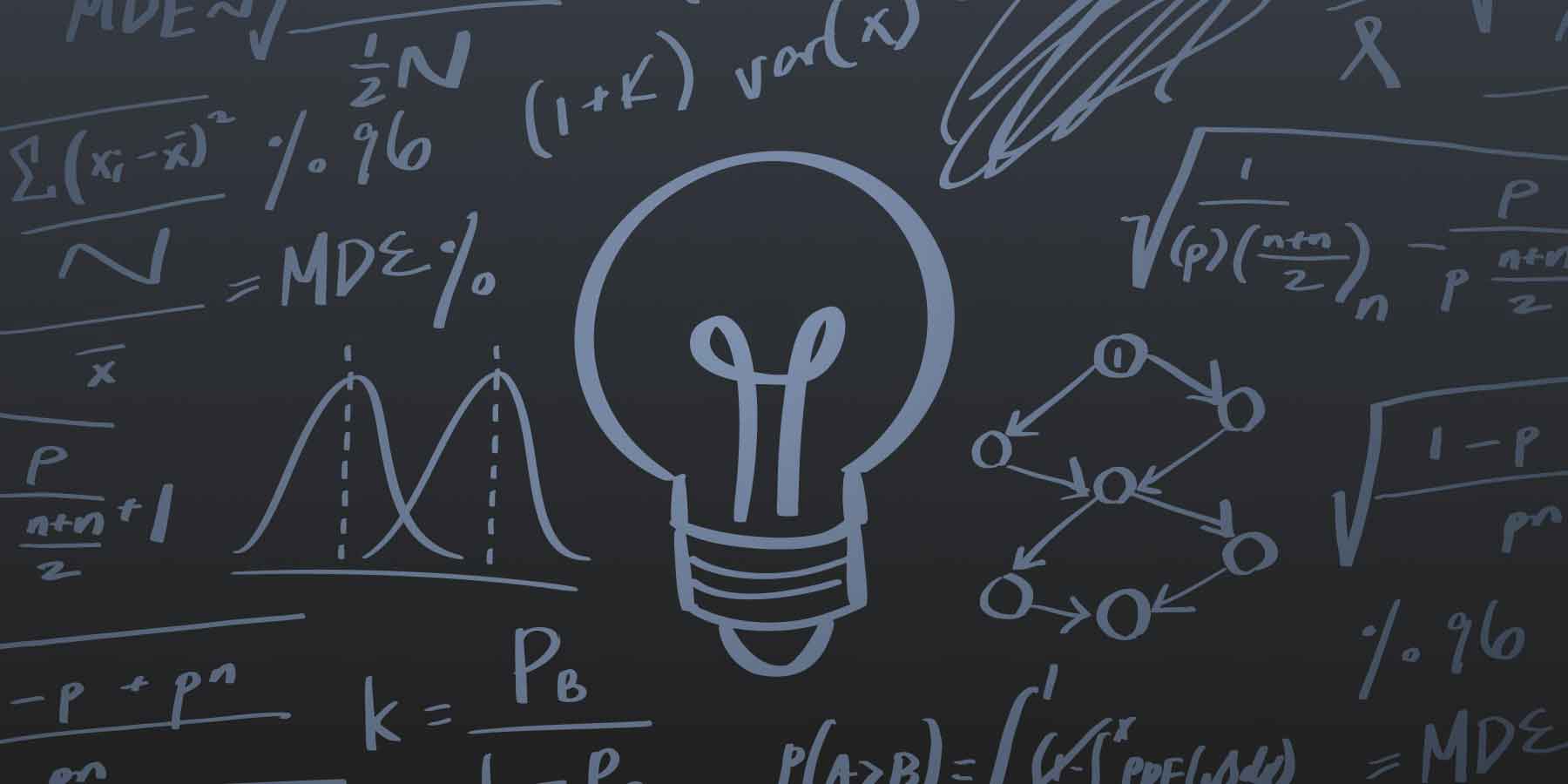
Product teams everywhere face the same challenge: they need both deep analytics to understand user behavior and robust experimentation tools to test new ideas. Most end up juggling multiple platforms, reconciling conflicting data, and paying twice for overlapping features.
The analytics-versus-experimentation divide creates real problems. Teams using Mixpanel for behavioral tracking often bolt on separate A/B testing tools, creating data silos and workflow friction. But what if you could get world-class experimentation capabilities alongside your analytics in a single platform?
Company backgrounds and platform overview
Mixpanel launched in 2009 as a mobile-first analytics platform, pioneering event-based tracking that changed how product teams understand user behavior. The company built its reputation on behavioral analytics - tracking user actions, building conversion funnels, and analyzing retention patterns with impressive depth.
Statsig took a different path. Founded in 2020 by ex-Facebook engineers, the team built an integrated experimentation platform from day one. They combined A/B testing, feature flags, analytics, and session replay into a single system designed for rapid experimentation at scale. The platform reflects lessons learned from running thousands of experiments at Facebook - where even tiny improvements compound into massive impact.
These different origins created fundamentally different products. Mixpanel helps teams understand what users currently do; Statsig helps teams test what to build next. This distinction influences everything from pricing models to technical architecture.
Don Browning, SVP of Data & Platform Engineering at SoundCloud, captured this difference when explaining their platform choice: "We evaluated Optimizely, LaunchDarkly, Split, and Eppo, but ultimately selected Statsig due to its comprehensive end-to-end integration. We wanted a complete solution rather than a partial one, including everything from the stats engine to data ingestion."
Feature and capability deep dive
Experimentation capabilities
Here's where the platforms diverge sharply. Mixpanel treats A/B testing as an add-on feature - something you might use occasionally rather than continuously. You'll find basic split testing tools buried in the features menu, but advanced statistical methods remain conspicuously absent. There's no native feature flag management, no sophisticated targeting rules, and no automated rollout controls.
Statsig flips this model entirely. Every feature flag can instantly become an experiment. Launch a flag on Monday, convert it to an A/B test on Tuesday - no extra configuration needed. The platform includes:
Sequential testing that lets you peek at results without statistical penalties
CUPED variance reduction that delivers conclusive results 30% faster
Stratified sampling for balanced user allocation
Automated health checks that catch sample ratio mismatches
Paul Ellwood from OpenAI's data engineering team highlighted this advantage: "Statsig's experimentation capabilities stand apart from other platforms we've evaluated. Statsig's infrastructure and experimentation workflows have been crucial in helping us scale to hundreds of experiments across hundreds of millions of users."
The implementation speed difference is striking. Mixpanel users often spend weeks configuring proper experiments - defining metrics, setting up tracking, validating data flows. Statsig customers typically launch their first test within hours. Automated health checks run continuously in the background, catching metric anomalies and alerting teams before bad decisions get made.
Analytics and reporting
Both platforms deliver standard product analytics features: funnel analysis, retention curves, user segmentation. But the devil lives in the implementation details.
Mixpanel's strength lies in retroactive analysis. Define a new event today and immediately analyze historical user behavior - no waiting for data to accumulate. Their product analytics guide showcases this capability well. The interactive UI lets you slice metrics by any dimension, build custom dashboards, and share insights across teams.
Yet some users report troubling data accuracy concerns. Event counts don't match between Mixpanel and other systems. Metrics drift over time. These discrepancies make it hard to trust critical business decisions to the platform.
Statsig takes a different approach: analytics exist to serve experimentation. Every metric automatically becomes a potential experiment guardrail. Feature releases show immediate impact on key metrics without switching tools or reconciling data sources. You get:
Real-time experiment diagnostics alongside standard analytics
Transparent SQL queries showing exactly how metrics calculate
Continuous health monitoring for data quality
Direct connections between features and business outcomes
This integration changes how teams work. Instead of analyzing what happened last quarter, they're testing what should happen next week.
Pricing models and cost analysis
Cost structure comparison
Mixpanel's pricing looks simple at first glance. The free tier includes 1 million monthly events - generous for early-stage products. But costs escalate quickly as you grow.
The platform charges based on monthly tracked users (MTUs), not just raw events. Here's the math that catches teams off guard: each MTU typically generates 120 events monthly. So 100,000 MTUs means 12 million events - and suddenly you're paying $850+ per month on the Growth plan.
Need SSO for security? Want data governance controls? Those require the Enterprise tier starting at $1,667 monthly for basic volumes. Many teams get forced into Enterprise pricing just to access essential features their security team demands.
Real-world pricing scenarios
Let's examine actual costs for growing companies. A startup with 50,000 MAU generating standard analytics events stays within Mixpanel's free tier - barely. Double your user base and you're immediately paying $500-850 monthly depending on event volume.
Mid-size companies face steeper challenges:
500K MAU with typical tracking = ~$2,800/month on Growth plan
Add SSO and advanced permissions = $5,000+/month on Enterprise
Want session replay capabilities = Additional charges apply
Enterprise customers report even worse economics. One Reddit user noted Mixpanel becomes "prohibitively expensive" at scale. Teams start limiting tracking to control costs - defeating the entire purpose of comprehensive analytics.
The hidden cost isn't just dollars; it's compromised data quality. When every event costs money, teams track less. They sample data instead of capturing everything. They skip valuable metrics to stay under budget. Your analytics tool shouldn't force trade-offs between insights and affordability.
Decision factors and implementation considerations
Technical implementation
Setting up Mixpanel's analytics requires significant engineering investment. Teams typically spend 2-4 weeks instrumenting events, creating custom metrics, and building initial dashboards. Each new event needs manual configuration. Every dashboard requires careful construction.
Statsig's unified SDK approach compresses this timeline dramatically. Deploy experimentation, feature flags, and analytics in under one week. The same SDK that manages feature flags automatically collects analytics - no duplicate instrumentation needed.
The SDK ecosystem reveals each platform's priorities. Mixpanel focuses on event collection SDKs for standard web and mobile platforms. Statsig provides 30+ open-source SDKs including edge computing support - critical for teams running experiments at the CDN level where milliseconds matter.
Support and documentation
Documentation quality varies between platforms. Mixpanel's guide to product analytics provides solid self-service resources for analytics implementation. But when you need help with complex queries or data modeling, support options remain limited on lower tiers.
Statsig adds hands-on experimentation training to standard documentation. Data scientists help teams navigate statistical methodology - explaining concepts like power analysis and minimum detectable effects in practical terms. This support proves invaluable when making high-stakes decisions based on experiment results.
Data accuracy and reliability
Multiple Reddit discussions highlight persistent concerns about Mixpanel's data accuracy. Users report discrepancies between Firebase and Mixpanel event counts. Session definitions don't match across platforms. These inconsistencies erode trust in critical metrics.
Statsig addresses accuracy through transparency. View the exact SQL queries behind every metric. Real-time health checks flag anomalies immediately. When numbers don't look right, you can investigate the root cause instead of guessing.
Team adoption and learning curve
Product managers evaluating analytics tools appreciate Mixpanel's user-friendly interface but lament its limited experimentation capabilities. Teams need separate tools for A/B testing - creating workflow friction and training overhead.
Statsig's integrated platform means teams learn one system for everything: analytics, experiments, and feature management. Engineers appreciate the unified SDK. Product managers value the connected workflows. Data scientists trust the statistical rigor. This coherence accelerates adoption and reduces tool sprawl.
Enterprise security requirements often determine platform choice. Statsig's warehouse-native deployment lets teams keep all data within their existing Snowflake, BigQuery, or Databricks instances. Mixpanel only offers cloud-hosted solutions - a dealbreaker for many regulated industries.
Bottom line: why is Statsig a viable alternative to Mixpanel?
The fundamental difference is integration. Mixpanel excels at analytics but treats experimentation as an afterthought. Statsig builds experimentation into the platform's foundation, then adds analytics that directly serve testing needs.
This integration delivers concrete benefits:
Cost efficiency: One platform instead of three reduces total spend by 50%
Faster deployment: Unified SDKs mean weeks become days
Better decisions: Connected data eliminates reconciliation errors
Improved velocity: Turn any feature into an experiment instantly
While Mixpanel charges $0.00028 per event after the first million, Statsig includes unlimited free feature flags plus analytics at lower per-event costs. Companies like OpenAI and Notion switched specifically for this combination of advanced capabilities and reasonable pricing.
The technical advantages compound over time. Statsig processes over 1 trillion events daily with 99.99% uptime. Advanced statistical methods like CUPED and sequential testing come standard - not as expensive add-ons. Warehouse-native deployment options let teams maintain complete data control.
Sumeet Marwaha, Head of Data at Brex, summarized the advantage: "Having experimentation, feature flags, and analytics in one unified platform removes complexity and accelerates decision-making by enabling teams to quickly gather and act on insights without switching tools."
Closing thoughts
Choosing between Mixpanel and Statsig isn't really about comparing feature lists. It's about deciding whether you want best-in-class analytics alone or integrated experimentation that transforms how your team builds products.
If you're primarily focused on understanding historical user behavior and don't need sophisticated A/B testing, Mixpanel remains a solid choice. But if you're ready to evolve from analyzing the past to systematically testing the future, Statsig offers a more complete solution at a better price point.
Want to explore further? Check out Statsig's interactive demo to see the platform in action, or dive into their experimentation best practices guide for tactical advice on running better tests.
Hope you find this useful!