An enterprise alternative to Mixpanel: Statsig
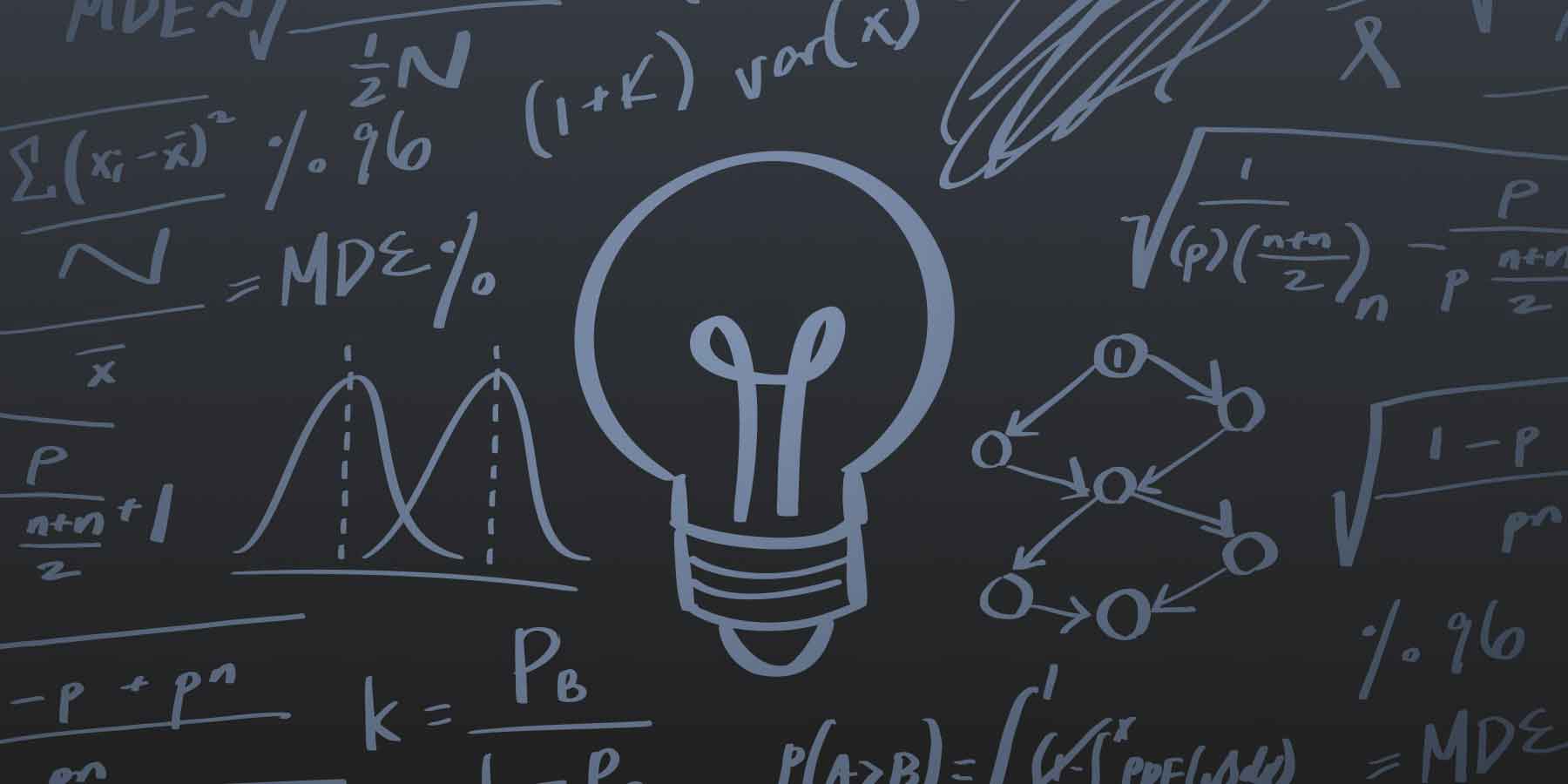
Product teams face a frustrating reality: they need multiple tools to measure, test, and deploy features. Most cobble together analytics platforms, experimentation tools, and feature flag systems - creating data silos and ballooning costs.
Mixpanel dominates product analytics, but modern teams need more than dashboards. They need integrated workflows that connect experiments to deployments, metrics to rollbacks, and data to decisions. That's where Statsig enters the picture as a compelling enterprise alternative.
Company backgrounds and platform overview
Statsig launched in 2020 when ex-Meta engineers built tools for velocity-focused product teams. Mixpanel started in 2009 as a product analytics platform for mobile apps. Both serve thousands of companies today, but their architectures tell different stories.
Mixpanel built analytics first, then added features over 15 years. They now serve 29,000+ companies with session replay and basic A/B testing capabilities. Their evolution reflects the typical analytics vendor journey: start with metrics, bolt on experimentation later. The result? A solid analytics platform that struggles with advanced experimentation needs.
Statsig took the opposite approach. The founding team unified experimentation, feature flags, analytics, and session replay from day one. This integrated architecture attracts engineering-led companies like OpenAI, Notion, and Figma who need:
Real-time feature rollbacks based on metric thresholds
Sequential testing with proper statistical power
Warehouse-native deployment for data sovereignty
As Paul Ellwood from OpenAI explains: "Statsig's infrastructure and experimentation workflows have been crucial in helping us scale to hundreds of experiments across hundreds of millions of users."
The cultural differences run deep. Mixpanel optimized for self-serve product analytics with marketing-friendly interfaces. Statsig built developer-first infrastructure that handles trillions of events daily. You see this philosophy in everything from their SDKs to their support model.
Feature and capability deep dive
Experimentation and testing capabilities
Here's where the platforms diverge sharply. Statsig delivers sequential testing and CUPED variance reduction - statistical methods that Mixpanel's basic A/B testing simply doesn't offer. These aren't academic features; they're practical tools that help teams:
Detect winning variants 40% faster with CUPED
Run valid tests on small user segments with sequential analysis
Execute experiments directly in Snowflake or BigQuery
Mixpanel focuses on conversion optimization without these advanced capabilities. Their A/B testing works for basic split tests, but falls short when you need mutually exclusive experiments or automated rollbacks. Reddit discussions frequently mention these limitations when teams compare analytics platforms.
The automation gap proves critical at scale. Statsig automatically rolls back features when metrics cross thresholds - preventing incidents before they impact users. Mixpanel requires manual monitoring and intervention. For teams running hundreds of concurrent tests, this difference compounds quickly.
Analytics and data visualization
Both platforms offer the analytics basics: funnels, retention analysis, and user segmentation with real-time processing. The implementations differ significantly though.
Statsig automatically measures feature impact through integrated analytics. Every flag becomes a lightweight experiment without manual setup. Deploy a feature, and you instantly see:
User adoption curves
Performance impact on key metrics
Segment-level behavior differences
Mixpanel specializes in behavioral analytics and recently added session replay capabilities. Their strength lies in deep user journey analysis. But connecting those insights to deployment decisions requires manual work - exporting data, building custom pipelines, and maintaining separate systems.
Developer experience and technical architecture
Performance matters when you're making millions of flag evaluations. Statsig provides 30+ SDKs with edge computing support and sub-millisecond evaluation latency. Their architecture handles:
1+ trillion events daily
99.99% uptime across all services
Sub-50ms p99 latency globally
Mixpanel offers standard SDKs across major platforms - sufficient for analytics but limited for feature management. Some Reddit users report data accuracy issues with Mixpanel's tracking, particularly around unique user events.
Warehouse-native deployment creates the biggest architectural difference. Statsig runs everything on Snowflake, BigQuery, or Databricks - your data never leaves your infrastructure. Mixpanel requires data export to external warehouses, adding complexity, cost, and compliance concerns.
Pricing models and cost analysis
Event-based pricing comparison
Let's talk real numbers. Mixpanel charges $0.00028 per event after 1M monthly free events on their Growth plan. Statsig takes a fundamentally different approach:
Feature flags: Completely free, unlimited
Analytics events: Volume-based pricing with steep discounts
Session replays: 50K free monthly, then competitive rates
At 10M monthly events, Statsig costs approximately 50% less than Mixpanel's Growth plan. The gap widens at scale. Consider a typical SaaS company tracking 50M events monthly:
Mixpanel: ~$14,000 just for event tracking
Statsig: Significantly less for analytics + unlimited flags + experimentation
The pricing structure reveals each platform's priorities. Mixpanel monetizes every tracked event equally. Statsig recognizes that not all events carry equal value - feature flag evaluations shouldn't cost the same as conversion tracking.
Enterprise pricing structures
Mixpanel's Enterprise plan starts at $1,167/month with custom quotes for specific needs. Critical features hide behind this paywall:
SSO authentication
Advanced role-based permissions
Priority support
Custom data retention
Statsig offers transparent enterprise pricing starting around 200K MAU with 50%+ volume discounts at scale. Security features, warehouse deployment, and advanced experimentation ship in the base pricing. No surprise SKUs appear during contract negotiations.
Don Browning from SoundCloud captured the difference: "We evaluated Optimizely, LaunchDarkly, Split, and Eppo, but ultimately selected Statsig due to its comprehensive end-to-end integration. We wanted a complete solution rather than a partial one."
Decision factors and implementation considerations
Time-to-value and onboarding complexity
Getting your first experiment live shouldn't take weeks. Statsig users launch experiments within days using pre-built templates and automated setup workflows. The process looks like:
Install SDK (30 minutes)
Create feature flags (5 minutes)
Define success metrics (10 minutes)
Launch experiment (instant)
Mixpanel requires proper event taxonomy design before you see value. Teams spend weeks implementing tracking, debating naming conventions, and building dashboards. Only then can you start analyzing data - and you still need separate tools for experimentation.
The unified platform advantage compounds over time. Configure metrics once in Statsig; use them across analytics, experiments, and feature flags. Mixpanel users juggle multiple tools with separate configurations, increasing maintenance overhead and inconsistency risks.
Wendy Jiao from Notion experienced this firsthand: "Statsig enabled us to ship at an impressive pace with confidence. A single engineer now handles experimentation tooling that would have once required a team of four."
Support and documentation quality
Both platforms offer comprehensive documentation, but support models differ dramatically. Statsig provides hands-on support from data scientists and engineers regardless of pricing tier. You get:
Direct Slack access to support engineers
Statistical consulting for experiment design
Custom implementation guidance
Proactive monitoring and alerts
Mixpanel's support depends on your plan. Basic tiers get community forums and email tickets. Enterprise customers access dedicated teams, but Reddit discussions reveal frustrations with response times and technical depth.
Documentation quality reflects each platform's focus. Statsig's guides address enterprise patterns: multi-tenant architectures, warehouse-native deployments, and advanced statistical methods. Mixpanel focuses on getting started guides and basic analytics concepts.
Scalability and enterprise readiness
Scale changes everything about infrastructure requirements and costs. Statsig processes over 1 trillion events daily with consistent performance. Their architecture handles:
Global traffic distribution
Automatic failover and redundancy
Real-time and batch processing modes
Multi-region data residency
Mixpanel handles billions of events but charges significantly more as volume increases. Teams report 2-3x higher costs than Statsig at enterprise scale. The pricing gap forces difficult decisions: track fewer events or pay exponentially more.
Data sovereignty creates another critical difference. Statsig's warehouse-native deployment keeps data in your Snowflake, BigQuery, or Databricks instance. You maintain:
Complete data ownership
Compliance with regional regulations
Unified data governance policies
Single source of truth for all analytics
Mixpanel requires sending data to their infrastructure. Some teams find this problematic for privacy regulations like GDPR or industry-specific requirements.
Bottom line: why is Statsig a viable alternative to Mixpanel?
Statsig costs 50% less than Mixpanel's pricing while delivering experimentation, feature flags, and analytics together. You get three products for less than Mixpanel charges for analytics alone.
Leading companies switched from Mixpanel to Statsig for this unified approach. Dave Cummings from ChatGPT explains the impact: "At OpenAI, we want to iterate as fast as possible. Statsig enables us to grow, scale, and learn efficiently. Integrating experimentation with product analytics and feature flagging has been crucial for quickly understanding and addressing our users' top priorities."
Warehouse-native deployment solves enterprise security concerns. Your data stays in Snowflake, BigQuery, or Databricks while you run experiments and track metrics. No more data duplication, pipeline complexity, or compliance worries.
The economics make switching straightforward:
Unlimited free feature flags (Mixpanel doesn't offer feature management)
50K free session replays monthly (Mixpanel charges separately)
Enterprise pricing at 200K MAU vs Mixpanel's higher thresholds
Volume discounts that actually scale with your business
Teams report dramatic improvements after switching. Brex cut experimentation time by 50% and saved 20% on costs. Notion scaled from single-digit to 300+ experiments quarterly. These aren't incremental gains - they're step-function improvements in development velocity.
Closing thoughts
Choosing between Mixpanel and Statsig isn't just about features or pricing. It's about how you want to build products. Do you need standalone analytics, or integrated workflows that connect experiments to deployments?
For teams serious about experimentation and rapid iteration, Statsig offers a compelling alternative. The combination of lower costs, unified platform benefits, and enterprise-grade infrastructure makes the evaluation worthwhile.
Want to dig deeper? Check out Statsig's migration guides or their ROI calculator to see potential savings for your specific use case. Their team also offers free platform assessments to help you understand the switching costs and benefits.
Hope you find this useful!