Attribute-based targeting: Flexible flag rules
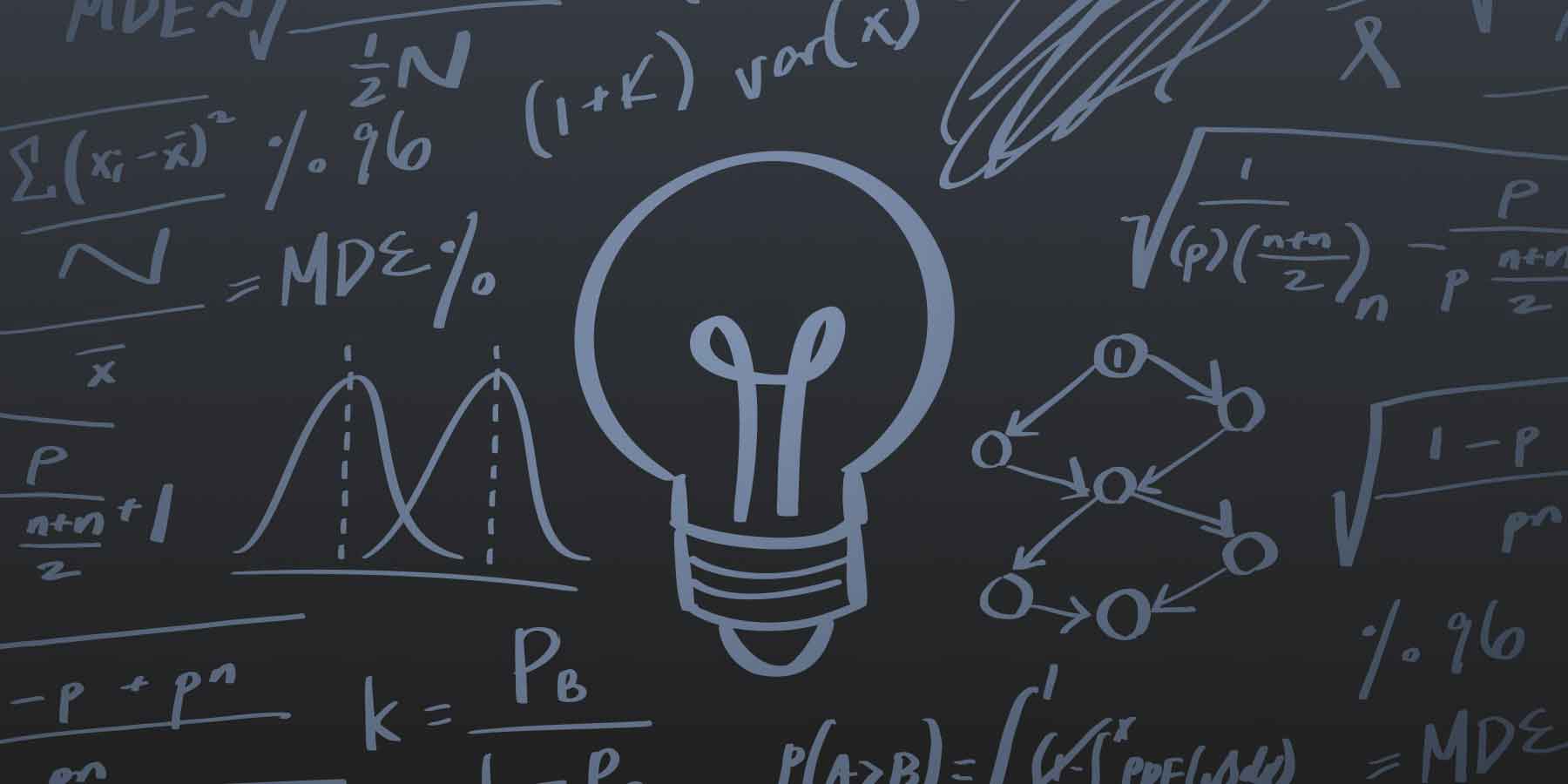
Ever shipped a feature to all your users at once and immediately regretted it? Yeah, we've all been there. The angry tweets, the support tickets, that sinking feeling when you realize the new checkout flow completely breaks for Safari users.
That's where attribute-based targeting comes in - it's basically a way to control who sees what features based on their characteristics. Instead of crossing your fingers and hoping for the best, you can roll out features to specific groups of users first, test the waters, and adjust before things get messy.
Understanding attribute-based targeting in feature flagging
is pretty straightforward once you get the hang of it. You tag your users with different properties - things like their subscription level, what device they're using, or where they're located. Then you use those tags to decide who gets to see your shiny new feature.
The attributes themselves fall into two buckets:
Built-in ones that come standard (device type, OS version, browser)
Custom ones you define yourself (user role, account age, experiment group)
The real power kicks in when you start combining these attributes. Let's say you're rolling out a resource-intensive feature. You might target only premium users on desktop devices in North America first. If everything looks good after a week, expand to mobile users. Then free tier users. You get the idea.
This approach beats the old "ship it and pray" method hands down. You can test with 1% of users, watch your metrics, bump it to 5%, then 20%, and so on. If something breaks, only a small group is affected, and you can roll back instantly.
with solid attribute targeting give you the control most teams dream about. No more late-night emergency deployments because the CEO wants a feature turned off NOW. Just flip a switch, and you're done.
Designing flexible flag rules with user attributes
Setting up attribute targeting rules feels a bit like building with LEGOs. You've got your basic blocks (the attributes), and you can snap them together in different ways to create exactly what you need.
Start with the operators - these are your building tools:
Equals: Perfect for exact matches (country = "USA")
Contains: Great for partial matches (email contains "@company.com")
Greater/Less than: Ideal for numeric comparisons (account_age > 30)
Once you've got individual conditions, you can combine them with AND/OR logic. Want to target enterprise customers in Europe who've been active in the last 30 days? String those conditions together, and you're set.
Here's where it gets interesting for A/B testing. The Reddit engineering team talks about how they use attributes to split users into test groups. You might send 50% of mobile users to variant A and 50% to variant B, then track which group converts better. The data you collect helps you make product decisions based on actual user behavior, not gut feelings.
Pro tip: Start simple, then layer on complexity. Begin with one attribute (like user_type = "beta"), test it thoroughly, then add more conditions as needed. It's way easier to debug "why isn't this working?" when you've built up gradually instead of creating a monster rule with 15 conditions right off the bat.
Lenny's Newsletter had a great piece on how consumer brands measure feature impact - the key is having clean, well-organized targeting rules that make analysis straightforward later.
Best practices for managing attribute-based flag rules
After you've been using attribute-based targeting for a while, your rule list can start looking like a teenager's bedroom - stuff everywhere, no clear organization, and you're not quite sure what half of it does anymore.
First rule of flag club: prioritize your rules. More specific rules should always win over general ones. If you have a rule for "all users" and another for "premium users in California," make sure the California rule takes precedence. Otherwise, you'll spend hours debugging why your targeting isn't working as expected.
Keep your rules lean. I've seen teams with 20+ rules on a single flag, and nobody could explain what half of them did. Aim for 5-7 rules max per flag. If you need more, consider whether you're actually dealing with multiple features that should have separate flags.
Here's your maintenance checklist:
Monthly cleanup: Review and delete rules for completed experiments
Document everything: Write one sentence explaining why each rule exists
Use consistent naming: "mobile_beta_users" not "mobileUsers_test_v2_FINAL"
Test before shipping: Have a staging environment where you can verify rules work
Breaking down complex logic helps everyone. Instead of one mega-rule with 10 conditions, create smaller rules that each handle one scenario. Think of it like writing code - you wouldn't put your entire app in one function, right?
At Statsig, we've seen teams reduce deployment incidents by 40% just by following these practices. Clean rules mean fewer surprises in production.
Enhancing product deployment with flexible attribute-based targeting
transforms how teams ship features. Instead of the nail-biting experience of pushing to production and hoping nothing breaks, you get a controlled, measured approach that actually lets you sleep at night.
The gradual rollout is your best friend here. Start with internal users (dogfooding, anyone?), expand to beta testers, then slowly open up to broader segments. Each step gives you data and confidence before moving forward.
Netflix's engineering team pioneered a lot of these practices - they roll out features by gradually expanding the percentage of users who see them, monitoring key metrics at each stage. If engagement drops or errors spike, they can halt the rollout instantly.
The personalization angle is huge too. Different users need different experiences:
Mobile users might get a simplified interface
Power users see advanced features immediately
New users get a guided experience
Enterprise customers access premium capabilities
Modern handle the heavy lifting. They evaluate rules in real-time, serve the right variation to each user, and track everything for analysis. The infrastructure at companies like Statsig processes billions of these decisions daily without breaking a sweat.
The bottom line? You ship faster with less risk. Marketing wants to launch that campaign tomorrow? No problem - the feature's already deployed behind a flag. Just flip it on when they're ready. Found a bug? Turn it off for affected users while you fix it. This flexibility changes everything about how product teams operate.
Closing thoughts
Attribute-based targeting isn't just another technical tool - it's a fundamental shift in how we think about shipping software. Gone are the days of all-or-nothing deployments where you'd push code and pray. Now you've got precise control over who sees what and when.
The key is starting simple. Pick one feature, add basic targeting (maybe just internal users first), and build from there. As you get comfortable, layer on more sophisticated rules and experiments. Before you know it, you'll wonder how you ever shipped features without this level of control.
Want to dive deeper? Check out Martin Fowler's writing on feature flags for the foundational concepts, or explore how teams implement these patterns in the Statsig documentation. The community discussions on r/ExperiencedDevs also have great real-world examples from teams using these techniques in production.
Hope you find this useful! Now go forth and ship features with confidence.