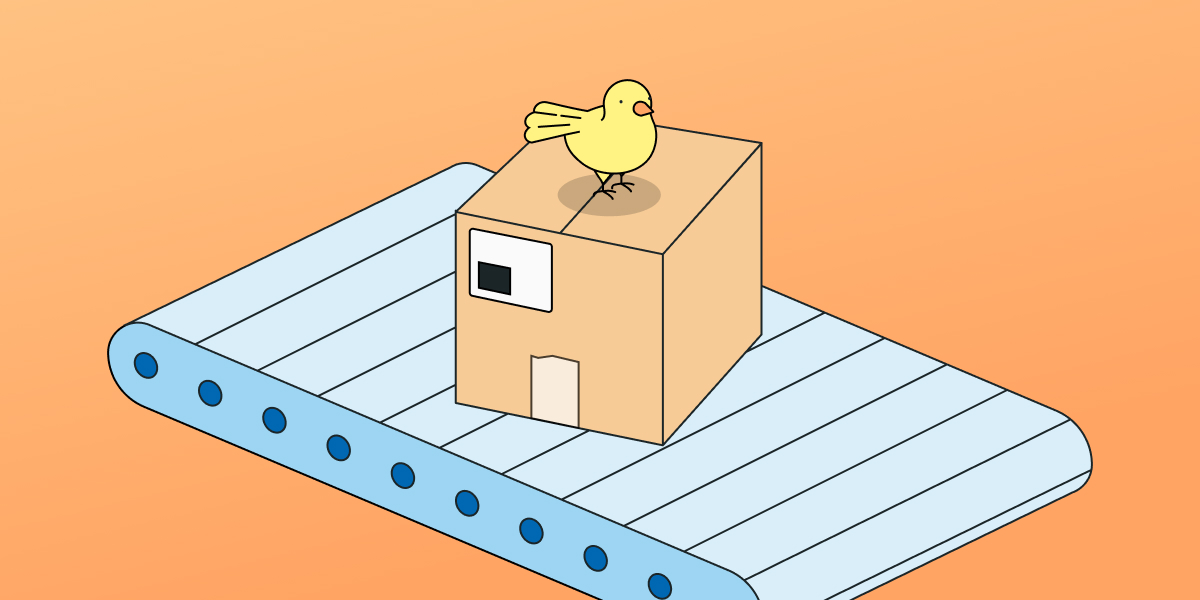
Deploying updates is a critical part of software development, but it can be tricky. How do you roll out new features without causing disruptions or introducing bugs to your users? Two popular strategies that help tackle this challenge are rolling deployments and canary deployments.
In this post, we'll explore what these deployment strategies are all about. We'll look at how they work, their benefits and drawbacks, and how to choose the right one for your needs. Let's dive in!
Understanding rolling deployments
Rolling deployments give you a way to update your software gradually, which helps minimize downtime and keeps your users happy. Basically, you replace old versions with new ones on your servers, one at a time. This way, if something goes wrong, you have a safety net—you can roll back to the previous version without much fuss. But here's the catch: managing version inconsistencies and keeping data consistent, especially in stateful applications, can get tricky with rolling deployments.
If your app changes a little bit at a time and needs to be updated often, rolling deployments might be your best friend. They let you transition smoothly between versions—some servers run the new version, while others still have the old one. However, this means that for a while, different users might be using different versions of your app at the same time, which could cause some confusion.
So, when you're using rolling deployments, it's super important to have good monitoring and alerting set up. These tools help you spot any problems quickly and fix them before they become bigger issues. Also, make sure you have a solid rollback plan in place. That way, if something's not working, you can revert back to the stable version without a hitch.
Exploring canary deployments
Canary deployments are a bit different. With a canary deployment, you release your updates to a small group of users first, before rolling them out to everyone. This lets you test in the real world and catch any issues early on, without affecting all your users. Ever wonder why it's called a "canary" deployment? It's named after the old practice of miners using canaries in coal mines to detect dangerous gases. Just like the canary would warn miners of trouble, a canary deployment exposes a small group of users to your new features. If there are any problems, you find out before they reach the whole user base.
By gradually increasing the number of users who get the update, you can watch how things go, collect feedback, and tweak as needed. Setting up a canary deployment isn't something you can just do on the fly—it takes planning and the right infrastructure. You'll need to segment your users, control how traffic is routed, and have monitoring in place to keep an eye on key metrics and how users are behaving. Tools like feature flags and traffic splitting are super handy here, helping you manage the process and slowly introduce new features to more users.
Canary deployments come with great perks like reducing risk and making decisions based on real data, but they aren't without their challenges. Handling multiple versions of your app at the same time can get complicated, especially if there are database changes or dependencies involved. Plus, some folks point out that slow-rolling canaries might clash with continuous deployment practices since they can hold up your deployment pipeline for a while.
Even with these hurdles, canary deployments are still a go-to strategy for teams who want to balance pushing out new features and keeping things stable. With careful planning and execution, you can provide value to your users while keeping risks low. Platforms like Statsig make life easier by offering tools to manage feature flags and keep an eye on your canary deployments, making the whole process smoother.
Comparing rolling and canary deployments
So, how do rolling and canary deployments stack up against each other? Rolling deployments are all about updating your servers gradually, whereas canary deployments focus on releasing updates to specific groups of users. Rolling deployments are generally simpler to set up but might miss out on catching issues that only appear with certain users. On the flip side, canary deployments do a better job at mitigating risk but need more advanced infrastructure and monitoring to pull off.
When choosing between the two, think about what your app needs and what resources you have. Rolling deployments are a good fit if your application can handle having different versions running at the same time without much trouble. Canary deployments are great if you want to spot issues before going all-in, but remember, they require better traffic management and monitoring tools to make sure things go smoothly.
In the end, deciding between rolling and canary deployments comes down to how much risk you're willing to take, what your infrastructure can handle, and how complex your app is. Interestingly, Kubernetes supports both strategies, so you can choose whichever fits best. Take the time to look at your needs and what you have to work with. That way, you can pick the deployment strategy that suits your app and helps make your releases successful.
Choosing between rolling and canary strategies
So, how do you pick the right deployment strategy? Think about your app, your users, and how much risk you're willing to take. Rolling deployments are good if your app can handle small inconsistencies and your users are okay with frequent updates. Canary deployments are better if you can't afford errors and need to test things thoroughly before releasing to everyone.
Also, take a hard look at what your infrastructure can handle and what resources you have. Rolling deployments mean managing multiple versions at the same time, which can be a challenge. Canary deployments need strong monitoring and the ability to segment users effectively. Make sure your team is up to the task and has what it needs to keep things running smoothly.
Don't forget to align your deployment strategy with your organization's goals and best practices for continuous delivery. Think about how often you release updates, how you gather feedback, and how much you can automate. As your app and user base change over time, keep reviewing and tweaking your strategy to make sure it still fits.
By weighing all these factors and matching your deployment approach to your specific needs, you can pick the strategy that's right for your app. Whether you go with rolling or canary deployments, the aim is the same: deliver value to your users while keeping risks and disruptions to a minimum.
Closing thoughts
Choosing between rolling and canary deployments is all about finding the right balance for your application's needs and your team's capabilities. Both strategies have their pros and cons, and the best choice depends on factors like risk tolerance, infrastructure, and user expectations. Remember, tools like Statsig can help streamline the deployment process, whether you're managing feature flags or monitoring releases.
If you want to dive deeper into deployment strategies, check out the resources linked throughout this post. Hope you found this helpful and feel more confident in choosing the right deployment approach for your team!