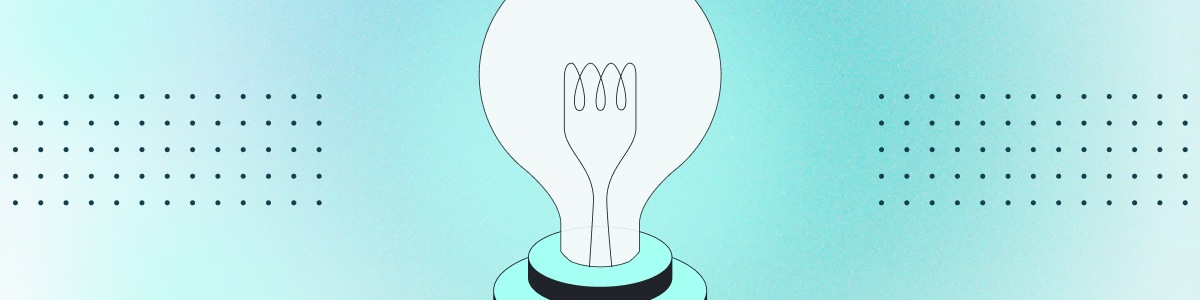
Ever found yourself tangled in merge conflicts or unsure which branch to work on? You're not alone. Branching strategies in software development are crucial for keeping your project organized and your team productive. But with so many options out there, how do you choose the right one?
In this blog, we'll break down the most popular branching strategies, discuss the pros and cons of each, and help you decide whether trunk-based development or Git branching is the best fit for your team. Let's dive in!
Understanding branching strategies in software development
Branching strategies are a big deal when you have multiple developers working on the same codebase. They help keep changes organized and prevent those dreaded merge conflicts. Basically, they define how your team makes code changes, merges them, and gets the code into production.
You might use branching strategies for all sorts of reasons:
Regular development: Adding new features or fixing bugs.
Emergency fixes: Quick patches that need to go live ASAP.
Trying out new ideas: Keeping experimental work separate from the main code.
Choosing the right branching strategy can make or break your team's collaboration and efficiency. If your branches are a mess, things can get confusing fast. But with effective branching strategies, you can keep integration and deployment running smoothly.
Exploring Git branching strategies: GitFlow and GitHub Flow
GitFlow
GitFlow gives you a detailed structure with multiple long-lived branches for features and releases. It's great for complex projects where you're juggling multiple versions at once. But there's a catch: GitFlow's complexity can lead to more merge conflicts since these long-lived branches tend to drift away from the main branch over time.
GitHub Flow
On the flip side, GitHub Flow keeps things simple. There's one main branch and short-lived feature branches. This setup is perfect for teams doing continuous delivery on single-production web apps. But if your project needs lots of testing or supports multiple production versions, GitHub Flow might not cut it.
So, which one should you pick? It depends on your team size, project complexity, and how often you release. GitFlow's structure helps manage multiple versions but can get unwieldy. GitHub Flow's simplicity is awesome for teams focusing on continuous delivery and fast iteration. The main thing is to choose a strategy that helps your team collaborate efficiently while keeping your codebase stable.
Trunk-based development: An agile approach
Let's talk about trunk-based development, an agile approach where developers commit directly to the main branch every day. This method goes hand-in-hand with continuous integration and continuous delivery (CI/CD) practices, pushing for frequent, small updates and quick integration. The perks? Fewer merge conflicts and better team collaboration.
By regularly integrating changes into the main branch, teams cut down on code divergence and those nasty complex merges. This means developers are encouraged to break features into smaller, bite-sized tasks that can be done and integrated fast. Plus, trunk-based development helps keep your code stable, ensuring the main branch is always in a releasable state.
How does this differ from strategies like GitFlow, with its long-lived feature branches? While GitFlow offers a structured way to handle releases, it can cause merge conflicts and slow down integration. Trunk-based development, on the other hand, focuses on continuous integration and getting feedback quickly.
To make trunk-based development work, your team needs a culture of collaboration and communication. Developers should work closely, review code together, and give prompt feedback. And don't forget automated testing and continuous integration pipelines—they're key to catching bugs early and keeping your functionality intact. At Statsig, we're all about helping teams move fast with confidence!
Choosing the right strategy: Trunk-based development vs. Git branching
Deciding between trunk-based development and Git branching strategies isn't always easy. It boils down to several factors: team size, project complexity, release frequency, and the tools you're using. For smaller teams, the simplicity of trunk-based development might be appealing. But if you're dealing with a big, complex project, structured Git branching strategies like GitFlow or GitHub Flow could be more beneficial.
One way to get the best of both worlds is by using feature flags to enhance trunk-based development. Feature flags let you control which features are visible, even if they're still in progress. This means teams can integrate changes often while keeping the main branch stable and ready to deploy. It's a great way to balance frequent integration with the need to isolate work in progress. Tools like Statsig enable teams to manage feature flags with ease, controlling the exposure of new features without impacting the stability of the main branch.
In the end, the choice should match your team's unique needs and goals. Think about collaboration, how often you release, and your project's specific requirements. Don't hesitate to discuss options within your team and grab insights from the wider developer community—platforms like Reddit are treasure troves of real-world experiences.
Just remember, there's no one-size-fits-all answer. Be ready to tweak your strategy as your project changes and your team grows. Keep evaluating your processes to boost efficiency, foster collaboration, and deliver value to your users.
Closing thoughts
Choosing the right branching strategy is key to keeping your development process smooth and your team happy. Whether you go with trunk-based development, GitFlow, or GitHub Flow, it's all about finding the best fit for your project's needs. Don't be afraid to mix and match strategies or adopt tools like Statsig to enhance your workflow.
If you're interested in learning more, check out the links we've included throughout this blog. Engaging with other developers' experiences can provide valuable insights.
Thanks for reading—we hope you found this helpful!