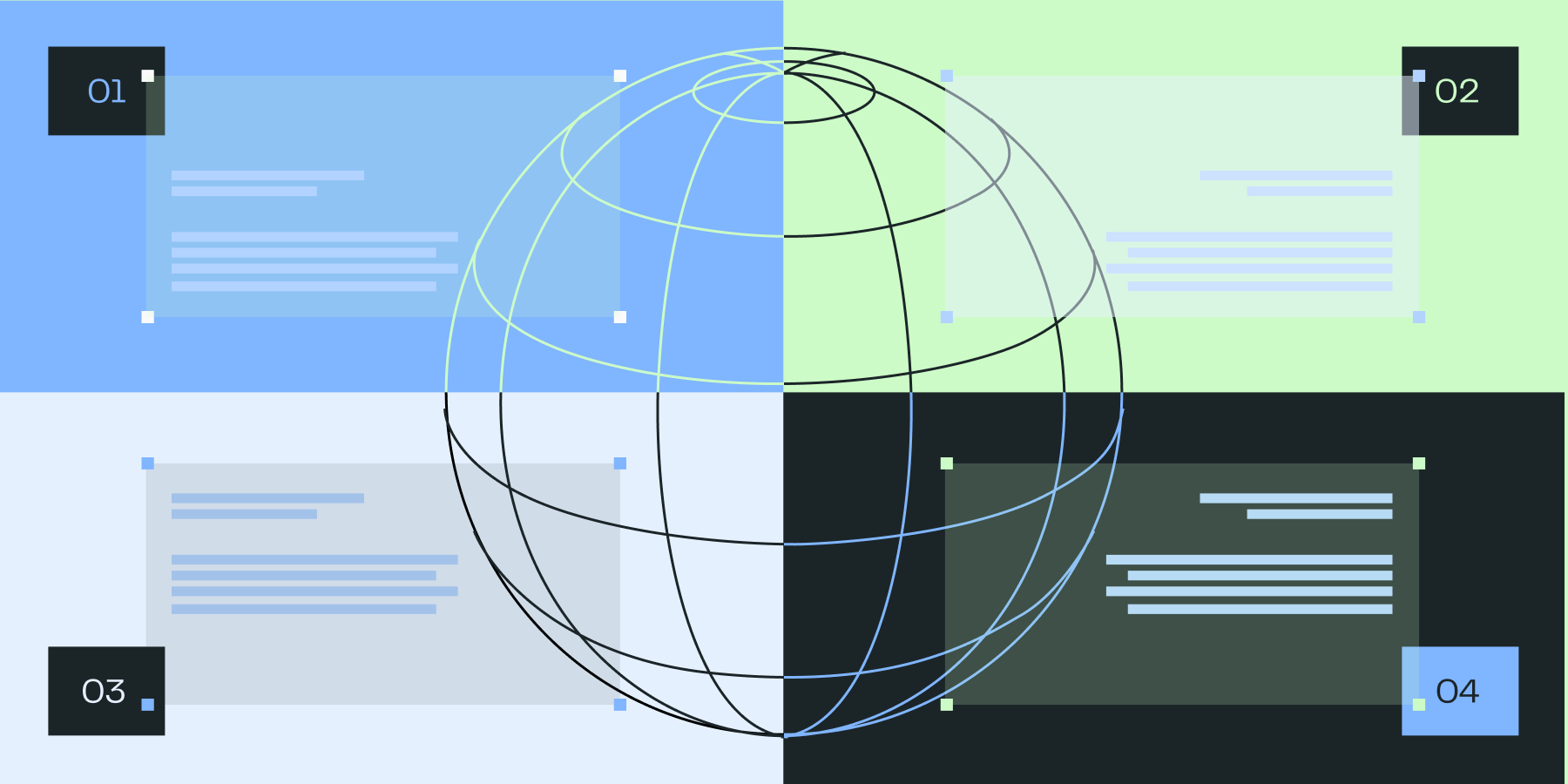
Ever wonder how your favorite apps run so smoothly without a hitch? It's not just magic—there's a whole process behind the scenes to make sure everything works perfectly before it reaches you. Developers put in a lot of effort to test and refine software, so you get the best experience possible.
A big part of this process involves different software testing environments. In this blog, we'll dive into what these environments are all about, why they're important, and explore six key types that keep software running like a charm.
The importance of software testing environments in development
So, what's the deal with software testing environments? They're crucial for ensuring software quality and reliability before release. By mimicking real-world conditions, these environments let developers catch bugs and assess performance without impacting live users. This thorough testing process helps prevent issues and enhances the overall user experience.
Different software testing environments serve specific purposes throughout the development lifecycle. The development environment is where developers write and test code. Then there's the testing environment, dedicated to comprehensive testing like functional, performance, and security tests. The staging environment closely resembles the production setting, allowing for final testing before deployment.
Effective management of these environments is key to efficient software development. Strategies like standardization, automation, and monitoring streamline processes and boost collaboration. Tools like Statsig can help manage environments with features like feature flags and dynamic configurations.
Incorporating various types of automated testing—such as unit, integration, and regression tests—helps maintain software quality. But it's essential to mix in some exploratory testing to uncover issues related to usability and design. This combination ensures a comprehensive approach to testing.
By investing in well-structured software testing environments and using best practices, you can significantly improve the reliability and user experience of your software. Continuously refining your testing processes and staying up-to-date with emerging trends and technologies will help you deliver high-quality software that meets user expectations.
Overview of the six key software testing environments
Let's break down the six key software testing environments that play a crucial role in the development process.
1. Development environment
This is where it all starts. Developers write code here and perform initial unit tests in isolation. It's like a sandbox where ideas come to life. Tools like Git for version control help keep everything organized.
2. Integration environment
Once individual modules are ready, they move to the integration environment. Here, developers test how modules interact with each other to catch any early issues. Continuous integration systems streamline this process and help detect integration problems quickly.
3. Testing and QA environments
In the testing or QA environment, comprehensive testing ensures the software meets quality standards. QA teams use automation tools for efficient testing, following strategies like the Practical Test Pyramid. They conduct various tests here—functional, performance, regression, and security.
4. Staging environment
Staging environments are like dress rehearsals before the big show. They replicate production settings for final pre-release testing. This is where user acceptance testing (UAT) and beta testing happen to validate readiness for deployment. The goal is to catch any last-minute issues and ensure a smooth transition to production.
5. Production environment
The production environment is the real deal—where the software reaches end-users. Continuous monitoring is crucial here to ensure everything runs smoothly. Any hiccups can directly affect users, so maintaining reliability is key.
6. Specialized testing environments
Specialized testing environments focus on specific areas to enhance software quality:
Performance testing environments assess system speed, scalability, and responsiveness under various workloads. These environments help identify bottlenecks and optimize resources, ensuring a smooth user experience. Tools like Apache JMeter and Gatling simulate high-traffic scenarios to evaluate performance.
Security testing environments aim to identify vulnerabilities, protect data integrity, and ensure compliance with security standards. Techniques like penetration testing and vulnerability scanning are used here. Tools such as OWASP ZAP and Metasploit help uncover potential security risks.
Chaos testing environments evaluate a system's resilience to unexpected failures and disruptions. By intentionally introducing controlled failures, chaos testing helps identify weaknesses and improve system reliability. Tools like Chaos Monkey and Gremlin facilitate chaos engineering practices.
Best practices for managing software testing environments
Managing software testing environments effectively is super important to keep development and deployment running smoothly. Here are some best practices to help you out:
Implement automation and CI/CD pipelines: Tools like Jenkins, CircleCI, or GitLab can automate build, test, and deployment processes—reducing manual effort and minimizing human error. This leads to faster iterations and more reliable releases.
Maintain environment consistency: Ever heard of configuration drift? It's when environments start to differ over time due to manual changes or inconsistent updates. This can cause unexpected issues and make troubleshooting a nightmare. To avoid this, consider adopting Infrastructure as Code (IaC) practices using tools like Terraform or CloudFormation. This approach ensures environments are provisioned consistently and can be easily replicated or scaled as needed.
Incorporate AI and cloud technologies: AI-powered testing tools can help identify potential issues, prioritize test cases, and generate intelligent test data—cutting down time and effort required for manual testing. Cloud platforms like AWS, Azure, or Google Cloud offer flexible and scalable infrastructure options. You can quickly spin up and tear down testing environments as needed. By leveraging cloud-based services and containerization technologies like Docker or Kubernetes, you can create isolated, reproducible testing environments that closely mirror production.
Regularly monitor and analyze your testing environments: This helps you identify bottlenecks, optimize performance, and ensure your testing strategies are effective. Implement robust monitoring and logging solutions to track key metrics like test execution time, resource utilization, and failure rates. Use this data to pinpoint areas for improvement and make data-driven decisions. Also, consider adopting chaos engineering practices to proactively test the resilience of your systems by introducing controlled failures.
By following these best practices and continuously tweaking your testing strategies, you can build a robust and efficient testing ecosystem that supports the delivery of high-quality software. And remember, tools like Statsig can make managing your environments a breeze with features like feature flags and dynamic configurations. Staying up-to-date with the latest trends in automated testing and adapting your approaches as needed will help you meet the evolving needs of your organization and customers.
Closing thoughts
Navigating the world of software testing environments might seem daunting, but understanding these key environments and best practices can make a huge difference in your development process. From development to production—and everything in between—each environment plays a vital role in delivering reliable, high-quality software. By effectively managing these environments and staying updated with the latest tools and strategies—like those offered by Statsig—you'll be well on your way to success. If you're looking to dive deeper, check out resources on types of automated testing and more about test and development environments. Hope you found this useful!