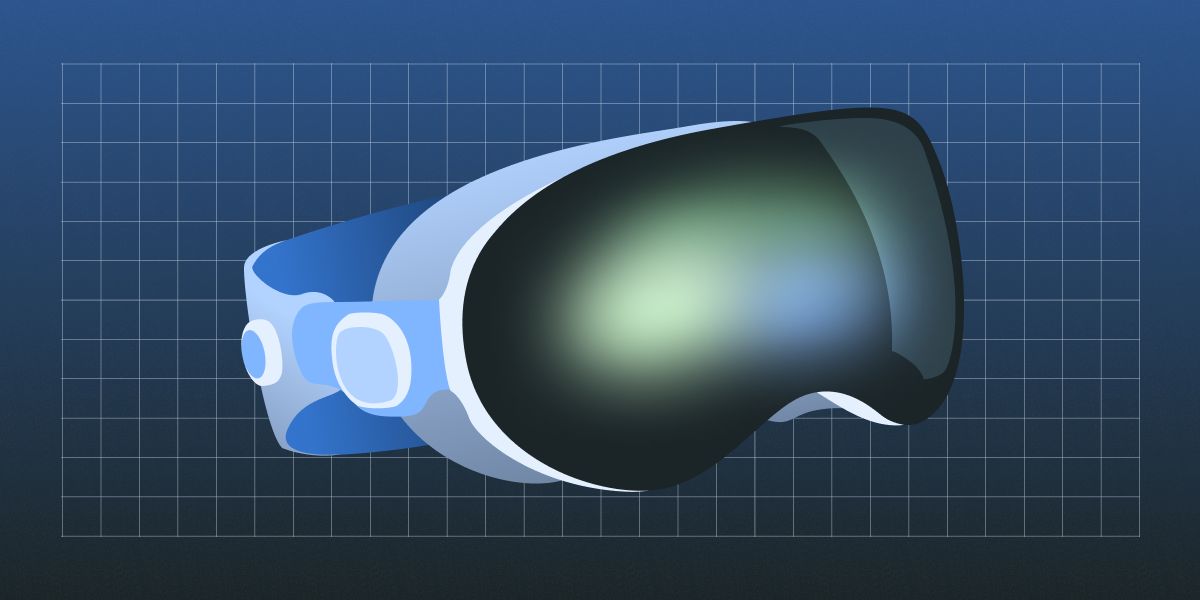
As developers begin to embrace visionOS, feature management remains a critical element.
The AR/VR long-term “vision” is becoming more and more of a reality each day, with Meta Quest and now Apple Vision Pro placing powerful devices in every household.
Developers who want to get ahead of this emerging trend still need a way to manage releases, experiment, and test software and hardware changes.
Statsig is a powerful platform designed to manage feature gates and dynamic configurations. It seamlessly integrates with visionOS, making it a game-changer for developers looking to make data-driven decisions.
Introduction to Statsig and visionOS
visionOS, with its robust features and user-centric design, provides a fertile ground for applications to deliver exceptional user experiences. However, managing features and conducting experiments in such a dynamic environment can be challenging.
Statsig's suite of tools is engineered to address these challenges, offering a streamlined approach to feature management and experimentation.
Statsig's iOS SDKs, which are compatible with visionOS, enable developers to implement feature flags, configure application behavior on the fly, and evaluate the impact of changes with precision. This integration empowers teams to roll out new features safely, test ideas, and iterate rapidly based on real user data.
How Statsig works with visionOS
Statsig's iOS SDKs are designed with compatibility in mind, ensuring they work seamlessly with visionOS. Here's how you can leverage Statsig within the visionOS ecosystem:
Feature flags
Feature flags, or feature gates, are a cornerstone of modern development practices. They allow you to control the visibility and rollout of features without deploying new code. With Statsig's iOS SDK, you can:
Create logic branches in your code that can be toggled from the Statsig Console.
Gradually roll out features to a subset of users to gauge response and performance.
Turn features on or off in real-time, providing flexibility and reducing risk.
📖 Related reading: Statsig's free feature flags for all.
Dynamic configurations
Dynamic configurations offer the ability to customize your app's behavior for different user segments. Statsig enables you to:
Send tailored configurations based on user attributes like location, device type, or usage patterns.
Modify app behavior on the fly without the need for app updates or redeployments.
Experiment with different configurations to find the optimal settings for your user base.
A/B/n experiments
Running experiments is essential for understanding the impact of changes. Statsig simplifies this process by:
Providing a framework for setting up and managing experiments directly from the Statsig Console
Allowing you to define experiment groups and track performance across various metrics
Integrating with your analytics stack to provide a comprehensive view of experiment results
Why Statsig is a game-changer for visionOS developers
Statsig's integration with visionOS offers several advantages that make it an indispensable tool for developers:
Rapid iteration: Test ideas quickly and adapt based on user feedback without waiting for lengthy app store review processes.
Data-driven decisions: Make informed decisions using real-time data on feature performance and user engagement.
Reduced risk: Implement feature rollbacks or adjustments instantly if issues arise, minimizing the impact on users.
Enhanced user experience: Deliver personalized experiences to different user segments, increasing satisfaction and retention.
Getting started with Statsig on visionOS
To begin using Statsig with your visionOS application, follow these steps:
Installation: Add Statsig as a dependency using Swift Package Manager or Cocoapods. Detailed installation instructions can be found in the Statsig documentation
Initialization: Initialize the SDK using your Client SDK key, which you can obtain from the Statsig console.
Feature management: Set up feature gates and dynamic configurations through the Statsig Console and use the provided SDK methods to check and apply them within your app.
Experimentation: Define experiments and layers to test new ideas and measure their impact on key metrics.
Monitoring: Utilize Statsig's dashboard to monitor feature performance and experiment results, making adjustments as needed.
Start experimenting with visionOS
Statsig's integration with visionOS offers a robust solution for managing features and running experiments in a complex mobile ecosystem.
By leveraging Statsig, visionOS developers can enhance their applications, deliver personalized experiences, and make data-driven decisions with confidence. If you're a visionOS developer looking to harness the full potential of Statsig, start exploring today and see the difference data-driven feature management can make for your app.
Get started now!




