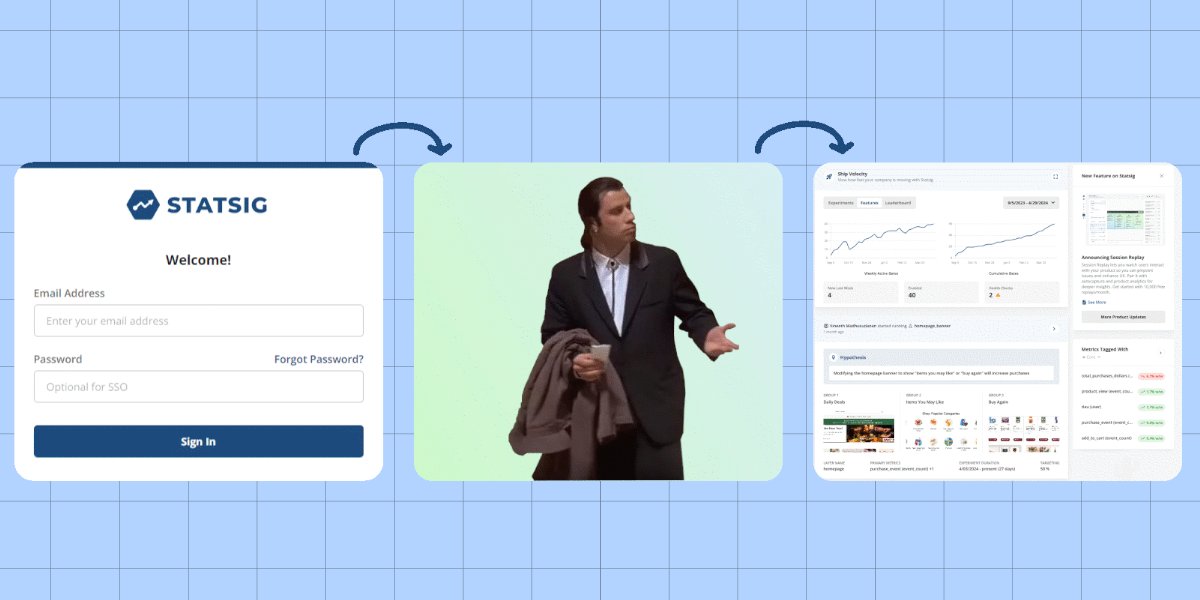
Session Replay helps you answer the tough questions.
Sometimes a dashboard isn't enough, and you need to take a closer look into the way users actually interact with your product and website.
We recently launched Session Replay, a tool designed to give you insight into exact user behavior, giving instant, contextual, qualitative insights into user behavior.
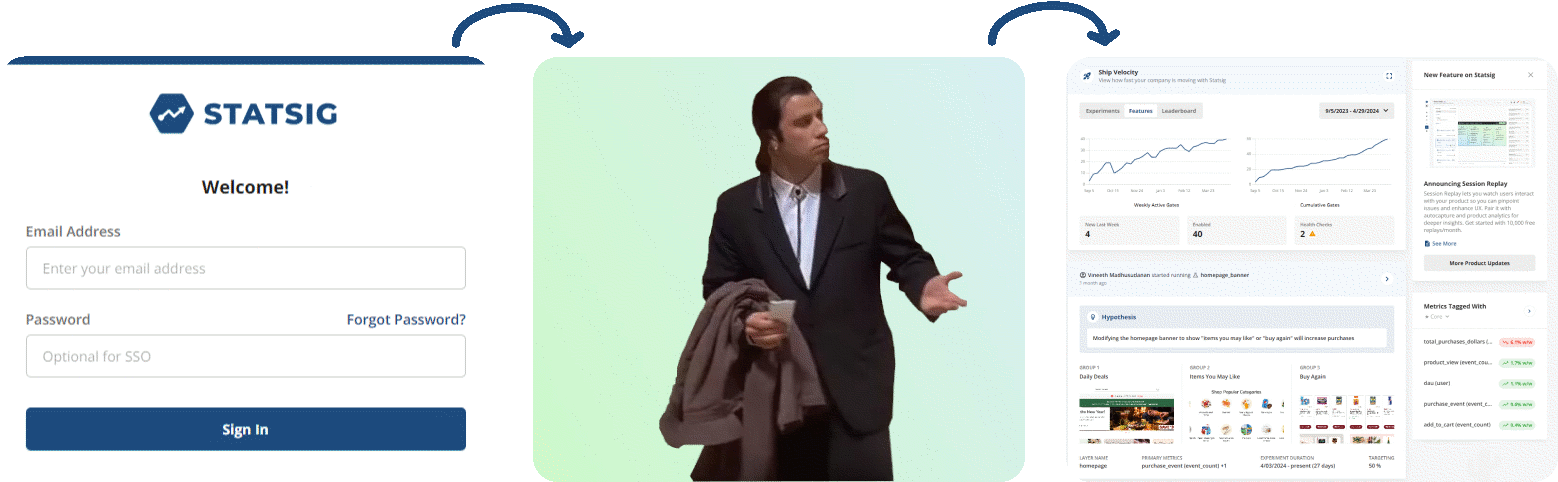
5 cool things to do with Session Replay
If you're looking for ways to get started leveraging Session Replay for your company, look no further. Here are 5 things you can do right now:
1. Enhance your onboarding experience
With Session Replay, you can track how new users interact with your onboarding flow.
Watch real user sessions to identify where users struggle or drop off and adjust your onboarding steps accordingly. If you're not sure why users are dropping off, watch a session and see what exactly went down.
This visual insight can help simplify complex processes, ensure critical information is easily accessible, and ultimately increase user retention and satisfaction.
2. Optimize conversions
Use Session replay to uncover why users abandon shopping carts or fail to complete registrations.
By replaying sessions for a workflow wherein users are exiting unexpectedly, you can identify and rectify issues, whether due to UI, messaging, or bugs.
3. Debug in real time
Session replay isn't just a tool for understanding user behavior; it's also great for debugging.
By observing how users interact with your product in real-time, you can quickly pinpoint and address bugs or unintended UI interactions. Session replay can help you maintain ease of use of your product. Your support team will thank you.
4. Improve feature rollouts and A/B testing insights
Combine Session Replay with A/B testing to analyze how different user groups respond to new features.
This integration allows you to not only see that quantitative performance of each variant, but also understand the qualitative reasons behind different reactions.
This practice is an A+ tier way to refine features before a full-scale rollout.
5. Empower product teams with user feedback
Statsig Session replay enables product teams to see exactly what users see.
This feature allows teams to empathize with user challenges and frustrations as they interact with the product. These insights help product managers, UX designers, and all other stakeholders make informed decisions that respond directly to user needs, enhancing the overall product experience.
Get started with Session Replay
Statsig offers a generous package of 10,000 free Session Replays each month, making it accessible for companies of all sizes to start optimizing user experiences right away.
The setup is straightforward: integrate a simple code snippet or use a package manager to enable autocapture and begin recording sessions.
Statsig Session Replay




