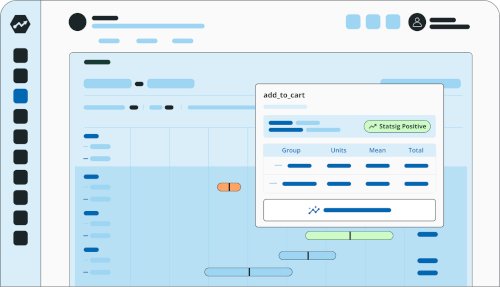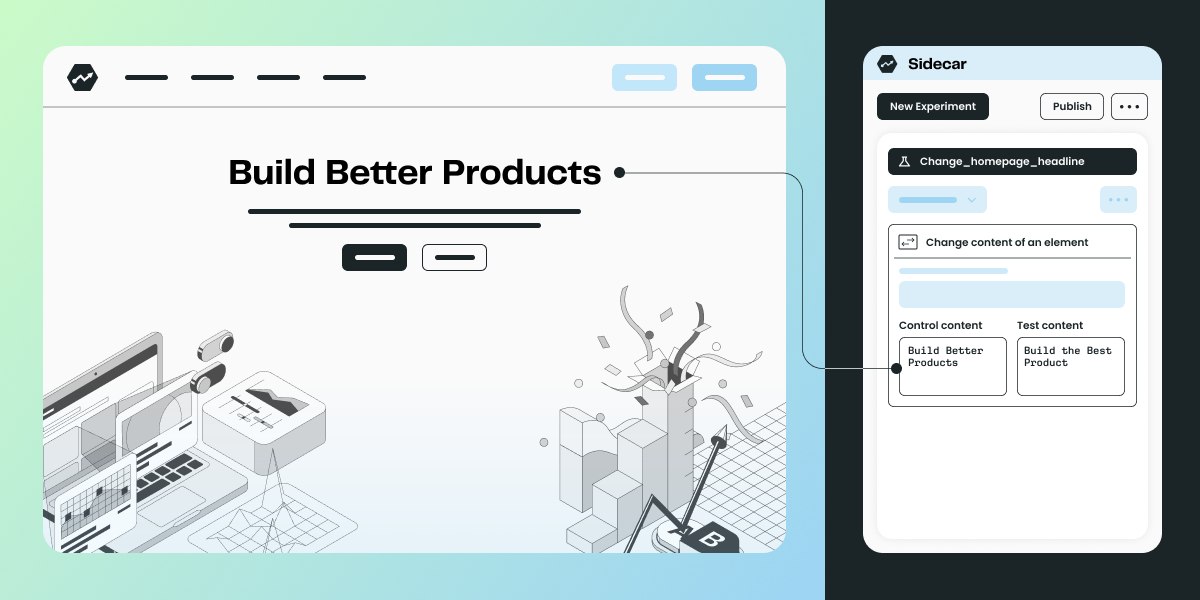
Now marketers can have a turn!
We're thrilled to announce the launch of Statsig Sidecar, a cutting-edge tool designed to simplify and streamline website A/B testing. With Sidecar, you can now run experiments and tests directly from your browser. No coding required!
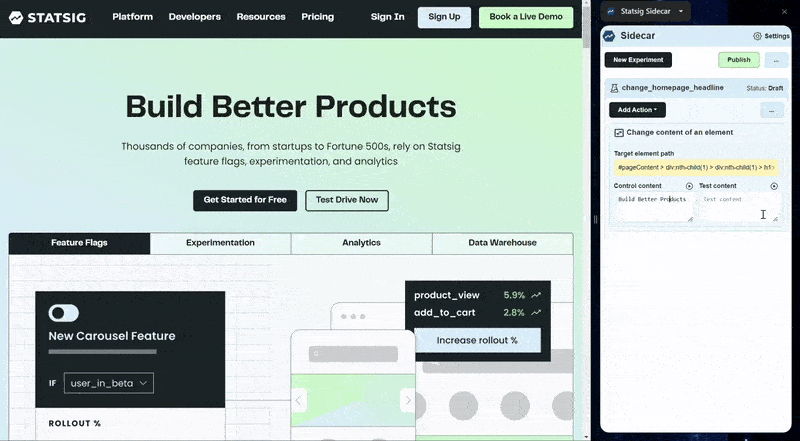
What is Statsig sidecar?
Statsig Sidecar is a Chrome extension that lets you test any content or web element on your site.
Particularly useful for data-driven marketers, Sidecar allows users to independently execute tests, experiment with various elements like styling, text content, CTAs, and even inject scripts that modify page behavior.
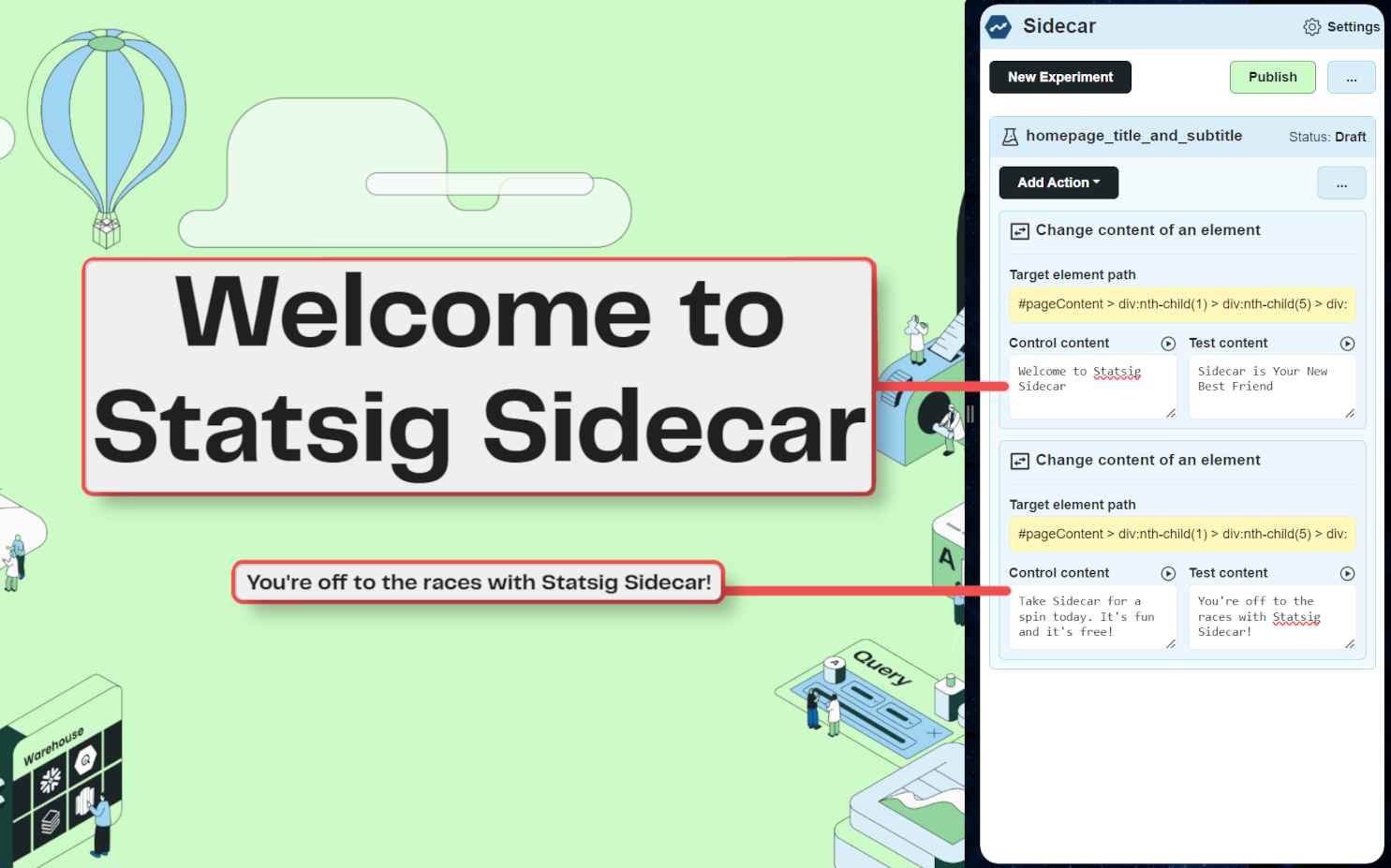
With Sidecar, you can now test and assess what resonates best with their audience, leading to more effective marketing strategies across the web.
Ensuring the same level of experimental rigor that leading data-driven enterprises enjoy, Sidecar relies on Statsig’s ultra-powerful stats engine on the backend which processes 200B events per day, or 2.3M every second.
Getting started with Sidecar:
To get started with Statsig Sidecar, follow these steps. Feel free to refer to our Sidecar documentation for a more comprehensive walkthrough.
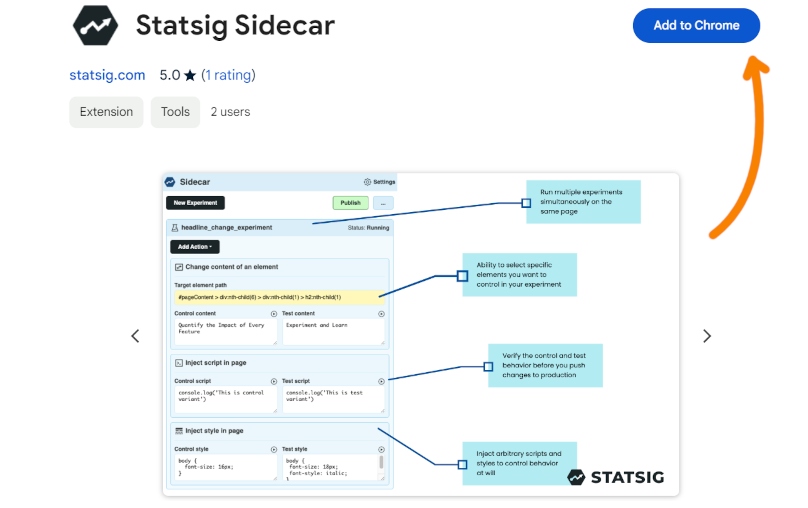
Install the Chrome extension: Begin by adding Statsig Sidecar from the Chrome Web Store to your browser. To activate it on a given web page, click the jigsaw puzzle icon to the right of your browser’s omni-bar and select the Statsig logo.
Create a free Statsig account: If you're new to Statsig, now’s the time to sign up for a free account to access Sidecar. If you already have a Statsig account, congrats!
Enter your API keys: Securely add your Statsig API keys to the Sidecar extension. You can find your API keys from the Settings page within your Statsig account.
Start experimenting: Easily modify web elements and publish changes to see real-time results. Click around in the Sidecar and make some changes.
Analyze and optimize: View comprehensive metrics in your Statsig dashboard and optimize your site based on solid data.
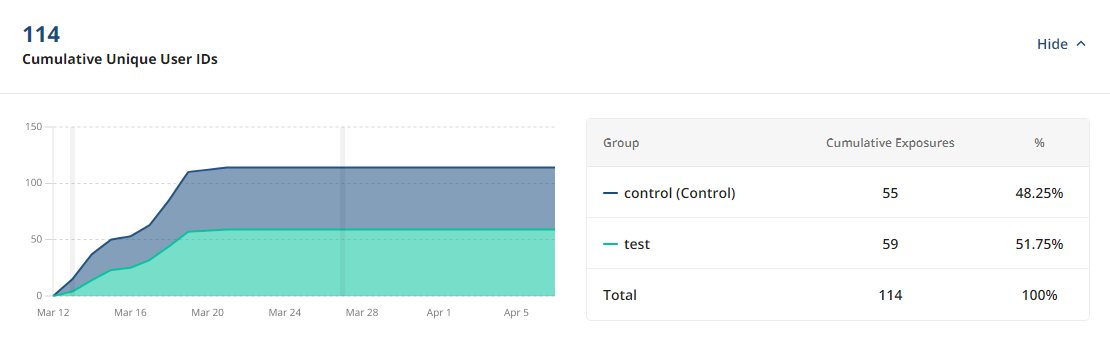
Resources:
Statsig Sidecar is a powerful addition to our suite of tools aimed at enhancing experimentation and decision-making across all teams. We’re excited to hear feedback about marketing use cases!
Sidecar no-code A/B testing