An alternative to Google Analytics for products: Statsig
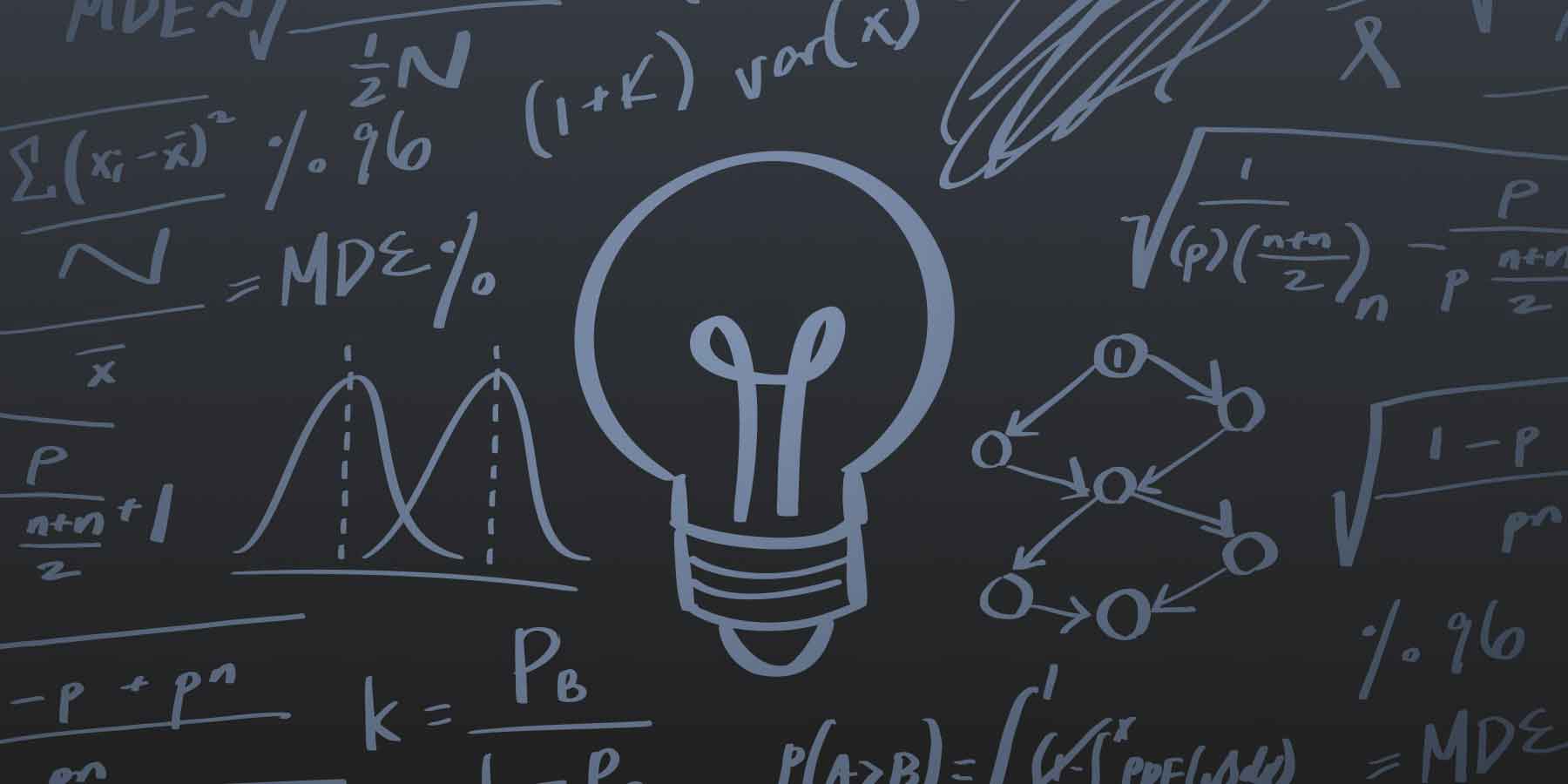
Most product teams struggle with a fundamental disconnect: their analytics tools tell them what users did, but not whether their latest feature actually improved the experience. Google Analytics might show you that bounce rates dropped 2%, but can you confidently attribute that to your new onboarding flow or was it just seasonal variation?
This gap between measurement and experimentation forces teams into a painful workflow. They ship features blind, wait weeks for meaningful data, then argue about correlation versus causation in lengthy post-mortems. Meanwhile, engineering teams at companies like OpenAI and Notion run hundreds of statistically rigorous experiments monthly, shipping only what measurably improves their products.
Company backgrounds and platform overview
Statsig emerged in 2020 when ex-Facebook engineers recognized a critical gap in the market. They'd spent years using Facebook's internal experimentation tools that processed over 1 trillion events daily, enabling thousands of engineers to test every code change. Why shouldn't every company have access to this level of sophistication?
Google Analytics evolved from Urchin, a web analytics tool Google acquired in 2005 for $30 million. The acquisition made sense - Google needed to understand how websites performed to improve its advertising business. Over two decades, it transformed from a simple hit counter into the dominant marketing measurement platform, tracking customer journeys across millions of websites.
These origins created fundamentally different products. Statsig speaks the language of p-values, confidence intervals, and statistical power. Its interface assumes you understand concepts like variance reduction and sequential testing. Google Analytics focuses on sessions, bounce rates, and marketing attribution - the metrics that matter when you're optimizing ad spend rather than product features.
The technical divide shows up everywhere. Statsig offers 30+ SDKs for direct code integration because its users are developers shipping features. Google Analytics relies on tag managers and JavaScript snippets because its users are marketers tracking campaigns. One platform helps you decide whether to ship a feature; the other tells you which ad creative drove the most conversions.
"Statsig's powerful product analytics enables us to prioritize growth efforts and make better product choices during our exponential growth with a small team," said Rose Wang, COO at Bluesky.
Feature and capability deep dive
Experimentation and testing capabilities
Statsig delivers the kind of experimentation infrastructure you'd expect from a platform built by ex-Facebook engineers. The platform supports CUPED for variance reduction, which can detect significant results 50% faster than traditional A/B tests. Teams can run switchback experiments for marketplace products, use stratified sampling for imbalanced user populations, and even conduct sequential tests that stop early when results are conclusive.
Google Analytics takes a different approach. Its Optimize integration provides basic A/B testing for web pages - perfect for testing button colors or headline variations. But it lacks the statistical rigor needed for product experimentation. You won't find automated p-value calculations, power analysis, or support for complex experimental designs. Most product teams end up buying separate experimentation tools, creating yet another data silo.
The infrastructure gap becomes obvious at scale. Statsig processes over 1 trillion events daily while maintaining sub-millisecond evaluation speeds. This isn't just a vanity metric - it's what enables companies like OpenAI and Notion to run hundreds of concurrent experiments without worrying about performance. Every feature flag check happens instantly, ensuring zero latency for end users.
Analytics and reporting functionality
Both platforms offer real-time reporting, but their philosophical approaches couldn't be more different. Statsig treats every feature release as an experiment, automatically tracking its impact on key metrics. Ship a new recommendation algorithm? You'll immediately see how it affects user engagement, retention, and revenue - with confidence intervals showing statistical significance.
Google Analytics excels at understanding the customer journey from ad click to purchase. Its attribution models help marketers allocate budgets across channels. The platform integrates seamlessly with Google Ads, automatically importing cost data and calculating ROI. For marketing teams deciding between Facebook and Google ads, it's invaluable.
"The biggest benefit is having experimentation, feature flags, and analytics in one unified platform. It removes complexity and accelerates decision-making," said Sumeet Marwaha, Head of Data at Brex.
The real difference lies in what questions each tool answers:
Google Analytics: Which marketing channel has the lowest cost per acquisition?
Statsig: Did our new search algorithm actually help users find products faster?
Statsig's warehouse-native deployment adds another dimension. Since the platform can run directly in your Snowflake or BigQuery instance, you maintain complete control over your data. Want to join experiment results with your CRM data? Write a SQL query. Need to analyze long-term retention impacts? Your data scientists can access everything directly.
Developer experience and technical architecture
Modern product development demands tools that integrate seamlessly with existing workflows. Statsig provides 30+ open-source SDKs covering every major language and framework - from React and iOS to Rust and Go. These aren't just thin API wrappers; they're sophisticated libraries that cache feature flags locally, ensuring sub-millisecond evaluations even if the network fails.
Google Analytics offers measurement protocols and APIs designed for sending data, not controlling features. Its architecture assumes you're tracking events after they happen, not making real-time decisions about what features to show. Developers typically spend days implementing custom event tracking, carefully mapping every user action to GA4's event schema.
The architectural philosophy extends to deployment options:
Statsig: Deploy in your cloud, your warehouse, or at the edge
Google Analytics: Send all data to Google's servers
This flexibility matters when you're processing sensitive data or operating in regulated industries. Statsig's warehouse-native deployment lets you run the entire platform within your existing data infrastructure. No data leaves your control, yet you still get enterprise-grade experimentation capabilities.
Pricing models and cost analysis
Free tier comparison
Understanding platform costs requires looking beyond sticker prices to actual value delivered. Statsig provides unlimited feature flags, 50,000 session replays, and comprehensive analytics in its free tier. A startup can run dozens of experiments monthly without paying anything - critical when every dollar matters.
Google Analytics remains free for most use cases, though it applies data sampling above 500,000 sessions monthly. Sampled data means your reports might show approximate rather than exact numbers. For a marketing blog, this rarely matters. For product decisions affecting millions of users, those approximations can lead to costly mistakes.
The free tier differences reflect each platform's priorities:
Statsig: Enable experimentation for everyone
Google Analytics: Provide basic analytics, upsell to enterprise
Enterprise pricing structures
Statsig uses transparent usage-based pricing tied only to analytics events. Feature flag evaluations remain free regardless of volume - a critical distinction. Companies typically save 50% compared to traditional platforms because they're not paying for multiple tools.
Google Analytics 360 starts at $50,000 annually, but that's just the beginning. Add BigQuery export costs, implementation consultants, and ongoing support - total costs often reach $200,000-300,000 yearly. And you still need separate tools for experimentation and feature management.
Hidden costs and implementation expenses
The true cost of any platform includes engineering time, integration complexity, and ongoing maintenance. Statsig bundles experimentation, feature flags, analytics, and session replays in one system. This eliminates the hidden tax of maintaining multiple integrations and reconciling data across tools.
Consider a typical Google Analytics implementation:
Initial setup and tracking implementation: 2-4 weeks
Integration with experimentation tool: 1-2 weeks
Building data pipelines to combine sources: 2-3 weeks
Ongoing maintenance and debugging: 20% of a data engineer
"We evaluated Optimizely, LaunchDarkly, Split, and Eppo, but ultimately selected Statsig due to its comprehensive end-to-end integration. We wanted a complete solution rather than a partial one," said Don Browning, SVP at SoundCloud.
Decision factors and implementation considerations
Onboarding and time-to-value
Getting value from analytics tools shouldn't require months of setup. Teams using Statsig often run their first experiment within days. Runna ran over 100 experiments in their first year - that's two new tests every week. Each experiment directly answered a product question: Does this feature improve retention? Should we ship this new algorithm?
Google Analytics requires extensive configuration before delivering insights. The platform's developer documentation reflects this complexity - hundreds of pages covering event schemas, custom dimensions, and measurement protocols. Many teams spend weeks just setting up basic conversion tracking.
"With Statsig, we can launch experiments quickly and focus on the learnings without worrying about the accuracy of results," said Meehir Patel, Senior Software Engineer at Runna.
The onboarding difference comes down to focus. Statsig assumes you want to start testing immediately, providing sensible defaults and clear guardrails. Google Analytics assumes you need to customize everything for your unique marketing funnel.
Support and community resources
When implementation gets stuck, support quality determines success or failure. Statsig provides direct Slack access to actual engineers and data scientists. Have a statistics question? The person who implemented the feature responds. This approach helped Secret Sales reduce event underreporting from 10% to just 1-2%.
Google Analytics relies on its massive ecosystem - forums, consultants, and partner agencies. Direct support remains limited to Analytics 360 customers paying $50,000+ annually. Everyone else navigates Stack Overflow threads and YouTube tutorials. The community is helpful, but you're often solving problems that shouldn't exist in the first place.
Scalability and enterprise readiness
Both platforms handle massive scale, but implementation complexity differs dramatically. Statsig processes trillions of events daily with 99.99% uptime - the same infrastructure that powers experimentation at OpenAI and Microsoft. More importantly, it scales without requiring architectural changes. The same SDK that works for 100 users handles 100 million.
Google Analytics scales differently. As event volumes grow, you'll encounter:
Data sampling thresholds
Report processing delays
BigQuery export requirements
Custom implementation needs
Enterprise teams often build entire data platforms around Google Analytics limitations. They export to BigQuery, transform with dbt, and visualize in Tableau - recreating functionality that Statsig provides natively.
Bottom line: why is Statsig a viable alternative to Google Analytics?
Google Analytics revolutionized marketing measurement, but product teams need different tools. They need platforms that connect behavioral insights directly to shipping decisions. Every feature release should be measurable. Every metric should tie back to code changes. Every decision should be backed by statistical rigor.
Traditional analytics creates organizational silos: marketing owns Google Analytics, engineering manages feature flags, and data science runs experiments in yet another tool. This fragmentation slows everyone down. Teams waste weeks reconciling metrics across platforms. They ship features without measuring impact. They make million-dollar decisions based on correlations rather than causal evidence.
"The biggest benefit is having experimentation, feature flags, and analytics in one unified platform. It removes complexity and accelerates decision-making by enabling teams to quickly and deeply gather and act on insights without switching tools." — Sumeet Marwaha, Head of Data, Brex
The financial case is equally compelling. Google Analytics 360 starts at $50,000 annually before adding experimentation tools, BigQuery costs, and implementation expenses. Statsig offers transparent event-based pricing that typically cuts total platform costs by 50% or more. Teams at Notion and Bluesky scaled to millions of users while keeping infrastructure costs manageable.
For teams serious about data ownership, Statsig's warehouse-native deployment represents a fundamental shift. Run the entire platform in your Snowflake, BigQuery, or Databricks instance. Keep complete control of your data while gaining advanced experimentation capabilities. This flexibility simply doesn't exist in traditional analytics platforms that require sending everything to vendor-controlled infrastructure.
Closing thoughts
Choosing between Statsig and Google Analytics isn't really about comparing features - it's about understanding what kind of decisions you need to make. Marketing teams optimizing ad spend and tracking campaign attribution will find Google Analytics invaluable. Product teams shipping code and measuring feature impact need something fundamentally different.
The best product decisions come from rigorous experimentation, not educated guesses. If your team wants to join companies like OpenAI, Notion, and Brex in building a true culture of experimentation, the path forward is clear. Start with the basics: run your first A/B test, measure its impact, and ship only what works.
Want to dive deeper? Check out:
Hope you find this useful!