Slice by Experiment Group in Metrics Explorer
Jan 2026
Dec 2025
- 🚀 AI-Powered Experiment Summary
- 🕵️ AI Knowledge Bank Search [Beta]
- ✏️ Contextual AI Descriptions
- 🧹 AI Stale Gate Cleanup
- ⭐ Github AI Integration
- 🧭 Warehouse Explorer
- 🧩 Segment Filters on Dashboards
- 🔎 Global Filters in Funnels
- 📊 Session Analytics on Warehouse Native
- 🔐 OAuth Support for Statsig MCP Server
- 🕵 Traces Explorer
Nov 2025
Oct 2025
- 🪵 Console Logs in Session Replay + Activity Pane Revamp
- 🧮 Sum Property Values at Funnel Conversion
- 💪 Power Analysis Enhancements
- ⏰ Schedule Experiment Start
- 🔎 Warehouse Events
- 🚪Feature Gate Exposures in Metrics Explorer
- 👨⚕️ Docs v2
- 📈 Autocapture Updates
- 📝 Statsig Visual Editor
- 💰 Rich Text Widgets on Dashboards
Sep 2025
- 📈 Change Alerts
- 🧪 Exposure Imbalance / Sample Ratio Mismatch (SRM) Debugging in Metrics Explorer
- ✍️ Custom Chart Annotations in Drilldown
- 🔍 Conversion Drivers in Funnels on WHN
- 🚢 Custom Experiment Decision Framework
- ✅ Personal Console API Key
- 🎶 API Endpoints for archiving and unarchiving Dynamic Configs
- 🧪 Sampling Across All Charts
Aug 2025
Jul 2025
Jun 2025
- 🧪 Experiment Exposure Events Metrics Explorer
- 🎯 Conditional Recording Triggers for Session Replay
- 🔄 Automatic Dashboard Refreshes
- 👁️🗨️ Chart Annotations
- 🕵️♂️ Log Explorer
- 📉 Fieller Interval
- 🧙🏻♂️ AI Onboarding Wizard
- 📊 Data Table View in Metric Drilldown
- 🛫 Pulumi Statsig Provider
- 🌩️ Statsig MCP Server
- 🪨 Geotest Experiments
- 📸 Results Snapshot
May 2025
- 📈 Delta Comparison View for Time Series
- 🧑🏼🏭 Braze Integration
- 🧮 Unique Values Aggregation
- 🚢 Experiment Decision Framework
- 📝 Setup Page's New Layout
- 🗂️ Multiple Group-Bys in Funnels
- 📐 Format Y-Axis Units in Time Series Charts
- 📋 Copy Experiment Metrics
- 🕒 Compute Scheduling
- 📊 Experiment Histograms
- 🖥️ Warehouse & Compute Mappings
Apr 2025
- 🚨 Topline Alerts Enhancements
- 🔮 Surrogate Metrics
- 📊 Compare more Groups in Funnels
- 🍩 Donut Chart & World Map 🌍
- 📊 New Aggregation: Count per User
- ⚙️ New Chart Options in Metrics Explorer
- 🎯 Cohort Filters on Dashboards
- 🧭 User Journeys on Warehouse Native
- ✋ Holdout Analysis in Product Analytics
- 💉 CURE (CUPED vNext)
- 📜 Helm Charts for Forward Proxy
Mar 2025
Feb 2025
Jan 2025
- 🐍 Python Server Core
- ⚙️ Custom Metrics in Funnels
- 📊 Distribution Charts++
- 👤 User Profiles
- 💾 Results in your Warehouse
- 🕵Differential Impact Detection
- ☕️ Java Server Core
- ⚔️ Interaction Detection
- ⚙️ Improved Console Settings
- Slicing by frequently used user properties
- Debug Data Ingestion Errors
- 👥 Filtering by User Dimensions in Custom Metrics
Dec 2024
Nov 2024
Oct 2024
- 📋 Dynamic Configs Now Have Templates!
- 🎉 SCIM User Provisioning
- ⏱️WHN Compute Transparency
- 🔍 Focused Analysis with Top Group Limits
- 🥇 First-Value metrics
- ⚡Inline Power Analysis
- 🪵🪄 Log transforms
- ⌚💰📊 Latest value metrics
- 🧲 Group-by in Retention Analysis
- 👯 Cohort analysis in all charts types
- 🪜Funnels Now Support Up to 15 Steps
- ⏱️ 2x Funnel Performance Improvements
- 📊 Cohort Analysis in Funnels
- 🔗 Improved Segment Integration
- 💥 Cross-Environment Feature Gates View
- 🚫 Metrics Update: Deprecating event_dau metric
Sep 2024
Aug 2024
- 🎛️ Dashboard Filters
- 🧠 Experiment Knowledge Base
- 🎓 Meta Analysis : August Release
- 📧 Dashboard PDF Export
- 🚀❤️📊 Statsig <3 Funnels
- 📅 Expanded Chart Granularities and MAU support
- ✨🛤️✨User Journeys Overhaul
- 🧲 Retention Overhaul
- 🕒 Session Analytics Private Beta
- 📋 Custom Experiment Checklist
- 📈 WHN Product Analytics
- 🤳 Parameter Stores
- 🤖 Bot Filtering
Jul 2024
- 📊 Benjamini-Hochberg
- 🌊 Session Streams
- 🔍 First-Time Filters in Funnels
- 🔗 Combine Events in Funnel Steps
- ⌨️ Keyboard Navigation
- 💾 Reusable Cohorts
- 📊 Outlier Detection
- 🧢 Capped Metrics (WHN)
- 🕵 Differential Impact Detection
- 💄 New look and feel on Statsig
- 👩💻 Statsig Managed API Proxy
- 🏠 New Home Experience
- 🧮 Improved Formula Support
- 🙋♀️ User Management v2
- 🎓 Meta Analysis : July release
Jun 2024
Analyze Product Metrics by Experiment Group in Metrics Explorer
One of the most valuable aspects of any analytics product is illuminating how your product is performing for different groups. This is useful for general product understanding (is some key product metric over-performing for one group of users vs another?), debugging (is some key perf metric spiking for a specific group), and detailed segment analysis (what’s going on for a specific product feature for macOS 14.1.0 users in Seattle?). Doing these type of analyses for users in different experiment groups hasn’t really been possible until now.
In our product analytics surface, Metrics Explorer, you can now select any metric and split the metric out by experiment group. This unlocks many powerful scenarios such as getting a general sense of how a metric is performing for different groups in experiment, viewing the long term effect of an experiment on different groups, or monitoring and debugging the performance of different experiment variants.
Try out this feature by navigating to Metrics Explorer and clicking on the “Metrics” tab in the navigation bar on the left. Select the metric you are interested in, add a “Group-By” and select “Experiment Group”. Now choose the experiment of interest and see how the metric performance varies between groups in an experiment. You can do all the analysis you expect from Metrics Explorer like adding property filters, changing views (stacked lines, bar charts, etc), or scoping to a specific event based cohort.
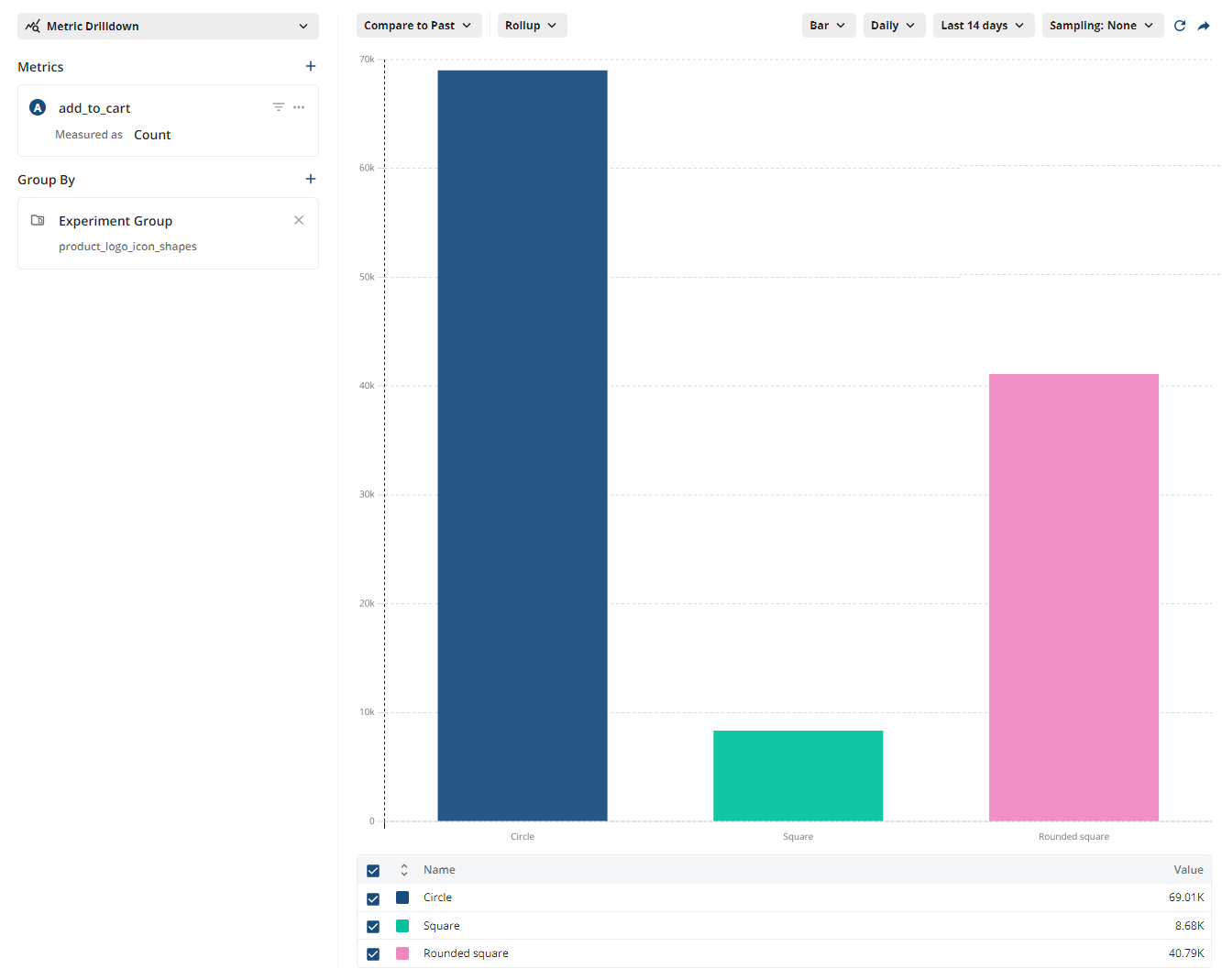
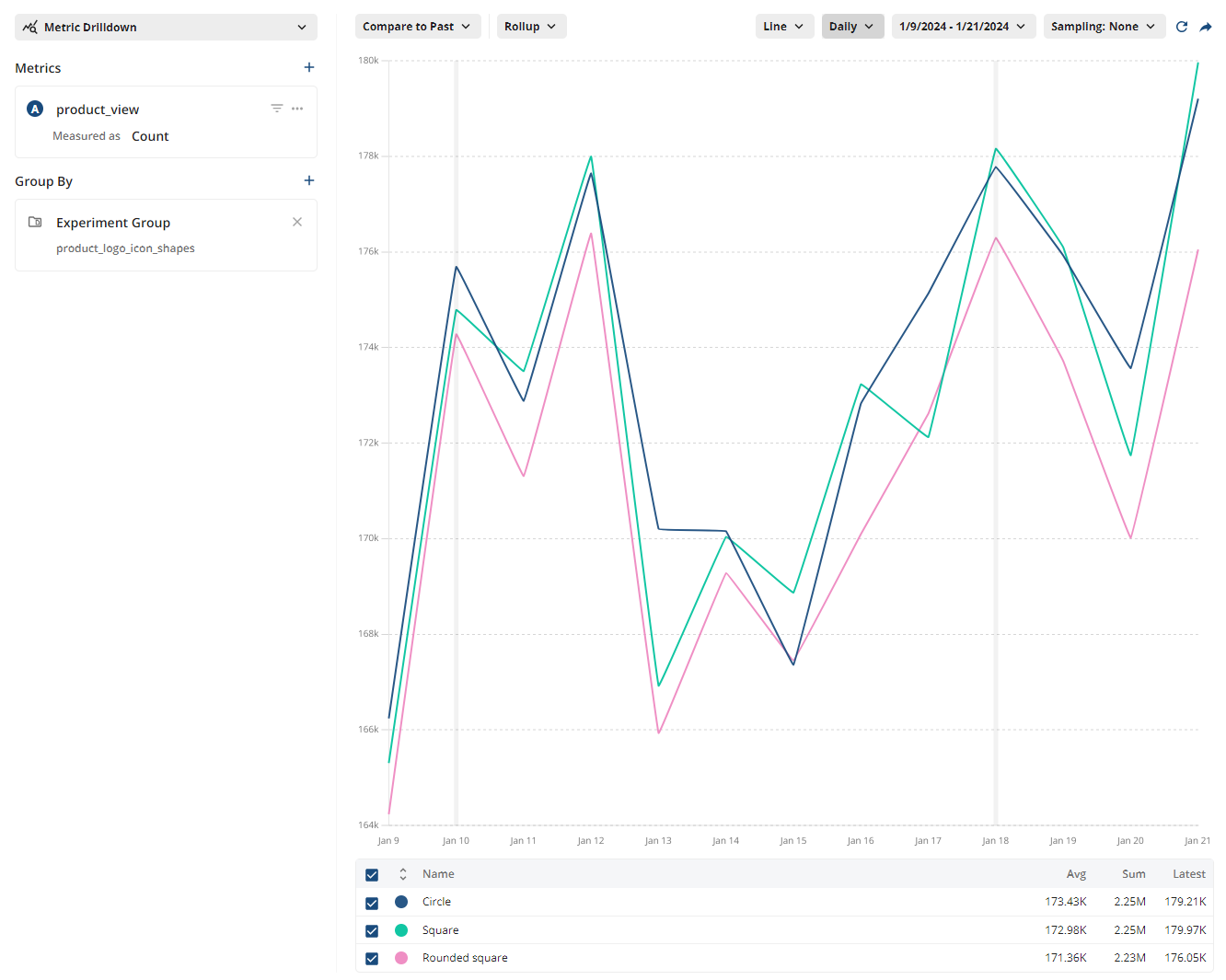
Loved by customers at every stage of growth














